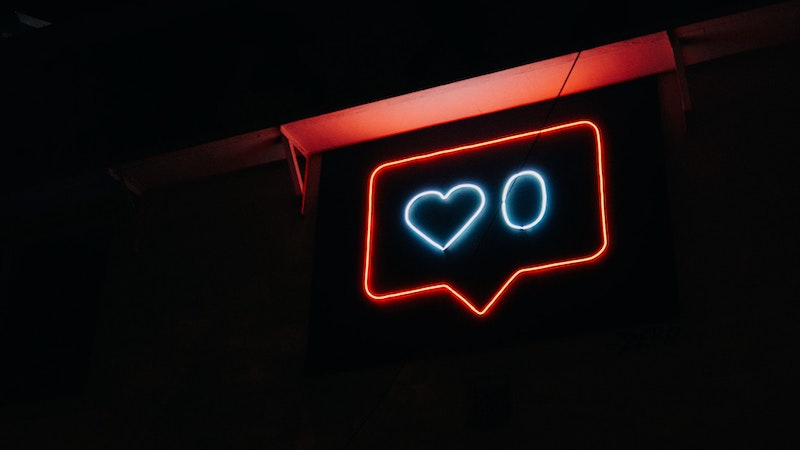Storrito is your autopilot forInstagram Stories
How to block unwanted messages on Instagram
In our 'Instagram Guides', we'll look at Instagram, explain its new and old features, and show you how to get the most out of the platform for your marketing strategy. Today: How to block unwanted messages on Instagram.
The Direct Messaging feature on Instagram can be a lot of fun. But that is, however, only one side of a medal. That is why we show you four different ways to get around unwanted messages on Instagram.
Maybe there are people you don’t want to get messages from. Or you want to minimize the numbers of push messages you get from the app. But also, the increasing number of spam messages on Instagram can be distressing.
How to restrict one particular account
While you cannot disable the Direct Messaging feature on Instagram completely, there are a few ways to get unwanted messages out of your sight.
The first option is to restrict one account from sending you messages. If you do so, the messages will directly be sent to your requests folder.
- Open the conversation with the person you want to restrict from sending you messages.
- Tap the little i icon in the upper right corner.
- Tap 'Restrict'.
That is an option if you don’t want to unfollow or block the person.
How to block accounts
But if you want an account out of your life, you can block them. Like that, the person is not able to see any of your content. They also cannot find your profile or send you messages.
To block an account on Instagram, follow the first two steps from above. Select 'Block' and confirm you want to block the account in the pop-up message.
Make your profile private
If you want to gain more control over who can message you on Instagram, change your profile to a private account.
Like that, only your followers can send you direct messages on Instagram. Instagram saves the messages from all other accounts in your requests folder.
- Open Instagram and navigate to your profile.
- Tap the three lines in the upper right menu on your screen.
- Tap 'Settings' and select 'Privacy'.
- Enable to have a 'Private account'.
Disable replies for your stories
Another way to get rid of unwanted messages on Instagram is to disable replies for your Stories. Like that, you won’t get emojis from the quick reactions and messages.
To enable these replies, follow the first three steps from above. Then tap 'Story' and select 'Off' in the section 'Allow Replies and Reactions'.
Instagram also gives you the option the restrict this feature to the people you follow.
Conclusion: There are a few possibilities to block unwanted messages on Instagram
Instagram gives you a lot of options to get rid of unwanted messages. While you cannot turn off the Direct Messaging feature completely, you can still make sure you only get the messages you want. Storrito helps with the creation of Instagram Stories. The platform can be used within a team to create and schedule Stories.
Ready to schedule your stories?
Tools
- Auto Post Instagram Stories
- How to Upload a Video to Instagram Story from PC
- Schedule Instagram Stories with the Link Sticker
- Upload and post Instagram Reels from PC
- Schedule Instagram Stories
- Can you schedule Instagram stories? Yes, with Storrito.com! (Here's How)
- Instagram Story Planner (Scheduler)
- Schedule Facebook Stories from PC
- Instagram Story Maker Online
- How to schedule Instagram Reels
- How to add a story in Instagram from PC or Mac?
- Post Instagram Stories from PC
Subscribe to our newsletter
Be the first to know when we're adding new features and releasing new updates!