You're probably asking yourself: can you schedule Instagram Reels? - Yes you can! The solution you are looking for is called: Storrito.com
Storrito.com - The Instagram Reels Scheduler:
Storrito is the perfect scheduling tool for social media managers. Our software allows you to upload Instagram Reels from your web browser. You can plan your Instagram Reel and Story in advance, comfortably from your laptop or desktop PC. Here are some benefits:
- You can add captions with hashtags, mentions, etc.
- Storrito will 100% auto-post the Reel for you! No manual action from you is required.
- You can cross-share your Reel to Facebook and to your main feed alongside with your other posts.
How to schedule Instagram Reels with Storrito.com
Follow this step-by-step tutorial to learn how Instagram Reels scheduling and auto-posting works:- Click on Upload reel video and select the MP4-file from your desktop computer.
- Next, you can upload a cover picture for your Reel.
- Then write a caption for your Instageram Reel, using hashtags and mentions
- You can recommend your Reel on Facebook, even though you do not have a Facebook account connected to your Instagram account. Plus, you can also share your Instagram Reel to your main feed.
- Select a time and date when you want your Reel to be published and hit the schedule button. Storrito will automatically publish your Reel for you at the given time.
- You can also publish your Reel immediately by clicking on Post now to post it to your Instagram account. Note: Please allow some time for the posting, it needs to render the video. Don't click twice on the publish button.
Sign up at Storrito.com
Storrito.com is a web application, so there is no need to download anything. It works in Chrome, Firefox, and even on the Internet Explorer. You can simply signup at Storrito.com with your Google account or your email address and a password.
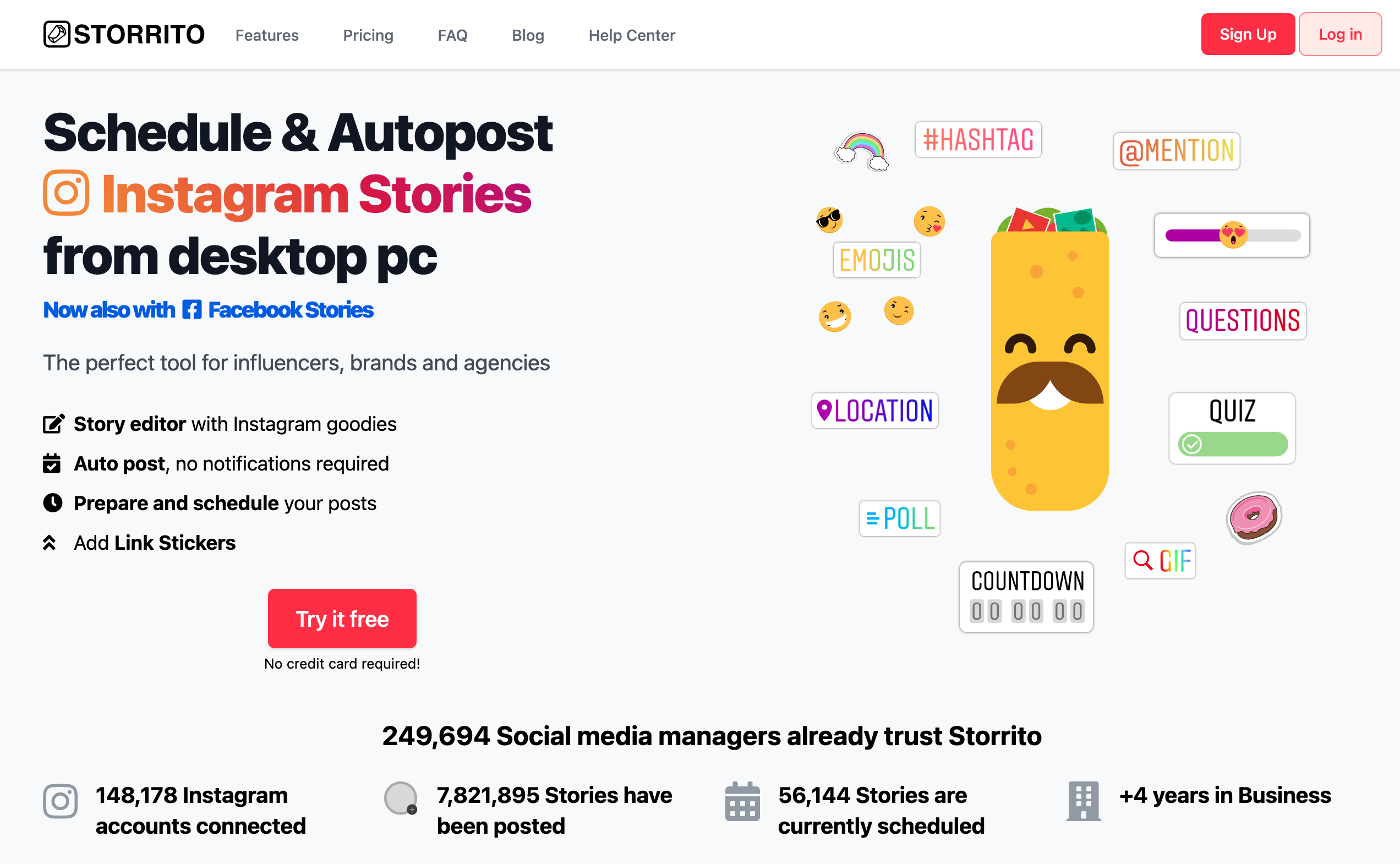
Connect your Instagram account.
After you have signed up, you can connect your Instagram account to Storrito. Simply enter your Instagram username, also known as your Instagram handle, and your password. No worries, the connection is secure! Click on “Save this Connection” and you are done! 💪
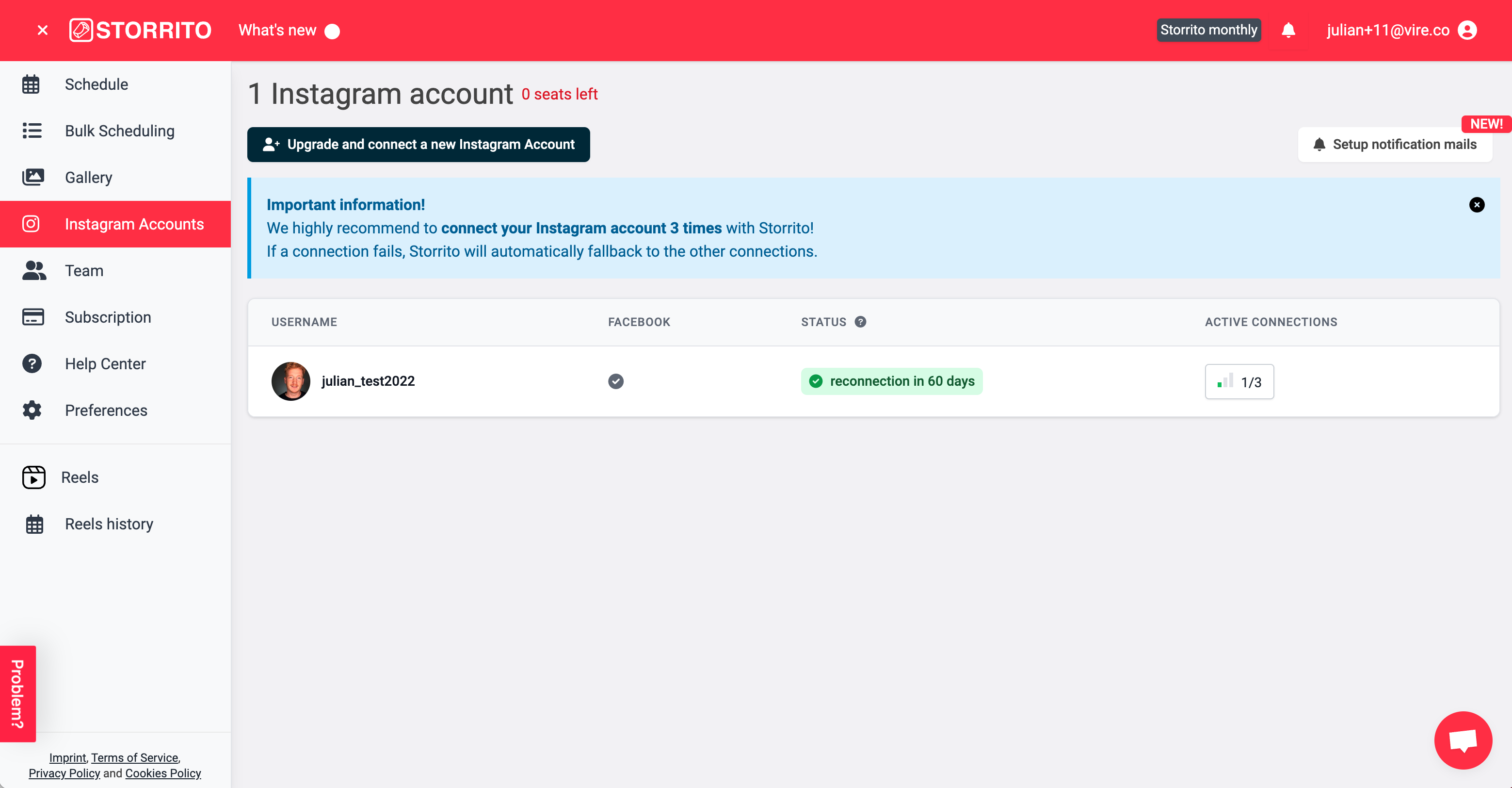
Upload your first Instagram Reel from PC
Follow these steps:
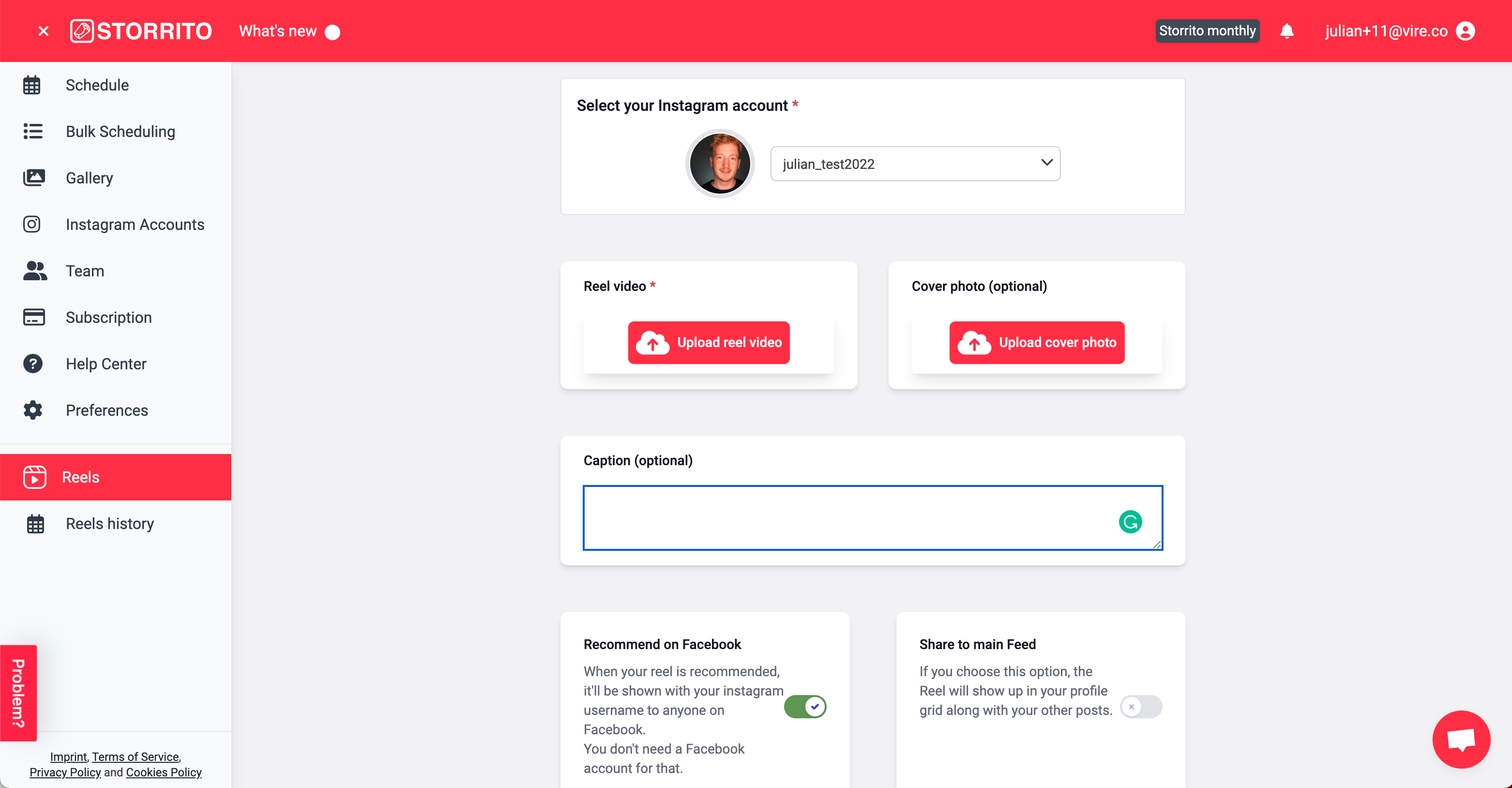
Schedule and auto post your Reels
If everything is set, you can start scheduling your Instagram Reel or have it posted immediately:
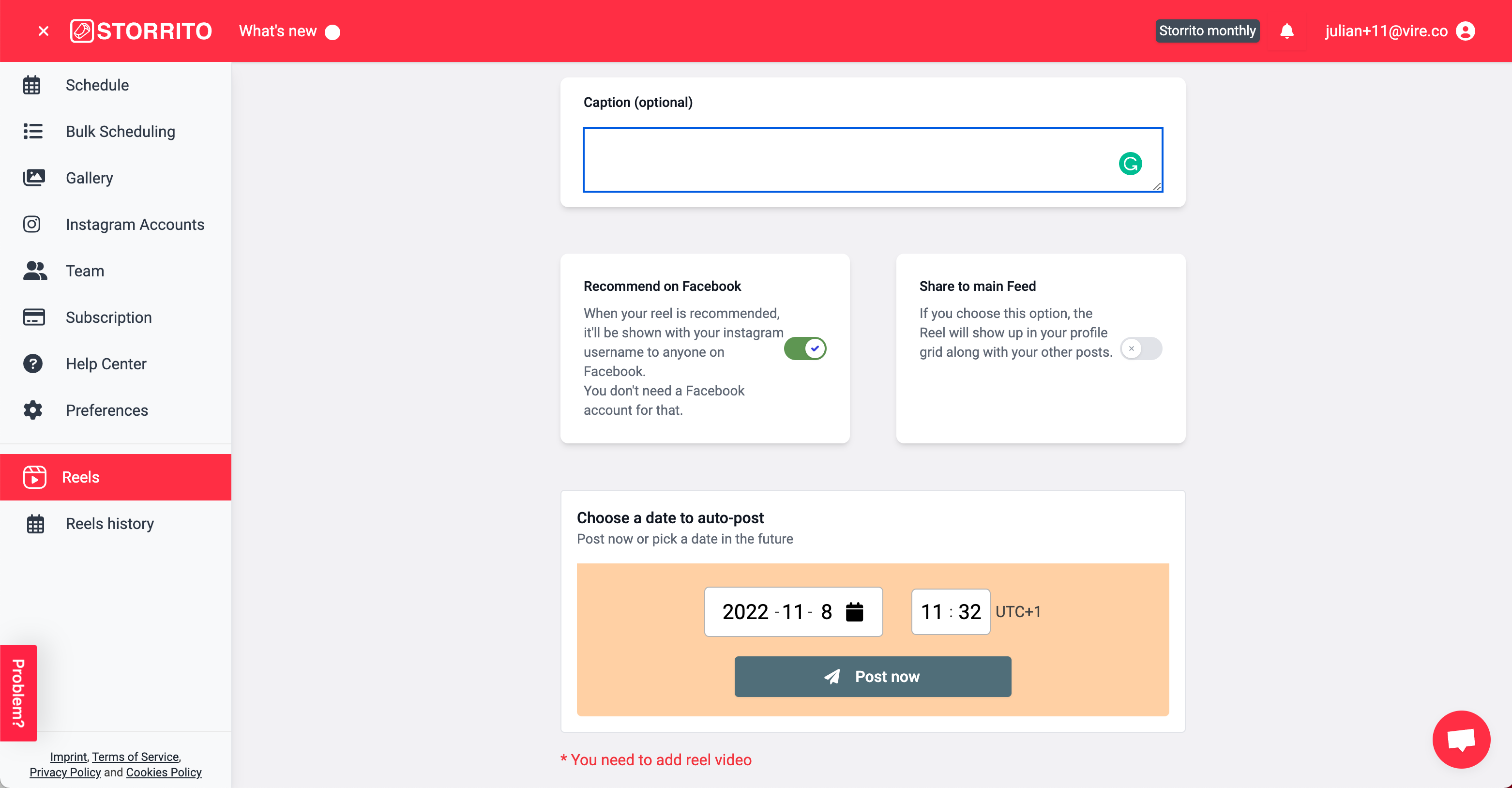
Instagram Reels Scheduling Calendar
Under the Reels history menu tab you will see all scheduled and posted Reels. This overview is good for your social media management planning team to see which Reel will be published next.
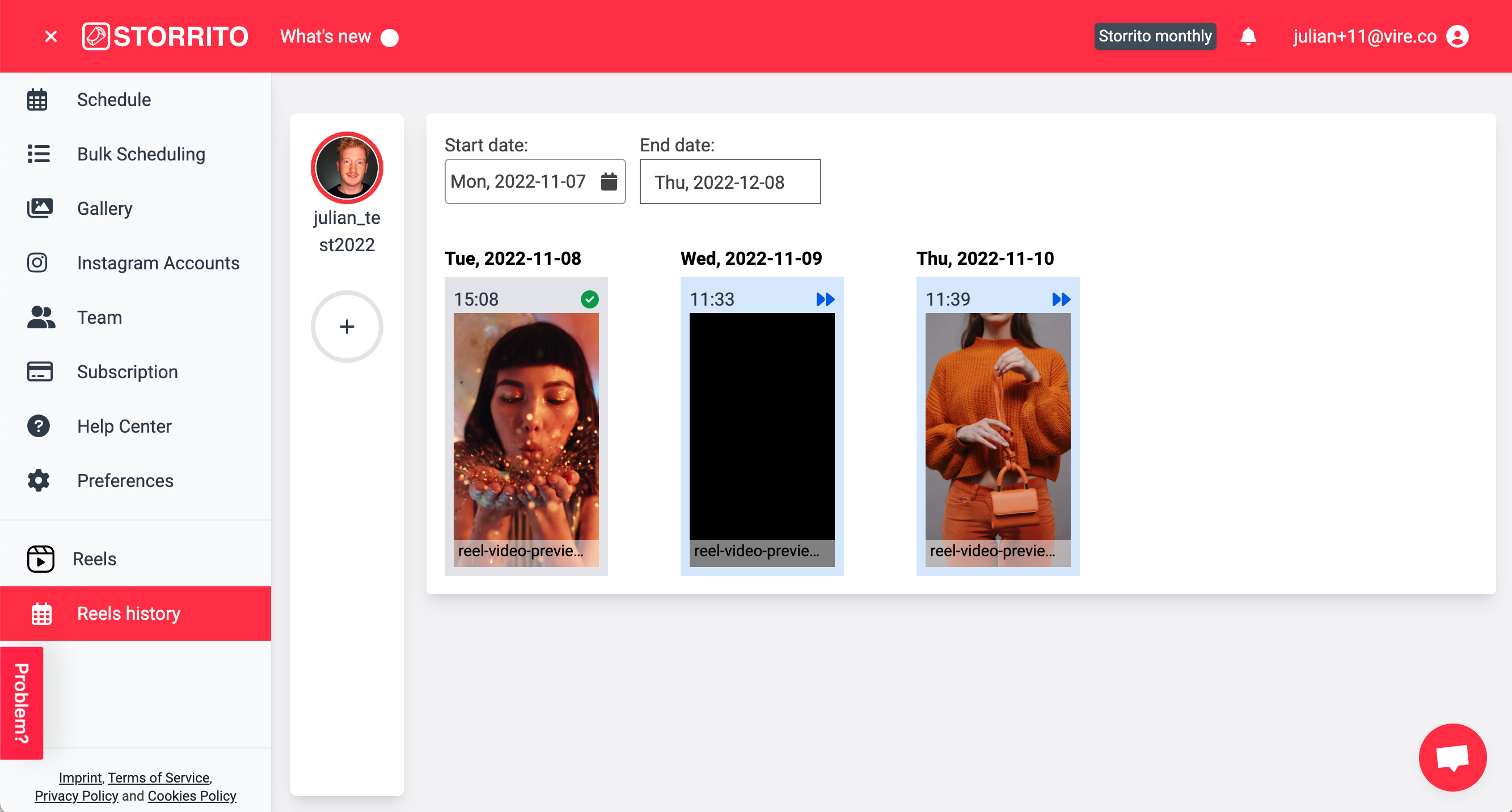
Frequently asked questions
- Do I need to do anything on the day the Reel is scheduled?
- No, unlike other Instagram scheduling softwares, Storrito.com works 100% automatically! We will auto-post your Reel for you. So you can plan Reels way ahead of time and enjoy your free time on the weekend.
- Where and when do I see my Instagram Reel?
- You can simply check this on your mobile phone in the Instagram app and see if your Reel has been posted. Important: Like other video softwares, Storrito needs to render your Instagram Reel video before publishing it, so this may take a minute. Please do not hit the publish button twice - it won't make the process faster 😉
- Is Storrito for free? - Why do I have to pay for it?
- Our development team invested a lot of time into this new feature in the last few months. We are now the first software provider in the market for scheduling Instagram Reels from your desktop PC. With us, you can be the first to offer this to your clients.
- Can we work in a team?
- Yes, you can invite as many team members as you want to Storrito free of charge.
Ready to start scheduling your Instagram Reels?Start your free trial today.
Discover more:
Tools
- Auto Post Instagram Stories
- How to Upload a Video to Instagram Story from PC
- Schedule Instagram Stories with the Link Sticker
- Upload and post Instagram Reels from PC
- Schedule Instagram Stories
- Can you schedule Instagram stories? Yes, with Storrito.com! (Here's How)
- Instagram Story Planner (Scheduler)
- Schedule Facebook Stories from PC
- Instagram Story Maker Online
- How to schedule Instagram Reels
- How to add a story in Instagram from PC or Mac?
- Post Instagram Stories from PC
Support
Subscribe to our newsletter
Be the first to know when we're adding new features and releasing new updates!