Can you automatically post Instagram stories? - Yes you can, the solution you are looking for is called: Storrito.com
Storrito - The Instagram Story Editor for PC
Storrito allows you to create your Instagram stories from your desktop PC. You can also schedule your stories ahead of time, and the software will automatically post your story on Instagram. In short, it allows you to:
- Edit and create your stories online. You can add all kinds of Instagram Stickers to it. This is unique in the marketplace, most other scheduling applications just allow you to post a picture.
- Schedule and auto-post your IG Stories - without any notifications going out to you, so you can enjoy your time off from social media.
- Automatically cut longer videos into parts of 15 seconds and auto post them to your Instagram account.
How to auto post Instagram Stories with Storrito.com
Follow this tutorial to learn how to schedule and auto publish your Instagram Stories from your web browser:- Select the Instagram account you want to publish the story to.
- If you also want to auto publish it to your Facebook page, click on the radio button below, and Storrito will automatically cross-post your story to Facebook.
- Finally pick a date and time when you want Storrito to auto post your story.
Sign up
Storrito is a web application, so no need to download anything. It works in Chrome, Firefox, etc. You can simply signup at Storrito.com
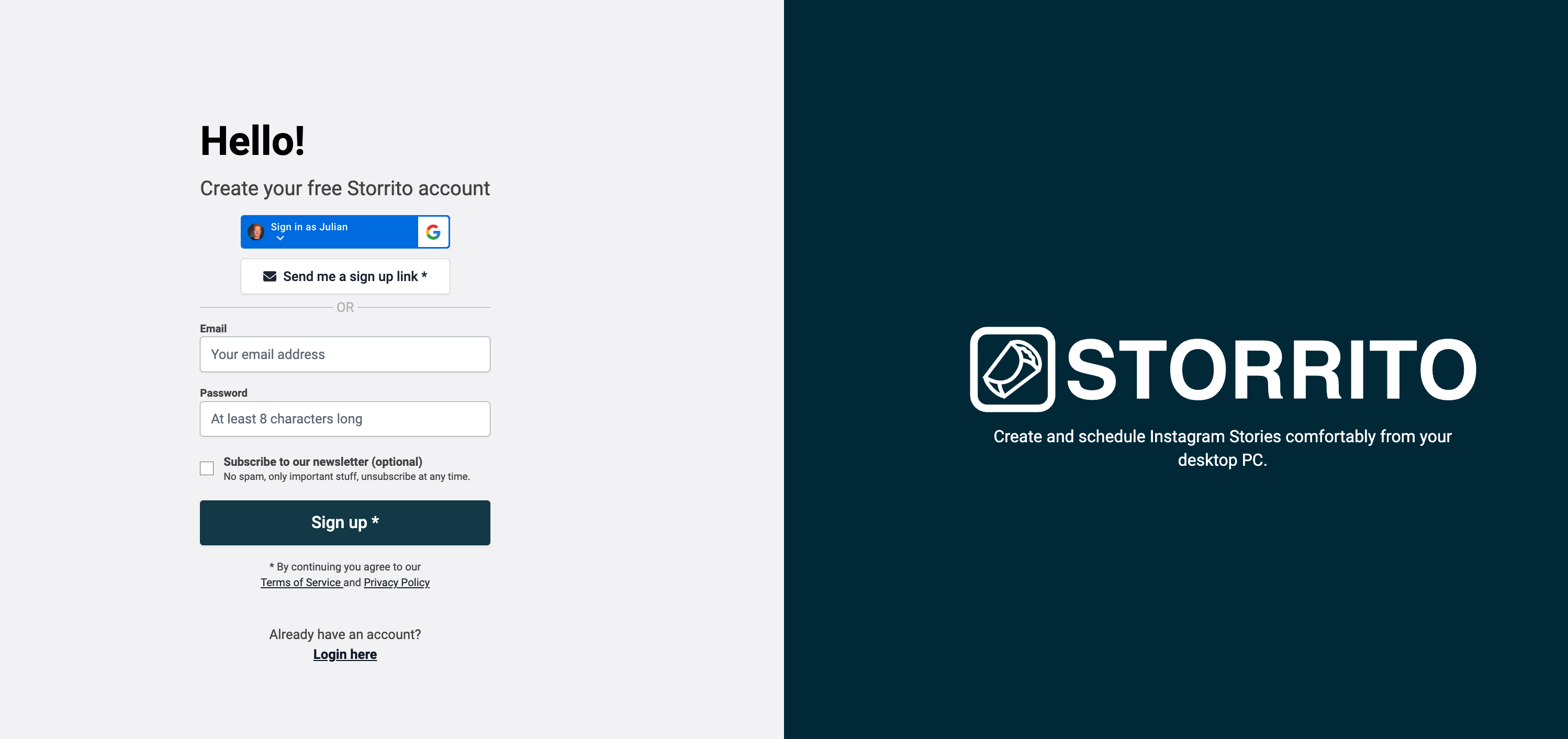
Upload your Images or Videos for your Story from PC
Start uploading your photos and videos. You can drag and drop your creatives into the gallery from your desktop. Afterwards, click on the photo and then on “edit” to open up the story editor.
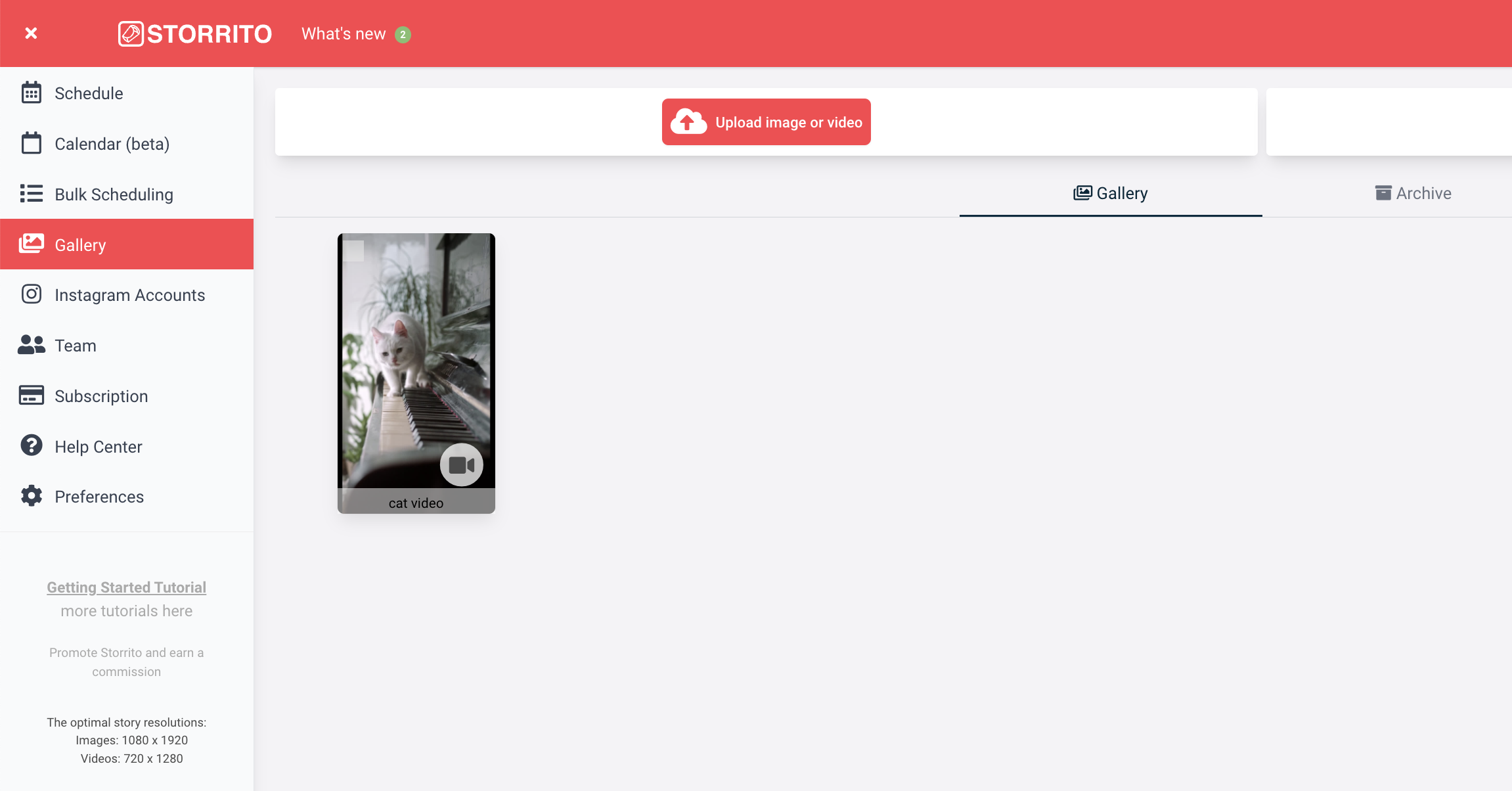
Add Stickers to your story
In the Story Editor you can add hashtags, link-stickers, locations and a countdown sticker to your Instagram story. After you are done click on save.
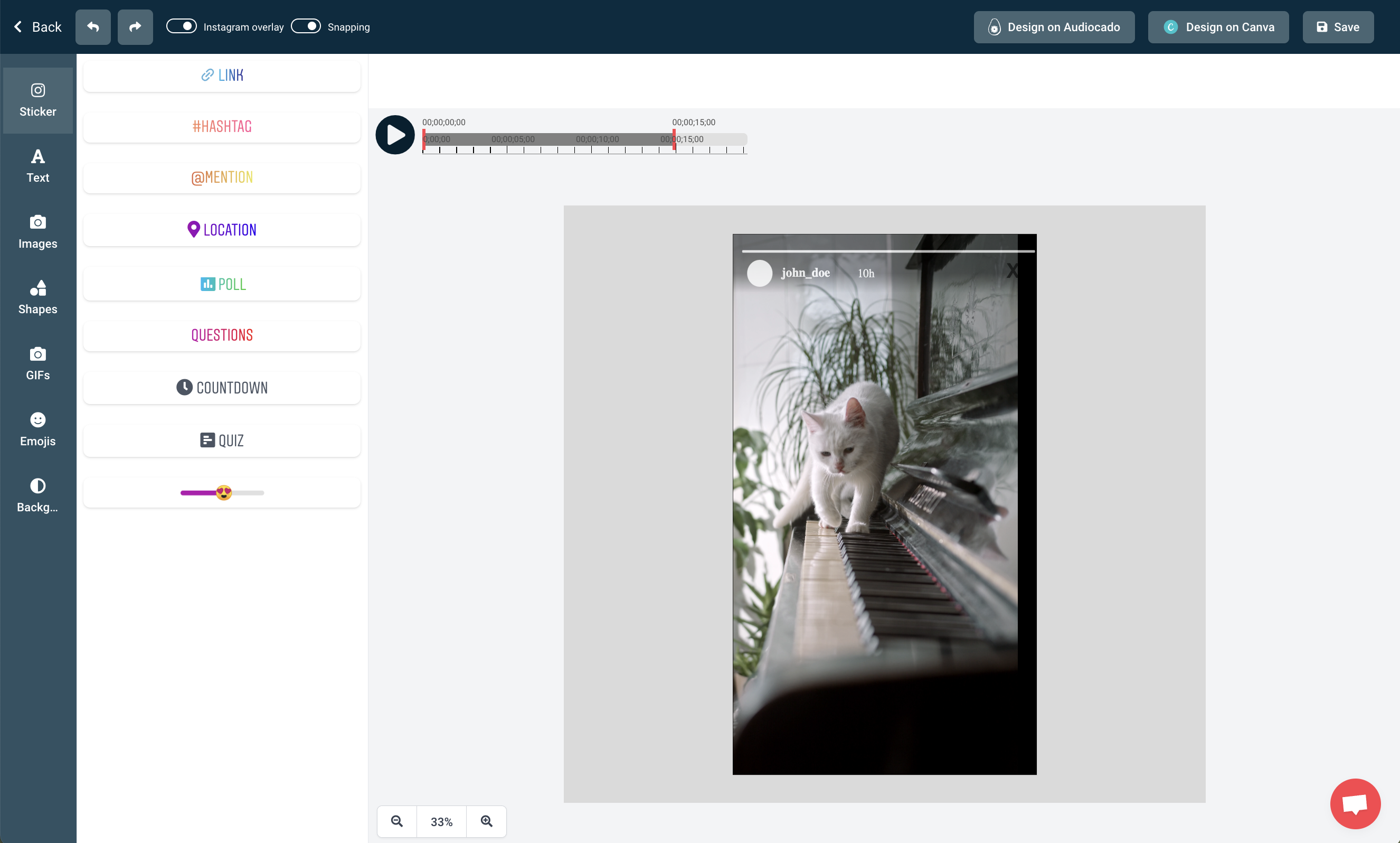
Now auto post your Instagram Story
After creating your story, the last step is to schedule your story and have Storrito.com auto post it to your Instagram account. To schedule and auto post your story:
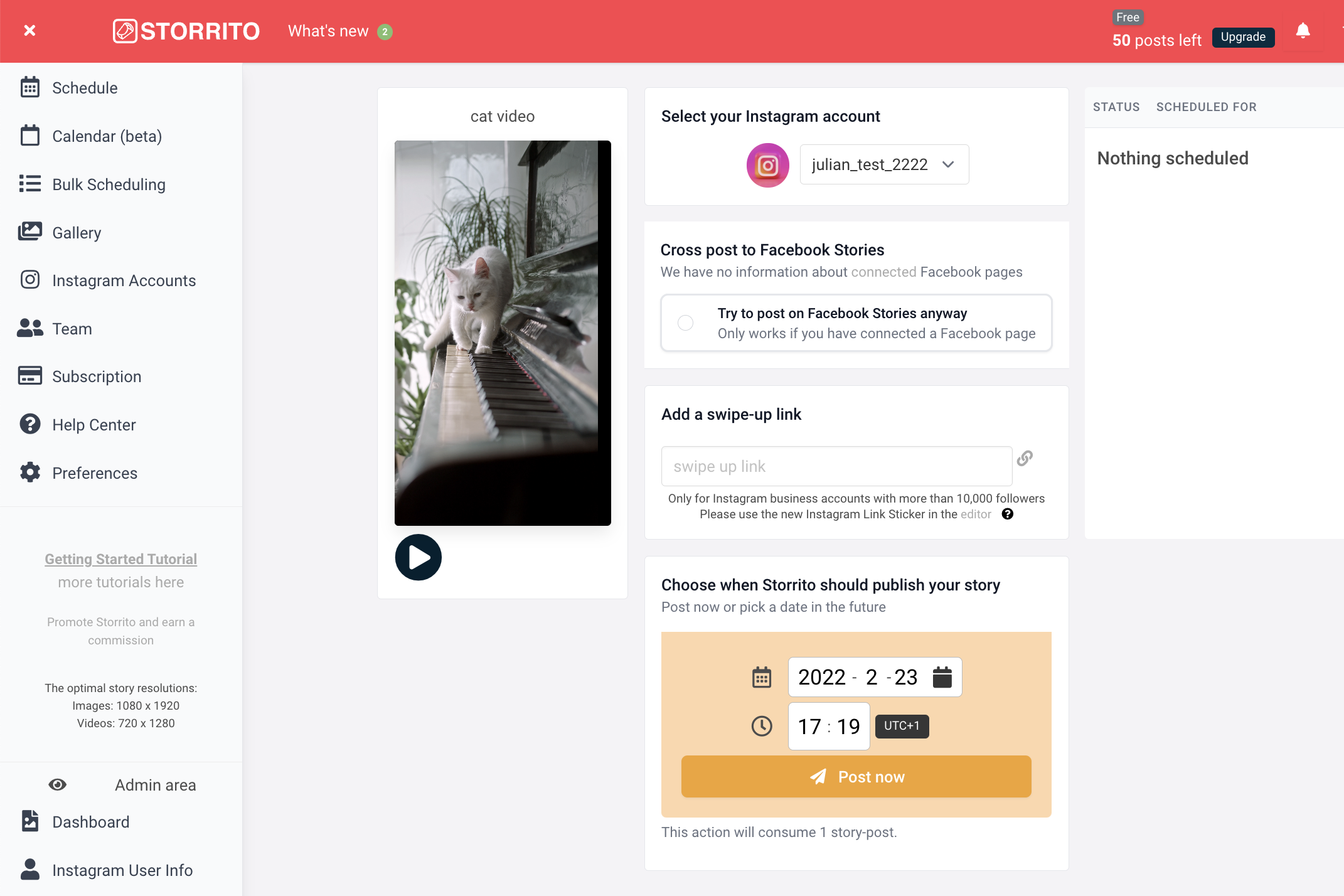
Frequently asked questions
- Where do I see my scheduled stories?
- Once the system renders your media, you will be able to see the status of your story in the right column; you see a clock when it is scheduled, or a green checkmark when it was successfully posted.
- Do I still have to do some manual work?
- That is the nice part about Storrito. There won't be any notifications going out to you. You don't have to do any manual work on your phone - Storrito will do it for you!
- Can you also auto-post Facebook stories?
- Yes, you can schedule and auto post Facebook stories. Storrito will automatically cross-post the story to your Facebook page. If you have multiple pages, you can select the one you want to post it to.
Ready to start auto posting your Instagram stories from PC?Start your free trial today.
Discover more:
Tools
- Auto Post Instagram Stories
- Can you schedule Instagram stories? Yes, with Storrito.com! (Here's How)
- How to add a story in Instagram from PC or Mac?
- Instagram Story Maker Online
- Instagram Story Planner (Scheduler)
- Post Instagram Stories from PC
- Schedule Facebook Stories from PC
- How to schedule Instagram Reels
- Schedule Instagram Stories
- Schedule Instagram Stories with the Link Sticker
- Upload and post Instagram Reels from PC
- How to Upload a Video to Instagram Story from PC
Support
Subscribe to our newsletter
Be the first to know when we're adding new features and releasing new updates!