As a social media manager, you know how important it is to maintain a consistent presence on Instagram. Stories are a major cornerstone of this endeavor! But what happens when you don't have the time to post regularly? Is it possible to schedule your stories in advance? The answer is YES, and the solution is Storrito.com
What is Storrito.com?
Storrito is an Instagram Scheduler that allows you to schedule your Instagram stories and reels in advance. With Storrito, you can create and edit your stories on computer or mac, and have them posted later. This is very useful for people who don't want to be glued to their devices all day. Why Storrito:
- 100% auto-posting: Using Storrito will eliminate the need for manual work to start the posting process; no notifications will be sent to you.
- Most Instagram Stickers are supported: Storrito.com is the only tool to scheudle stories with the link sticker, the mention sticker, the location sticker and many more! (#instaready)
- Easy Upload: You can upload pictures and videos directly from your desktop pc to create stories inside the editor.
How to use Storrito:
Follow this step-by-step tutorial to learn how Instagram story scheduling works:- Select your Instagram Account (you can select multiple accounts)
- You can choose to cross-post your story on Facebook (optional)
- Select a date and time and hit schedule
Sign up
Start by creating an account at Storrito.com.
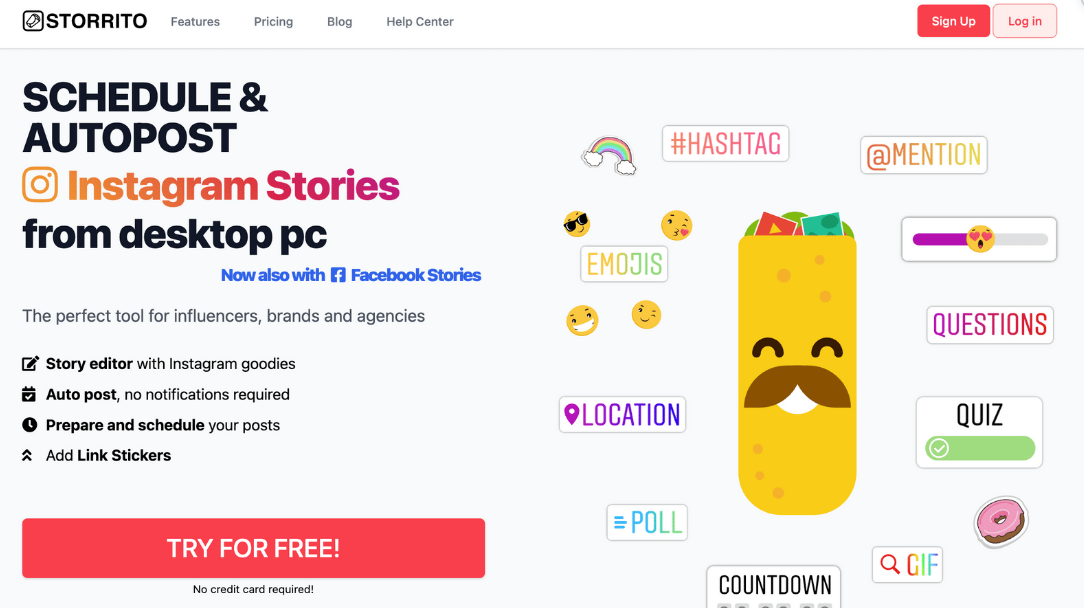
Connect your Instagram account
You can connect your Instagram account once you've completed the sign-up process. Click on “Save this Connection” and you are done! 💪
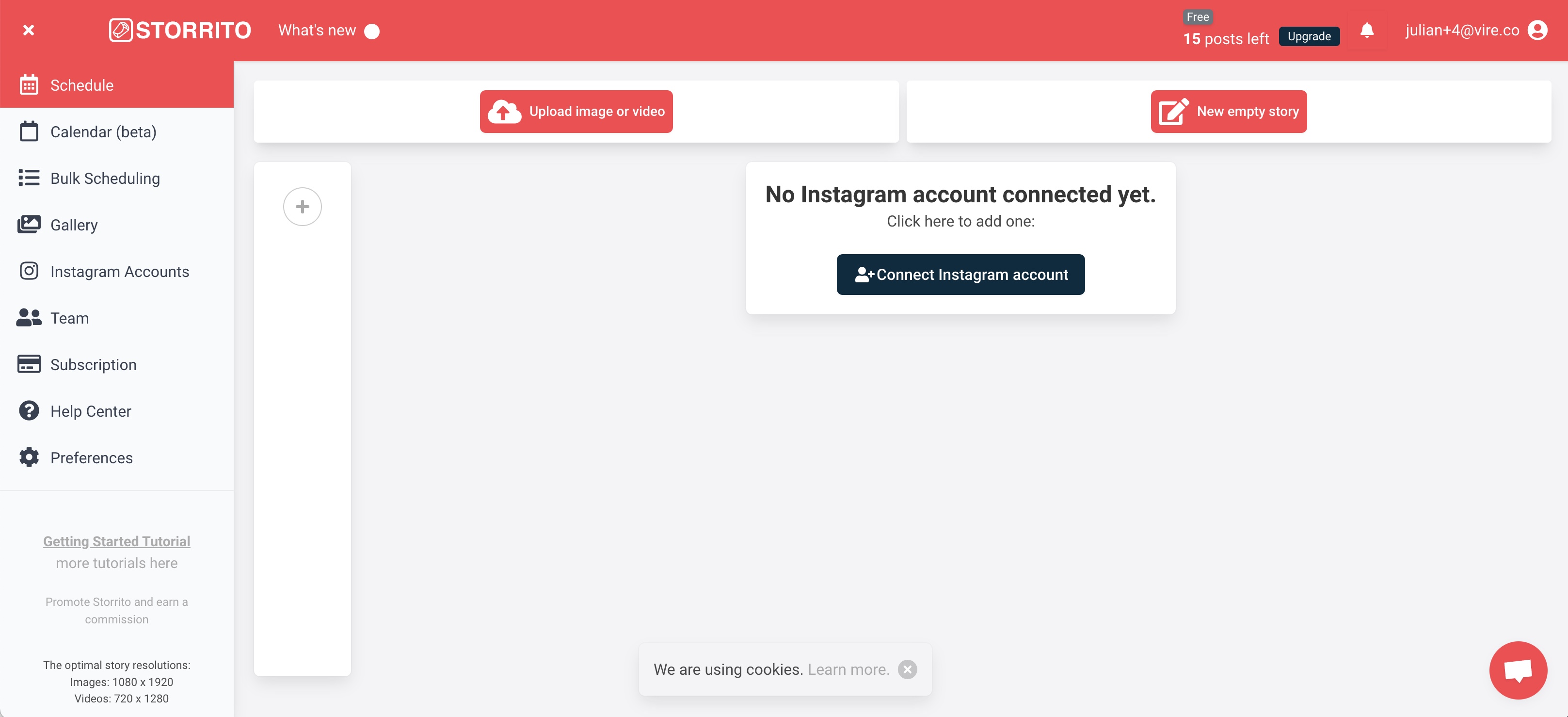
Create content - Upload your pictures and videos
Now that you have your account connected, it's time to start uploading your photos, and videos. You can simply drag and drop your files into the gallery from your desktop. You can either start posting or scheduling your story, or start editing your story with Storrito's editor.
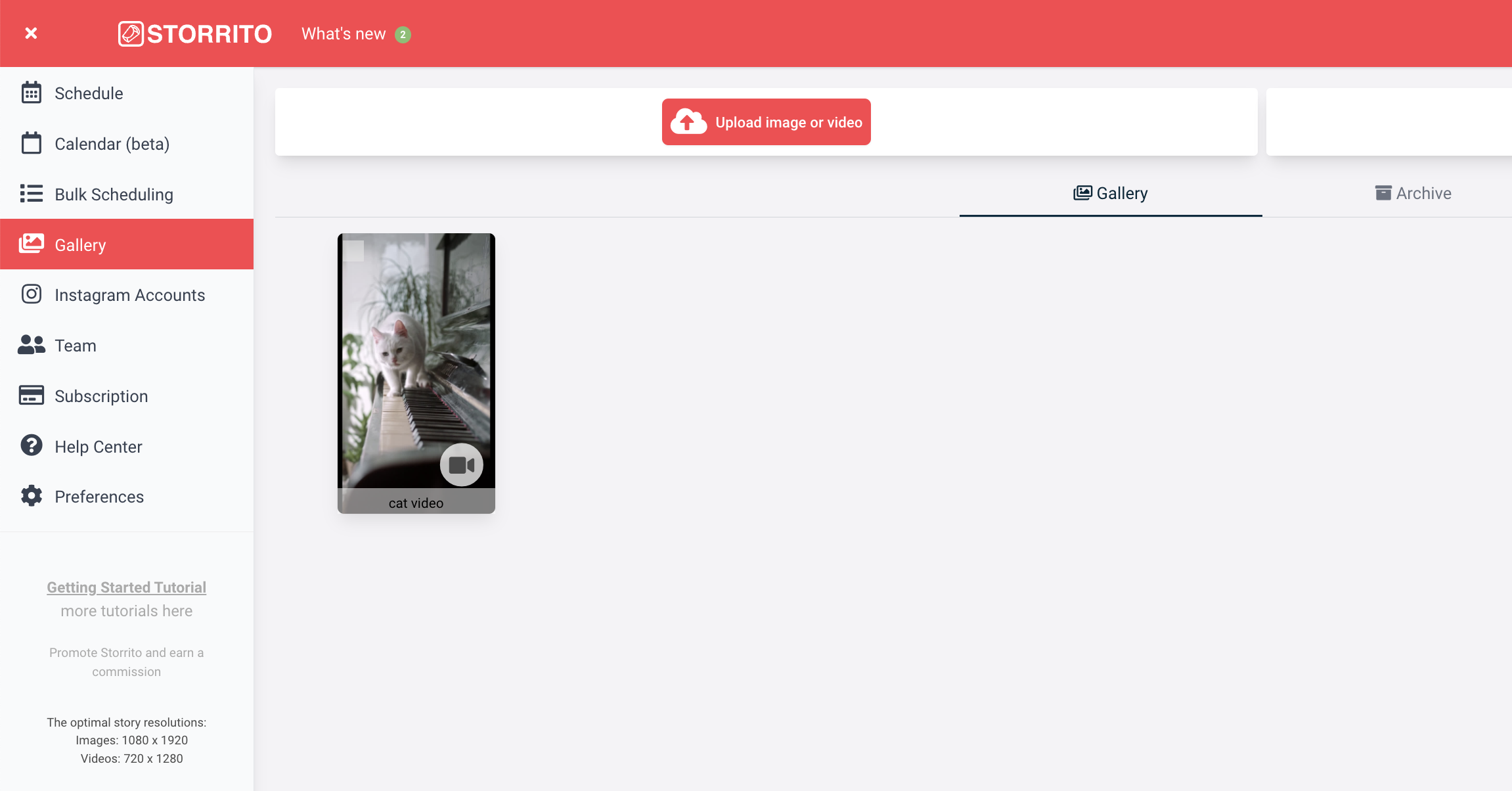
Use the Story Editor to add Stickers to your Story
The editor allows you to add text, stickers, and even gifs. This way, it will be easy for you to create engaging Instagram stories. As stickers you can add hashtags, link stickers, locations, polls, and a countdown timer. Once you're done creating, click Save and continue to the posting / scheduling view.
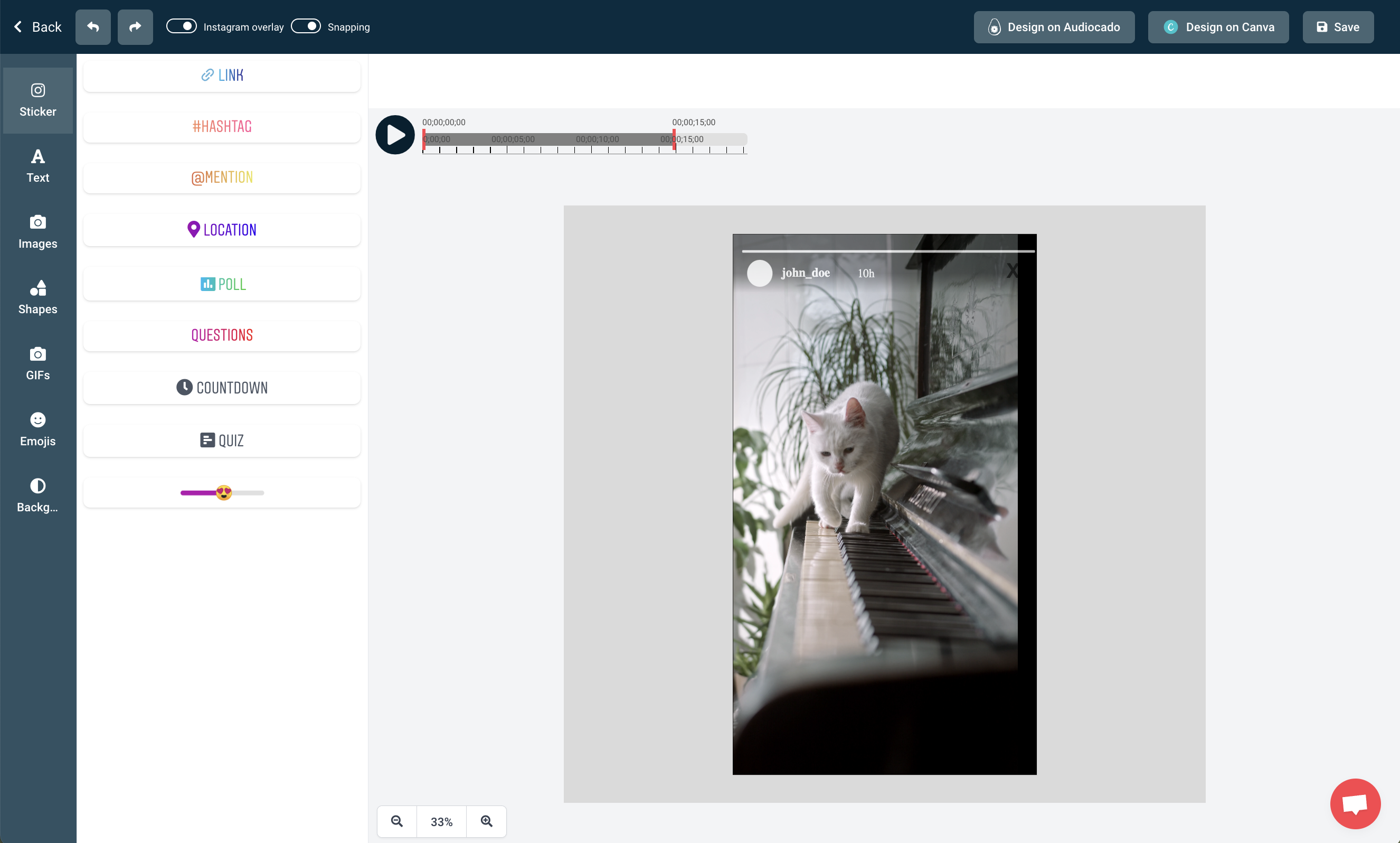
Schedule your Story in 3 easy steps:
After you've created the story, you can schedule it to be posted at a specific time and date. Therefore click on the story in the gallery and this time select Post / Schedule and the scheduling view will open. To schedule your story: And there you have it - Storrito is the perfect tool for any social media manager looking to take their Instagram game to the next level.
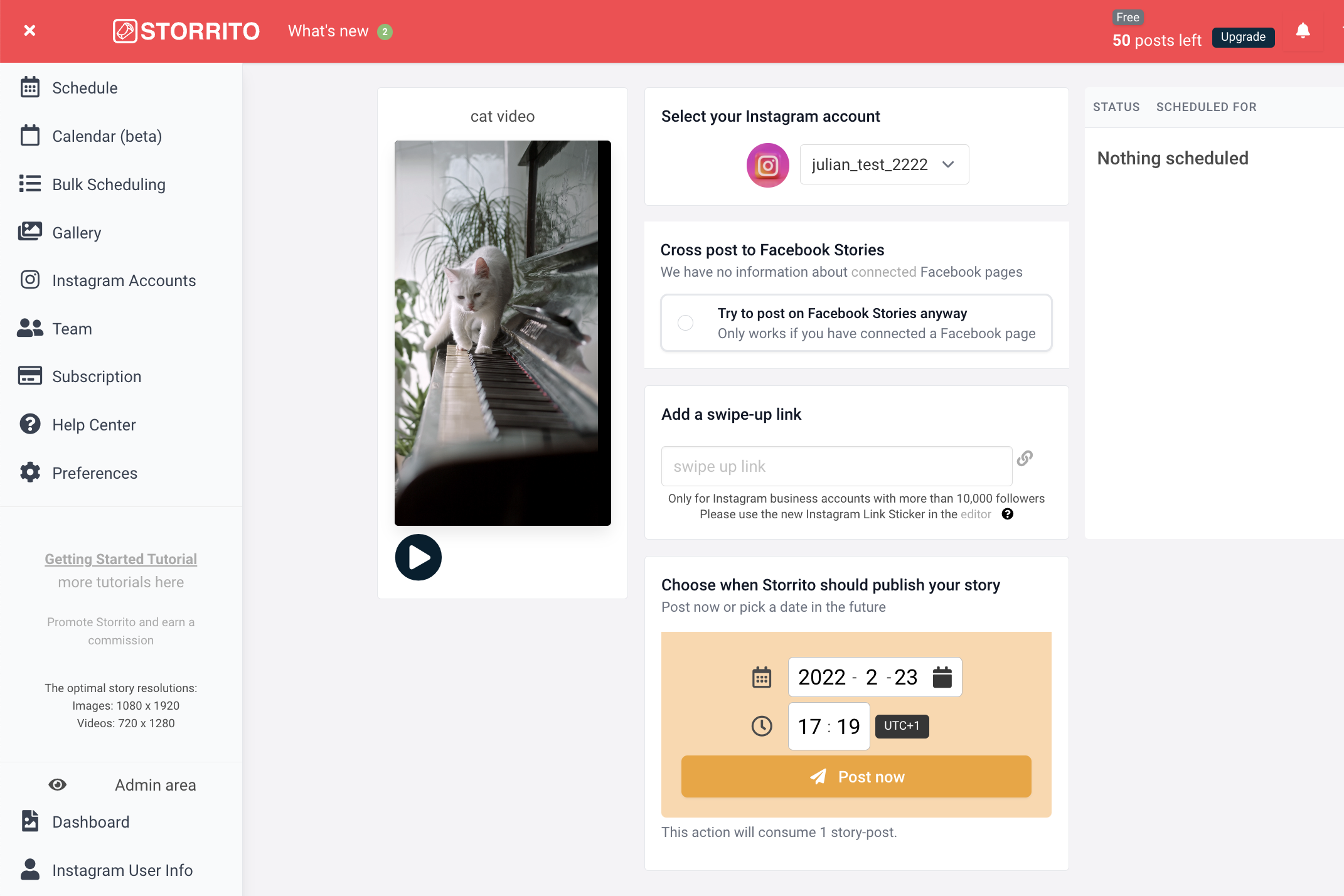
Frequently asked questions
- Does Storrito offer true auto-posting?
- Yes, Storrito offers true auto-posting, eliminating the need for any manual work at posting time. Unlike other tools it works a 100% automatic, so you can enjoy your weekend and time off!
- Where do I see my scheduled stories?
- Once the system renders your media, you'll be able to see the status of your story in the right column, you see a clock when it is scheduled or a green checkmark indictating that the story was successfully posted to your Instagram account.
- Can I post longer videos using Storrito?
- Yes, Storrito automatically cuts longer videos into pieces of 15 seconds and publishs them as such.
- Can I manage multiple Instagram accounts using Storrito?
- Yes, you can manage as many Instagram accounts as you like within one Storrito account.
Ready to start scheduling your Instagram stories?Start your free trial today.
Discover more:
Tools
- Auto Post Instagram Stories
- Can you schedule Instagram stories? Yes, with Storrito.com! (Here's How)
- How to add a story in Instagram from PC or Mac?
- Instagram Story Maker Online
- Instagram Story Planner (Scheduler)
- Post Instagram Stories from PC
- Schedule Facebook Stories from PC
- How to schedule Instagram Reels
- Schedule Instagram Stories
- Schedule Instagram Stories with the Link Sticker
- Upload and post Instagram Reels from PC
- How to Upload a Video to Instagram Story from PC
Support
Subscribe to our newsletter
Be the first to know when we're adding new features and releasing new updates!