Are you tired of using your phone to make Instagram Stories? Try out our new online Story Maker. Create Stories with Stickers, GIFs, and Emojis on your desktop PC and have them automatically posted to Instagram.
Storrito.com - allows you to create and edit your Instagram stories online
Storrito is an online editor for Instagram Stories. It replicates the experience you'd get on your smartphone, enabling users to incorporate Instagram-native elements such as link stickers, hashtags, mentions, and the ever-popular GIFs. Unlike design-centric tools like Canva or Adobe Express, Storrito focuses on providing users with features characteristic of the original Instagram app.
Key benefits of Storrito.com include:
- The Story Editor allows you to create and edit your IG Stories comfortably on your desktop PC
- You can add all kinds of Instagram Stickers to your story: like Hashtags, Polls, Link-Sticker, Locations, Quizzes, etc.
- You can upload videos longer than 15 seconds, and Storrito will automatically cut them into pieces
- You can download your story or schedule it ahead of time so that you can enjoy your weekend
- Storrito provides 100% auto-posting, no notifications will disturb you - ever!
How to create Instagram Stories with Storrito
Follow this step-by-step tutorial to learn how the online Instagram Story Maker works:Sign up for Storrito.com
Storrito is a web-based application, so there is no need to download anything. It works in Chrome, Firefox, and the Internet Explorer. You can simply signup at Storrito.com with your Google account or your email address and a password. And start using the Editor online in your browser.
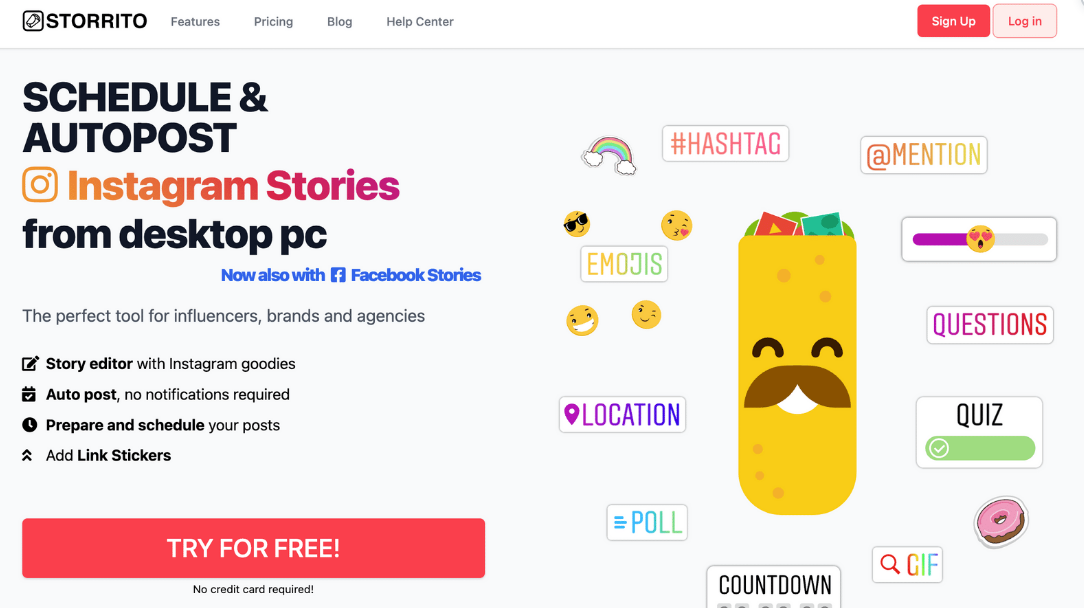
Upload your media files to the gallery
You can upload images or videos to the gallery. The software allows you to manage your files in a folder structure, so you can organize the story content of different client accounts. Once uploaded, you can open the file and continue with the next step, editing the story.
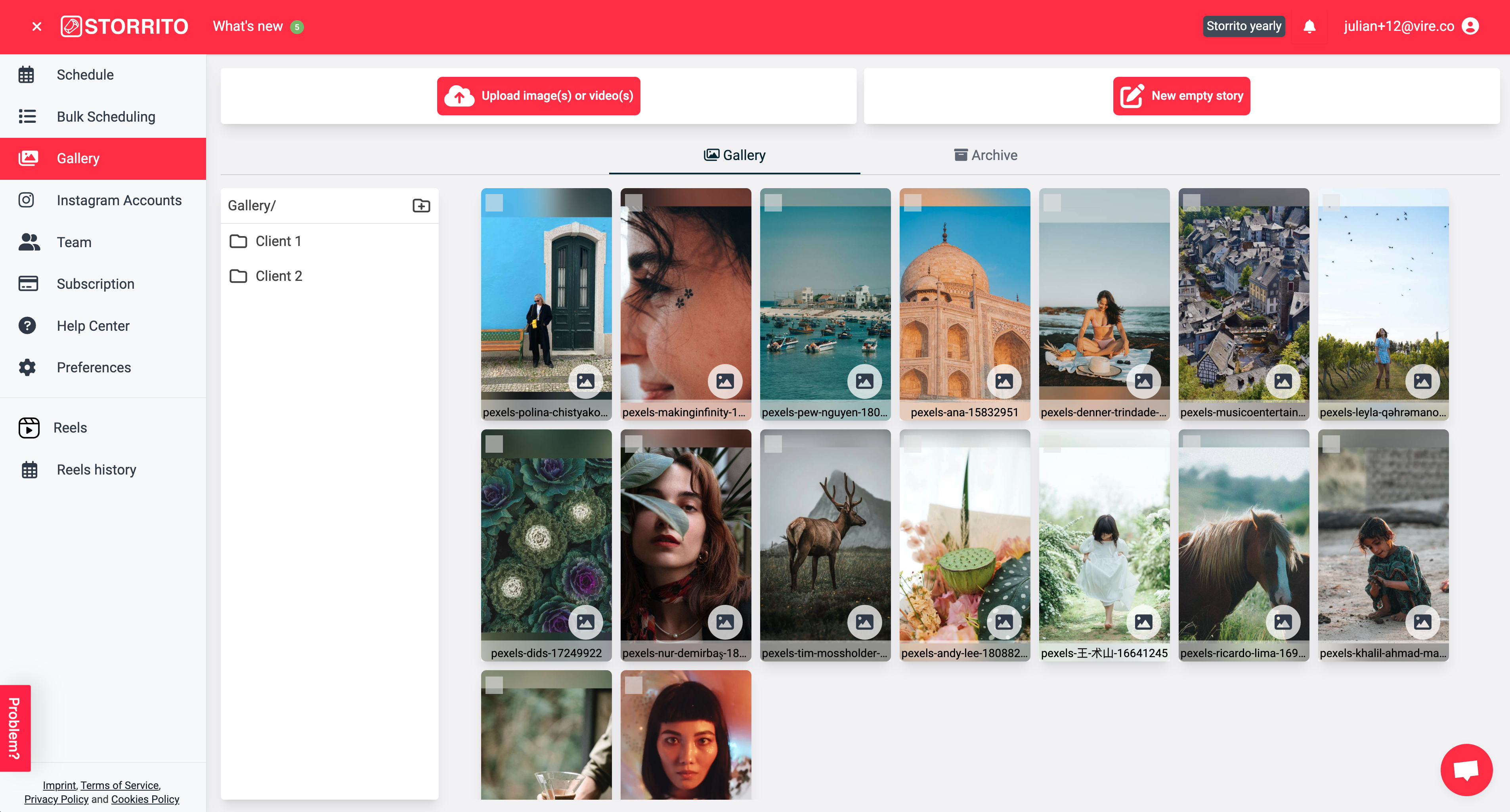
Create and edit your stories online from your desktop PC
A quick scan of the story editor shows that you have a tremendous amount of creative freedom to edit your media. You can add texts, gifs, emojis, pictures, shapes, and stickers like hashtags, link-stickers, locations, polls, and a countdown timer to your story. The main advantage compared to other Instagram Story Makers, such as Canva and Adobe, is that you can add those native elements to you story and see how the story will look like once posted. Plus Storrito.com allows you to directly post the story to your account (premium feature) and even schedule it. However, you can also just download the story and post it manually to Instagram.
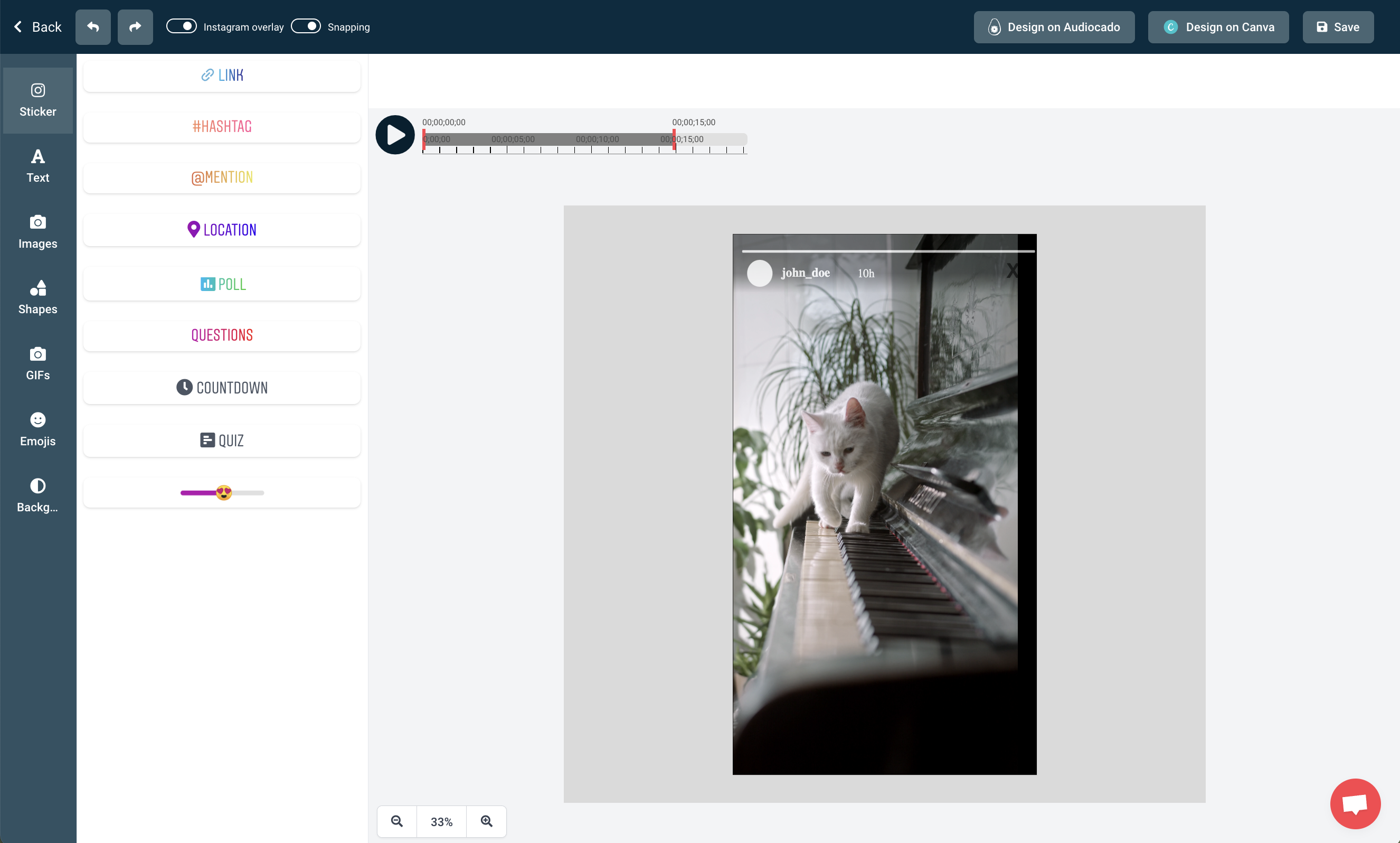
Schedule and auto-post your created Story
Storrito comes with the unique feature to directly post your story to Instagram from your desktop PC. It also provides a scheudling possibility and a 100% auto-posting capability. Best, you go ahead and try it out at Storrito.com
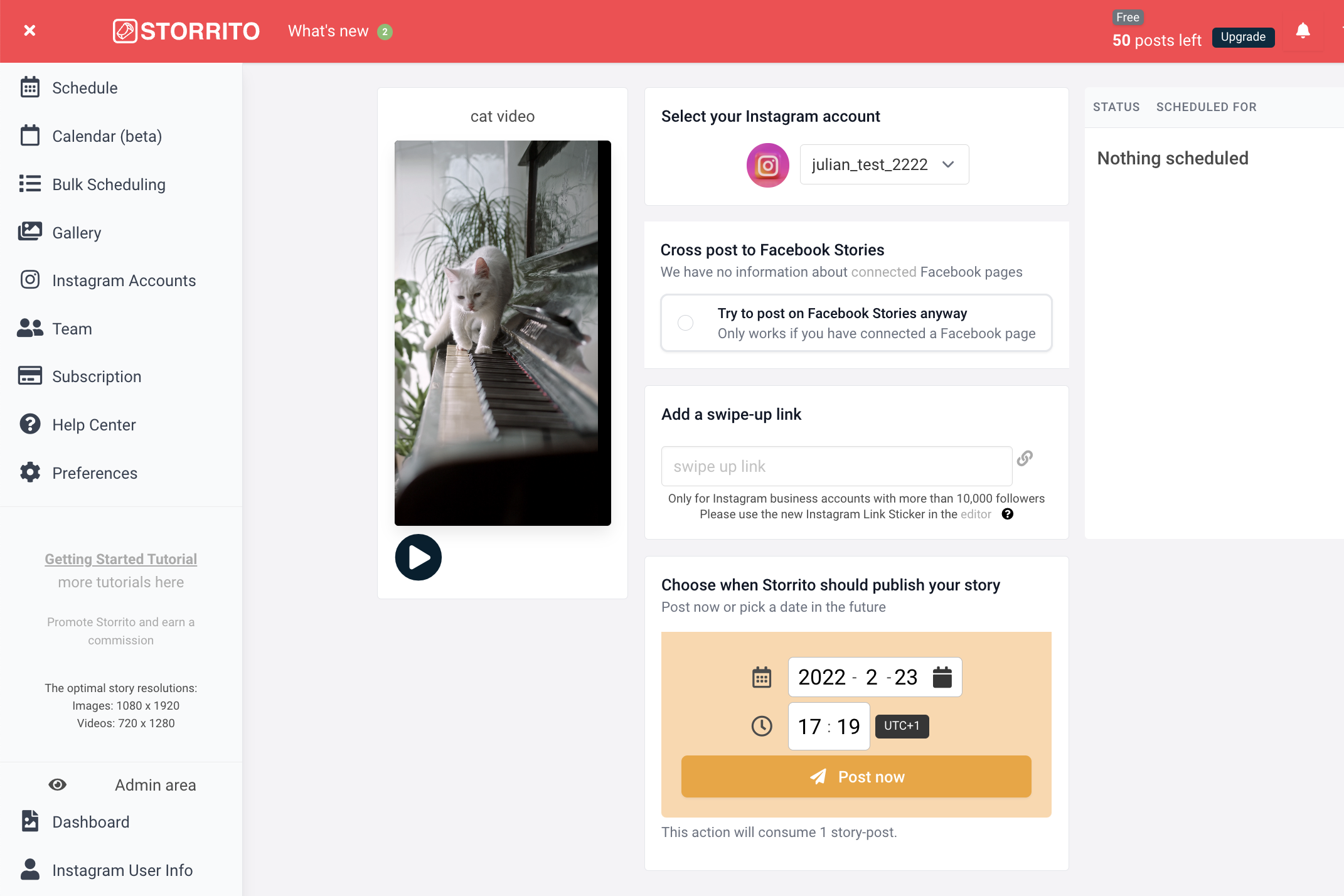
Frequently asked questions
- Is the Instagram Story maker free?
- It depends, you can sign up for Storrito for free and create your story inside the editor and download it. However if you want to post or schedule it directly to your Instagram account, then you have to upgrade.
- Can you also schedule Facebook stories?
- Yes, you can also cross-post your stories to Facebook. Storrito will automatically cross-post your story to the Facebook page connected to your Instagram account. If you have multiple Facebook Pages connected, you will see a list of all pages to choose from.
- Where do I see my stories?
- Once the system renders your media, you'll be able to download it or if scheduled you see the status of your story in the right column. You see a clock for scheduled stories or a green checkmark indicates when Storrito successfully posted it to your Instagram account.
Try out the #1 Instagram Story Maker OnlineStart today.
Discover more:
Tools
- Auto Post Instagram Stories
- How to Upload a Video to Instagram Story from PC
- Schedule Instagram Stories with the Link Sticker
- Upload and post Instagram Reels from PC
- Schedule Instagram Stories
- Can you schedule Instagram stories? Yes, with Storrito.com! (Here's How)
- Instagram Story Planner (Scheduler)
- Schedule Facebook Stories from PC
- Instagram Story Maker Online
- How to schedule Instagram Reels
- How to add a story in Instagram from PC or Mac?
- Post Instagram Stories from PC
Support
Subscribe to our newsletter
Be the first to know when we're adding new features and releasing new updates!