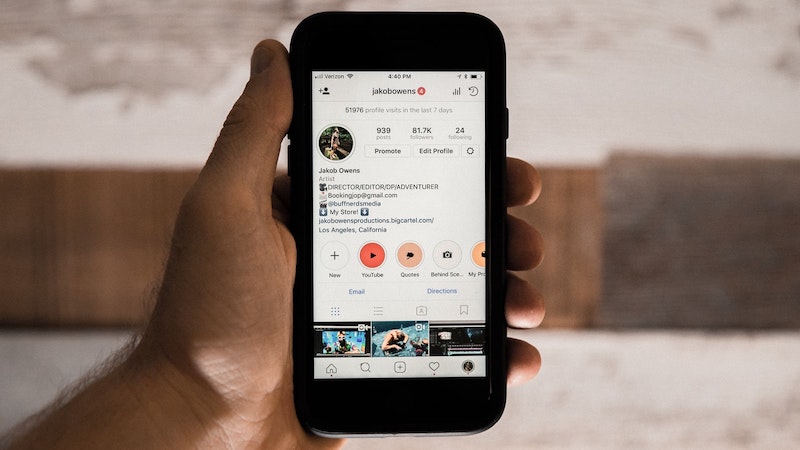Storrito is your autopilot forInstagram Stories
Storrito Q&A: How can I respond to Instagram Stories with GIFs?
Want to successfully showcase your brand on Instagram? Then Instagram Stories should be a part of your daily work. In our 'Storrito Q&A' we’ll explain everything you need to know about Instagram, Instagram Stories and Instagram Marketing.
Today: how can I respond to Instagram stories with GIFs?
Instead of either writing a response to an Instagram story or using one of the rather limited Quick Reactions provided, users can now pick out a suitable GIF via Giphy and send it to the story’s creator. To do this, all you have to do is click on the text box. Then, you will see the option to add GIFs through Giphy and it will display GIFs for you to choose from by category.
With the introduction of GIF reactions to stories, Instagram has taken a long-awaited step. Stories have been a very successful format on the platform and the eight reactions Instagram previously offered as Quick Reactions were often not appropriate or meaningful enough. It's certain that users will be happy to now be able to pick out the most fitting and witty GIFs possible for every occasion.
Companies can also see this as an opportunity to get more engagement from users. For example, it is easy to imagine fun challenges in which users are invited to share the funniest GIFs. For all Instagram users, it should be a welcome change to not always have the same old reactions in their inbox.
Innovation with Quick Reactions: No more messages
Until recently, businesses always got a message when their followers reacted to their stories. The new Quick Reactions are faster and more optimized: when you look at other people's stories, an emoji now appears at the bottom right, and if you click on it, you can rate the story with a reaction. The new function is great because now Instagram no longer sends message notifications about reactions.
You don't get the emojis as private messages; they are displayed under your own story, similar to the new 'Ask' feature. So now we can rate the Instagram stories of our favorite stars without them being annoyed at receiving a message every time.
Conclusion: Instagram Stories are the foundation of a good marketing strategy
Instagram Stories are becoming an increasingly important part of a good marketing strategy. To make it easier to work on Instagram Stories as a team, Storrito can help. You can design, edit and schedule your stories from the comfort of your computer. This way, everyone has access to and an overview of your Instagram Stories.

Ready to schedule your stories?
Tools
- Auto Post Instagram Stories
- How to Upload a Video to Instagram Story from PC
- Schedule Instagram Stories with the Link Sticker
- Upload and post Instagram Reels from PC
- Schedule Instagram Stories
- Can you schedule Instagram stories? Yes, with Storrito.com! (Here's How)
- Instagram Story Planner (Scheduler)
- Schedule Facebook Stories from PC
- Instagram Story Maker Online
- How to schedule Instagram Reels
- How to add a story in Instagram from PC or Mac?
- Post Instagram Stories from PC
Subscribe to our newsletter
Be the first to know when we're adding new features and releasing new updates!