Storrito is your autopilot forInstagram Stories
Storrito Q&A: How do I use and create templates for my Instagram Stories?
Want to successfully showcase your brand on Instagram? Then Instagram Stories should be a part of your daily work. In our 'Storrito Q&A' we’ll explain everything you need to know about Instagram, Instagram Stories and Instagram Marketing.
Today: How do I use and create templates for my Instagram Stories?
You've probably noticed that influencers and companies use templates for their Instagram Stories. These templates are often quite memorable.
Working with templates is a great strategy to help you stand out and increase your brand awareness. Templates also help you to quickly and effectively design your Instagram stories and thus also save time.
There are pre-made layouts for templates that already include text formats, graphics, and animations which you can customize accordingly for your particular story.
Why are templates useful for Instagram Stories?
If you have a specific message for your followers, then your goal is generally to reach as many people as possible within your target group. If you want to post multiple stories a day, it's ideal to use templates so that your stories are consistent and also so you can design them quickly.
Just like your post feed should fit together in the bigger picture of your brand image, it is the same with Instagram stories. It is helpful to give your stories common threads. For example, if you always use the same font, it will become a recognizable feature. In combination with a recurring font color, the effect will be strengthened even more.
How do I create templates for my Instagram stories?
There are many programs that can help you with creating templates. Canva is one example. You can use Canva on your phone or PC to create all kinds of designs. In the app, you can easily and quickly create graphics, compare and contrast numbers, or show data sets.
There are numerous free templates that you can use directly, or you can customize the colors and fonts to your liking! There are also templates specifically for Instagram Stories. So, Canva is ideal for posts on your social media channels.
Storrito now combines for you the design of templates on Canva and the creation and planning of your Instagram Stories. By integrating Canva with Storrito, you can get directly to Canva with one click, create your templates, and schedule them right away.
Conclusion: Instagram Stories are the foundation of a good marketing strategy
Instagram Stories are becoming an increasingly important part of a good marketing strategy. To make it easier to work on Instagram Stories as a team, Storrito can help. You can design, edit and schedule your stories from the comfort of your computer. This way, everyone has access to and an overview of your Instagram Stories.

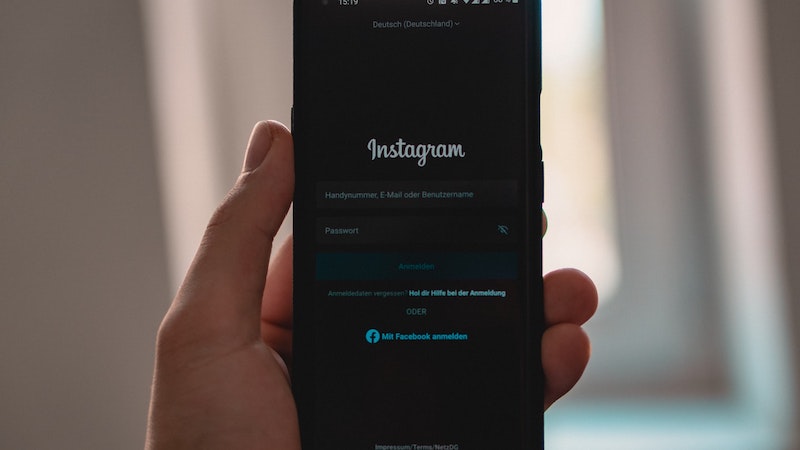
Article
Storrito Q&A: How do Instagram Stories ads work?
Today we'll explain, how Instagram Stories ads work.

Tobias Manroth
Ready to schedule your stories?
Tools
- Auto Post Instagram Stories
- How to Upload a Video to Instagram Story from PC
- Schedule Instagram Stories with the Link Sticker
- Upload and post Instagram Reels from PC
- Schedule Instagram Stories
- Can you schedule Instagram stories? Yes, with Storrito.com! (Here's How)
- Instagram Story Planner (Scheduler)
- Schedule Facebook Stories from PC
- Instagram Story Maker Online
- How to schedule Instagram Reels
- How to add a story in Instagram from PC or Mac?
- Post Instagram Stories from PC
Subscribe to our newsletter
Be the first to know when we're adding new features and releasing new updates!
