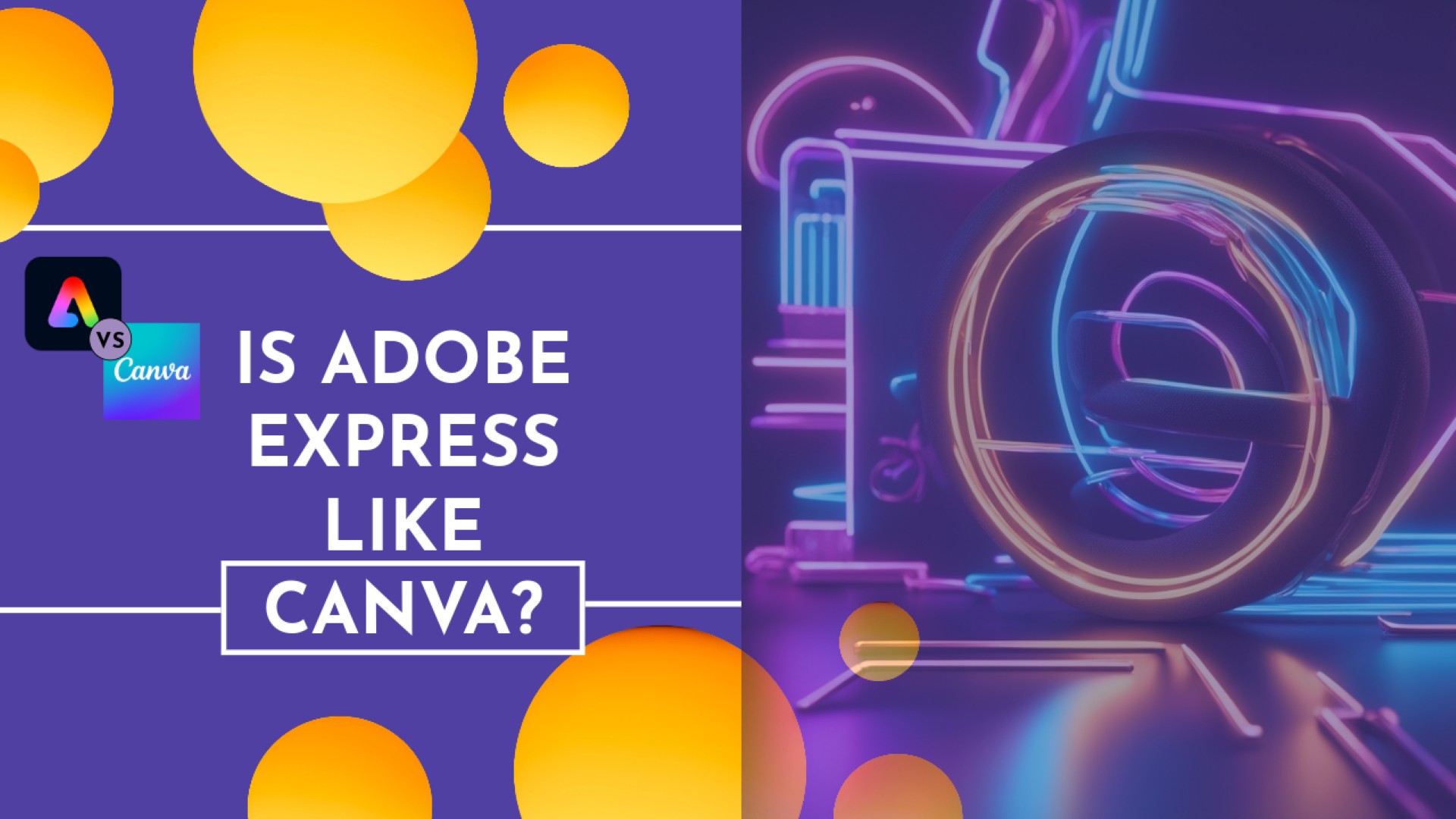Storrito is your autopilot forInstagram Stories
6 Best Tools To Schedule Instagram Stories
Do you want your weekend back? Me too!
As a social media manager, I am always on a hunt for clever ways to schedule my social media content - especially Instagram Stories. Scheduling them has become a non-negotiable for me, given the volume I post daily.
Here Are My Top Tools For Scheduling Instagram Stories
I have made an effort to find the top 7 schedulers for Instagram Stories. Below I'm sharing my ever-expanding list. Enjoy!
Storrito.com is the only tool on this list that allows you to schedule Instagram Stories with stickers (links, mentions, hashtags, polls, etc.) It also works for Reels, too, and posts 100% automatically.
Meta Business Suite allows you to schedule simple pictures and videos for free but won’t let you add stickers to your Story.
Later.com enables you to schedule pictures and videos. However, you still have to post manually at the scheduled time. Later.com will send you a notification with the Story attached.
Hootsuite.com can schedule all your social media content to other platforms, such as Twitter, Linkedin, etc. But again, it won’t let you post Stories with stickers.
Buffer.com is similar to Hootsuite; it also focuses on all social media channels but cannot schedule Stories with stickers. It’s the cheapest third-party tool on this list.
Skedsocial.com allows you to plan and schedule social media content for all platforms as well as schedule Instagram Stories without notifications.
Agorapulse.com lets you publish content to most platforms, and you can answer comments and messages from within the app directly from your desktop PC.
Storrito.com
Storrito.com allows you to schedule Instagram Stories and Reels with Stickers, including the link sticker. You can simply create your Story on your desktop PC and have it posted for you. Storrito also provides a Story editor to add Stickers, GIFs, Emojis, and texts to your Story.
You can schedule images or videos. Longer videos are auto-cut into Story pieces of 15 seconds. It is by far the most advanced Story scheduler on this list regarding the feature set. Plus, it posts your Story 100% automatically, so there are no annoying notifications or manual work involved.

Pricing
As of 2025, you pay for what you use, making it great value for money. Posting and scheduling on 1 Instagram account costs as little as $19 per month and you can schedule or post as many Stories or Reels as you like.
👍 Pros - Key Benefits
- The only tool allowing you to schedule Stories with stickers.
- Link sticker, hashtags, mentions, polls, quizzes, and more!
- Full Story editor with text, GIFs and emojis.
- Upload audio to the editor.
- 100% automated Story posting (no notifications).
- Works for Stories and Reels.
- Bulk scheduling.
- You can connect as many accounts as you like.
- It integrates with Canva.com, so you can insert your creatives directly into the editor.
👎 Cons
- No scheduling for normal Instagram feed posts.
- No music sticker (but you can upload your own audio files to the editor).
Learn more:
View tutorials in 24 different languages via Storrito.com or click below for the best ones:
How to schedule Instagram Stories
How to schedule Instagram Reels
How to post Instagram Stories from desktop PC
Check out Storrito's YouTube Channel for in-depth tutorials: https://youtube.com/@storrito
Meta Business Suite
Obviously, Meta's business suite originates from Instagram. But its Story-scheduling features are pretty basic. For instance, you're limited to just adding emoji stickers. Forget about link stickers, hashtags, mentions, or any other add-ons.
Word on the street is that Meta prefers it this way. Their goal? To push you towards purchasing ads. Every link that takes users off their platform diverts attention, so they want you to spend money to get visitors from them. Makes sense, right?

Pricing
Meta business suite is free; you can connect all your Facebook pages and accounts.
👍 Pros - Key Benefits
- Designed and offered by Meta.
- Upload images or videos.
- Stories are posted automatically.
- Works for Stories, Posts, and Reels.
👎 Cons
- There are rumors that Meta throttles your organic reach because they want you to spend more on ad campaigns to push your Stories.
- No stickers, no option to place a link to your website or store.
- No real Story editor - you can only add plain text and ugly sticker emojis.
Learn more:
You can learn more about how to schedule Stories with the Meta Business Suite in this tutorial:
Meta Business Suite YouTube Tutorial
Later.com
Later.com has been around for quite some time now. The platform offers features like visual content calendars, analytics, and the ability to answer comments on your posts to improve engagement. It's particularly popular among brands, businesses, and influencers who want to post on all social media platforms, not just Instagram and Facebook.
However, if you take a closer look at the scheduling and editing features for Instagram Stories, it becomes clear that you have to download the Later.com app onto your mobile device. This is because posting is not 100% automated.
You receive a notification on your smartphone from the Later.com app just before your post is due to go live. You then have to publish the Story on the Instagram app manually. So, it is technically scheduled but not automatically posted. Meaning you still have to work on your weekend 😣

The editor, like the Meta Business Suite editor, is very rudimentary. You can only crop the image and add some text and filters.
Again, no sign of stickers, not even the link sticker.

Pricing
Later.com starts at $25 per month for one social media set, meaning you can schedule content to Instagram, Facebook, Twitter, Pinterest, and others. Note you have to sign up for the premium plan before gaining access to the Story scheduling feature.

👍 Pros - Key Benefits
- Multiple platform integration: schedule content on most social media platforms.
- Manage comments on your Instagram and Tiktok posts.
- Analytics: see how your posts perform.
- Link in bio feature (premium plan).
👎 Cons
- Limitations: no true auto posting; still requires manual posting. You will receive a notification on the Later.com mobile app, and then you have to post the Instagram Story yourself manually.
- No stickers available, so there is no option to place a link to your website.
- Very basic editor: you can only add text and some filters. No gifs, no stickers, no emojis.
- The Story feature is behind a paywall, so you have to upgrade first.
Learn more:
You can learn more about how to plan Stories with Later.com on their landing page:
https://later.com/instagram-scheduler/schedule-instagram-Stories/
Hootsuite.com
Hootsuite is an enterprise-level social media management platform that allows you to schedule, monitor, and analyze social media content across various channels from a single dashboard.
It's designed to help businesses and individuals streamline their online presence and engage with their audience more often.

Pricing
Hootsuite is on the upper end of the pricing spectrum and focuses on enterprise-level accounts. You can start for $99 monthly with 10 social accounts and one user. To start with a team of 3, you must upgrade to $249 a month, billed annually.

👍 Pros - Key Benefits
- Fresh and clean user interface, easier to navigate than buffer.com or later.com.
- Good YouTube channel with a lot of content around social media scheduling.
- Multi-account management: you can manage several social media profiles across platforms like Facebook, Twitter, LinkedIn, Pinterest, and Instagram.
- Integration with Third-Party Apps: Hootsuite's App Directory provides additional tools and functionalities that can be integrated with the platform.
👎 Cons
- Only a basic image editor - you can cut the image, resize it, and add some filters to the image, but you cannot add stickers to your Story.
- Very pricy: it is by far the most expensive tool on this list, starting from $99, and if you want to work together, you have to pay $249 per month on the yearly plan.
- Performance issues: some users have reported occasional bugs or slow loading times, especially when managing many accounts or posts.
Learn more:
Hootsuite has a very large audience on its YouTube channel (61k subscribers). You can learn more about the platform on their channel: https://www.youtube.com/@Hootsuite
Buffer.com
Buffer.com allows you to plan, publish, and analyze your social media content across various social networks in one place. Regarding Stories, it also lacks the possibility to add stickers or anything else. This means you have to create your Story in a visual editor such as Canva.com first. Buffer does, however, allow you to auto-post in the same way as Meta Business Suite, which is a plus compared to Later.com.

Pricing
Buffer's pricing starts at $5. However, they charge per channel and not per set like Later.com. So you have to pay for Instagram and Facebook separately in order to schedule Stories, which makes it at least $10 per month.

👍 Pros - Key Benefits
- Multiple account management: you can manage several social media profiles across platforms like Facebook, Twitter, LinkedIn, Pinterest, and Instagram.
- Analytics: Buffer provides insights into post performance, helping you to understand your organic reach.
- Browser extension: Buffer's extension for browsers like Chrome makes it possible to share content directly from the web.
- Collaboration: with a premium plan you can collaborate, making it suitable for larger agencies. However, other tools on this list, like Storrito.com, Later.com, and Hootsuite allow this, too.
👎Cons
- No Story editor: you can only upload pictures.
- No stickers available, so there is no option to place a link to your website.
Learn more:
Follow the link below to find Buffer's resource pages and learn more about the scheduling features on offer:
https://buffer.com/resources/how-to-schedule-instagram-Stories/
Sked Social
Sked Social is also an all-in-one tool with a focus on Instagram. You can plan and schedule content to Instagram, Facebook, Linkedin, Google My Business, TikTok, Pinterest, YouTube, Snapchat, Twitter, and Threads.
The web app's user-friendly interface looks clean, and you will quickly find your way around it. Regarding Instagram Stories, it allows you to schedule your them without any notifications, unlike Later.com.
Plus, they are working on the link sticker. Inside the help center, it says a new 'beta feature' has been developed so that you can add the link sticker to a Story. You cannot customize it at this point, though.
This is different on Storrito.com, where you can scale the sticker, tilt it, and change even the link color. So, Storrito wins this one-on-one comparison.

Pricing
The pricing starts at $49. This includes 3 connected accounts. If you want to pay monthly, it's slightly more expensive, with plans starting at $59 per month.

👍 Pros - Key Benefits
- Manage multiple social accounts from within Sked Social’s dashboard.
- Visually plan your content in the content calendar.
- Add a basic link sticker for Instagram Stories.
- Answer DMs and comments.
- Link in bio feature.
👎 Cons
- No real Story editor included - you can only upload a picture or video and add a link to it. No question stickers, polls, mentions, locations, or hashtags.
- No GIFs or text editors available.
Learn more:
Find out more about Sked Social via their helpdesk: https://help.skedsocial.com/.
Agorapulse.com
Agorapulse is a comprehensive social media management tool designed for businesses and agencies to schedule content, monitor social channels, get in-depth analytics, and engage with their audience across platforms like Facebook, Twitter, Instagram, LinkedIn, and YouTube. You can also handle all your messages in one spot with its social inbox.
When it comes to scheduling Instagram Stories, it is no surprise at this point that you cannot schedule Stories with stickers with Agorapulse. Moreover, you still have to post your Stories manually.
The tool simply sends you a notification, prompting you to post manually from your phone, so there is no automation. See the red box on the screenshot below:

Pricing
Pricing starts at $79 per month if you choose to pay yearly. On this standard plan, you can add 10 social accounts. Agorapulse pricing is feature-based, so you get more functionality when you upgrade to more advanced plans.

👍 Pros - Key Benefits
- Social inbox: Agorapulse's unified inbox lets users manage comments, mentions, and messages across all platforms in one place.
- Detailed analytics: in-depth reports for all major platforms with easy-to-understand metrics.
- Competitor analysis: allows users to compare their performance with competitors.
- Team collaboration: multiple team members can collaborate with different access levels.
👎 Cons
- No real scheduling functionality: you still have to post manually.
- No stickers, GIFs, or emojis available.
- Some users find Agorapulse to be on the pricier side compared to other tools.
- Learning curve: with a myriad of features, the learning curve for new users is pretty steep.
- Mobile app limitations: some users report that the mobile app lacks in functionality compared to the desktop version.
Learn more:
Learn more about Agorapulse via their homepage: https://www.agorapulse.com/
What Is An Instagram Scheduler?
An Instagram scheduler is a powerful tool that allows you to create and schedule your Instagram Stories and Reels in advance, all from the comfort of your desktop PC.
Scheduling software is particularly useful for social media agencies, brand managers, and corporations who want to ensure their content is posted at optimal times without sacrificing their employees' weekends. With an Instagram scheduler, you can free up your time and prioritize your content strategy while maximizing your engagement and growth on the platform.
How Can Scheduling Instagram Stories Benefit You:
- Increase engagement: auto-post your Story at the time your followers are most active on the platform.
- Schedule in bulk and in advance: carve out more time for content generation.
- Work from your desktop PC or MacBook: no cumbersome Story creation on your phone anymore.
- Win back your weekend!🍹🏖️
How To Choose The Right Instagram Story Scheduling Tool For You:
When conducting my research, I noticed that most tools on this list are general scheduling tools for all social media platforms. Storrito.com is the only option that comes close to a native Story-creating experience, like you would find on the Instagram app. This is because it lets you add stickers, GIFs, and emojis to your Story. Not only that, but posting is 100% automatic.
If, like me, you regularly need to post link stickers, quizzes, and polls on your Stories, Storrito is a must. 100% auto-posting with the means to drive engagement - what more could you want?
Frequently Asked Questions
Can you schedule an Instagram Story post?
Yes, you can. Although most social media planners only allow you to schedule simple images and videos. Only Storrito.com allows you to schedule Stories with stickers.
Can we schedule a Story on Instagram and Facebook?
Yes, Storrito.com has the option to cross-post your Instagram Stories to Facebook, but only if they are also scheduled for Instagram, too.
Does auto-posting work for Instagram Stories?
Yes, most scheduling tools allow you to auto-post the Story, such as Storrito.com and Buffer.com. However, some scheduling tools, Later.com and Agorapulse.com only work with notifications, meaning you still have to post manually on your phone.

Ready to schedule your stories?
Tools
- Auto Post Instagram Stories
- How to Upload a Video to Instagram Story from PC
- Schedule Instagram Stories with the Link Sticker
- Upload and post Instagram Reels from PC
- Schedule Instagram Stories
- Can you schedule Instagram stories? Yes, with Storrito.com! (Here's How)
- Instagram Story Planner (Scheduler)
- Schedule Facebook Stories from PC
- Instagram Story Maker Online
- How to schedule Instagram Reels
- How to add a story in Instagram from PC or Mac?
- Post Instagram Stories from PC
Subscribe to our newsletter
Be the first to know when we're adding new features and releasing new updates!