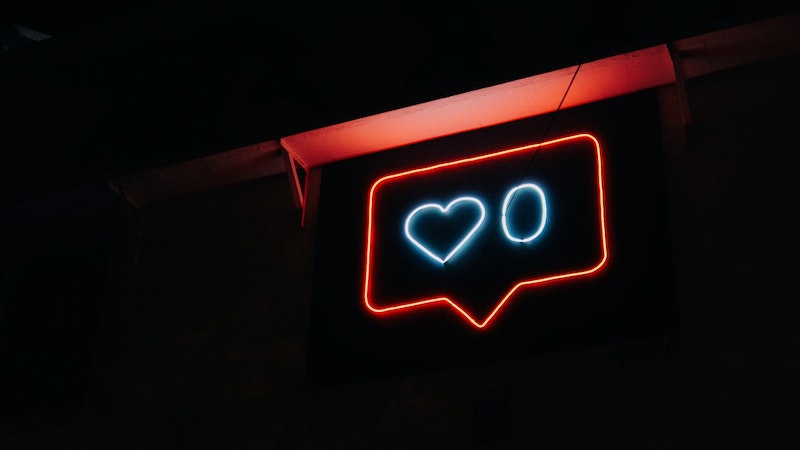Storrito is your autopilot forInstagram Stories
How to activate dark mode on Instagram
In our 'Instagram Guides,' we'll look at Instagram, explain its new and old features, and show you how to get the most out of the platform for your marketing strategy. Today: How to activate dark mode on Instagram on your iPhone or Android phone.
Instagram introduced the dark mode feature at the end of 2019. Since then, you can replace the usual white interface with Instagram in shades of black and gray.
Dark mode can improve your phone’s battery life. The black pixels on your smartphone draw less power than the white ones and therefore you can save a lot of power.
You also may find dark mode more pleasant to look at. With less glare, it reduces eye strain, especially at nighttime.
How do you activate dark mode on Instagram?
The dark mode on Instagram is connected to your phone’s settings. So, if you want to use dark mode on the social media platform, you must use it on your device in general as well.
How to activate dark mode on iOS:
Since the introduction of iOS 13, dark mode is available for the Instagram App on your iPhone. Here is how you can change your system settings and use Instagram in dark mode.
- Open the settings of your iPhone
- Tap 'Display & Brightness'
- Select 'Dark' in the section for appearance
- Open Instagram and enjoy dark mode
How to activate dark mode on Android:
Dark mode is available for Android 10 and can also be activated in your phone’s settings.
- Open the settings of your Android phone
- Scroll down and tap 'Display'
- Activate the 'Dark Theme' toggle
- Open Instagram and enjoy dark mode
Dark mode helps reduce blue light
To date, the research on dark mode does not offer conclusive evidence on its effects or benefits.
Nevertheless, a lot of dark mode fans report an increase in readability because of the larger amount of contrast between text and background.
Nowadays, a lot of people are working on their computer or smartphone for hours and hours every day. Blue light exposure is leading to more and more health issues such as eye strain, dry eyes, and difficulty sleeping at night.
Experts recommend reducing your blue light exposure – especially before going to bed. Dark mode can help you with that. It helps reduce your screen’s brightness, which can help you relax your eyes.
Conclusion: Dark mode saves power and reduces stress on your eyes
Dark mode can help you to use your smartphone more healthily and even save some battery power. It also improves the readability of content – so keep this in mind and consider encouraging users to switch to dark mode so your Instagram marketing content will be perceived better. Storrito helps with the creation of Instagram Stories. The platform can be used within a team to create and schedule stories.
Ready to schedule your stories?
Tools
- Auto Post Instagram Stories
- How to Upload a Video to Instagram Story from PC
- Schedule Instagram Stories with the Link Sticker
- Upload and post Instagram Reels from PC
- Schedule Instagram Stories
- Can you schedule Instagram stories? Yes, with Storrito.com! (Here's How)
- Instagram Story Planner (Scheduler)
- Schedule Facebook Stories from PC
- Instagram Story Maker Online
- How to schedule Instagram Reels
- How to add a story in Instagram from PC or Mac?
- Post Instagram Stories from PC
Subscribe to our newsletter
Be the first to know when we're adding new features and releasing new updates!