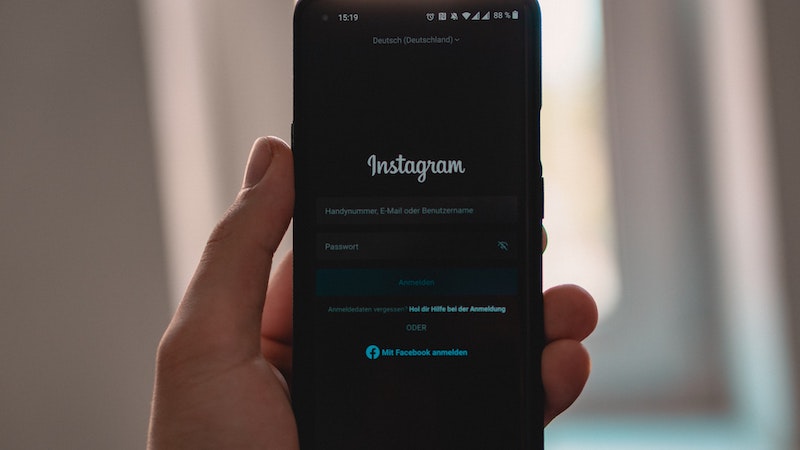Storrito is your autopilot forInstagram Stories
Storrito Q&A: What is the emoji slider and how does it work?
Want to successfully showcase your brand on Instagram? Then Instagram Stories should be a part of your daily work. In our "Storrito Q&A," we’ll explain everything you need to know about Instagram, Instagram Stories and Instagram marketing.
What is the emoji slider and how does it work?
The emoji slider is one of the interactive stickers in Instagram Stories. Basically, the emoji slider is similar to the poll sticker. However, followers can use it not only to decide between, for example, two fixed answers, but to give their mood or feeling about a topic or image.
How can I add the emoji slider to Instagram Stories?
- The emoji slider is built directly into Instagram Stories. Therefore, choose whatever background that you want for the story—it can be a normal picture, a video, or a Boomerang, for example. You can either choose this background from the gallery or create it directly.
- Select the emoji slider from the sticker menu. Just tap directly on the interactive sticker.
- Edit the emoji slider according to your wishes: tap the sticker to make changes. Instagram suggests a selection of emojis that can be used as sliders. Basically, however, all emojis are available for you to choose from. For example, if you post a cute animal photo, you can choose the heart eyes emoji, and if you post a delicious food, you can choose the hungry emoji.
- In addition, the emoji slider is supplemented with a question. However, this field does not have to be filled out. If it remains empty, only the slider will appear in the Instagram story. Especially for longer questions, it is therefore recommended not to write the question directly in the sticker, but in a separate text field.
Can the emoji slider also be labeled?
The interactive sticker does not offer the option for the ends of the slider to be labeled on the right and left. The slider is seen as an ascending scale and assumes that followers understand it exactly that way.
However, this feature is clarified by the fact that the emoji gets bigger and bigger as you move it from left to right. By selecting the appropriate size, users determine whether it is a positive or negative vote.
How can I see the results of the vote?
Your followers can see directly after their vote what the average response of all participants is. This gives them a direct impression of the overall opinion. Instagram users and companies, however, get a more precise evaluation: in Instagram Insights, they can see how many people voted, who voted, and exactly how the answers turned out.
Companies especially can use this function to get user opinions about a new product.
Conclusion: Instagram Stories are the foundation of a good marketing strategy
Instagram Stories are becoming an increasingly important part of a good marketing strategy. To make it easier to work on Instagram stories as a team, Storrito can help. You can design, edit and schedule your stories from the comfort of your computer. This way, everyone has access to and an overview of your Instagram stories.
Ready to schedule your stories?
Tools
- Auto Post Instagram Stories
- Can you schedule Instagram stories? Yes, with Storrito.com! (Here's How)
- How to add a story in Instagram from PC or Mac?
- Instagram Story Maker Online
- Instagram Story Planner (Scheduler)
- Post Instagram Stories from PC
- Schedule Facebook Stories from PC
- How to schedule Instagram Reels
- Schedule Instagram Stories
- Schedule Instagram Stories with the Link Sticker
- Upload and post Instagram Reels from PC
- How to Upload a Video to Instagram Story from PC
Support
Subscribe to our newsletter
Be the first to know when we're adding new features and releasing new updates!