Storrito is your autopilot forInstagram Stories
Interactive Stickers on Instagram Stories: The Ultimate Guide
Instagram Stories are a fun way for companies to interact with their fans, but how can you stand out from all the other businesses out there? One way is to use interactive stickers! Learn how to use interactive elements to create more engagement, raise awareness for your brand, and increase website traffic.
Interactive stickers are an easy way to add more fun and personality to your Instagram stories. They are also very useful for your business because they will make your brand stand out among competitors, drive traffic to your website, increase engagement, and even grow your number of followers. Learning how to use stickers on Instagram Stories will help you grow your business. The following guide will give you an overview of all the interactive stickers currently available — and show you how to leverage them to differentiate your brand.
What are interactive stickers, and why should I use them?
Over 500 million people use Instagram Stories daily. Since Instagram launched the feature, Stories has also almost doubled the total time users spend on Instagram, from 28 minutes to 53 minutes per day. Businesses can use Stories to increase the visibility of their brand and engage directly with their audiences. One way to distinguish your brand from others is to use stickers in your stories. Instagram offers users a variety of design elements they can add to their stories. They range from emojis, to icons and stickers.
While all of the design elements can help personalize your story, not all of them are interactive. Interactive stickers are special because they allow users who are viewing your story to interact with your posts by tapping on the stickers. Different interactive stickers allow different types of interactions. Generally speaking: interactive stickers allow users to directly engage with your brand, which is what makes them so valuable for companies. They will not only help your business to stand out more, but will also drive engagement and website traffic.
After posting a story with interactive elements, Instagram analytics also allows you to see how many people have interacted with the stickers. Beyond engaging with your fans, you can therefore also use stickers as a tool to gain valuable insights into the interests and habits of your customers.
How to add interactive elements on Instagram Stories
Before we get into the different elements you can add and how they can help your brand, let’s take a closer look at how you add stickers to your story.
- First, select the “+” icon on the top of your Instagram app.
- Then, select “Story” from the scroll menu at the bottom.
- Now, you can choose to add a text (“Aa”), a file from your device (bottom left corner), or take a picture for your story.
- Once you have selected your story format, you will see different icons at the top of your screen. Select the square face icon to add stickers.
- A sub-menu will open from which you can pick different stickers and add them to your story. You can add multiple stickers to one story.
- After you select a sticker, you can adjust its size and position within the screen.
To make working with Instagram Stories easier, Storrito can be a great way to facilitate teamwork on your desktop. Your team can upload files for your stories, edit them, and include a wide variety of interactive elements and stickers in your stories.
Depending on your brand and on your specific goals, some stickers might be more useful than others for a given story. As a business, it is therefore not enough to just randomly add stickers. You need to know which sticker to use for which purpose, and to what effect.
Question Sticker
Letting your fans ask questions about your content or your company is one of the best ways to interact directly with your customers and increase post engagement.
Adding a question sticker allows your followers to just tap on the sticker and ask you a question. You can see their questions by swiping up in your story. Then, you can take these questions and post them with your answers in future stories. This will make your fans feel heard, and it gives you a lot of great content for your stories.

You can use the question sticker for a Q&A session about your company, or you can invite a celebrity guest or one of your employees to answer questions and start a conversation with your fans.
Connecting with your audience makes your brand more relatable and more authentic, which can directly increase revenue.
Read more in our in-depth article:
Poll Stickers
Similar to questions, polls reach out directly to your audience. Poll stickers allow you to survey your audience about their likes, dislikes, interests, habits, and much more.
Through poll stickers, you ask your audience questions on which they can vote “yes” or “no”. You can also get creative with the answer buttons, for example, by adding emojis.
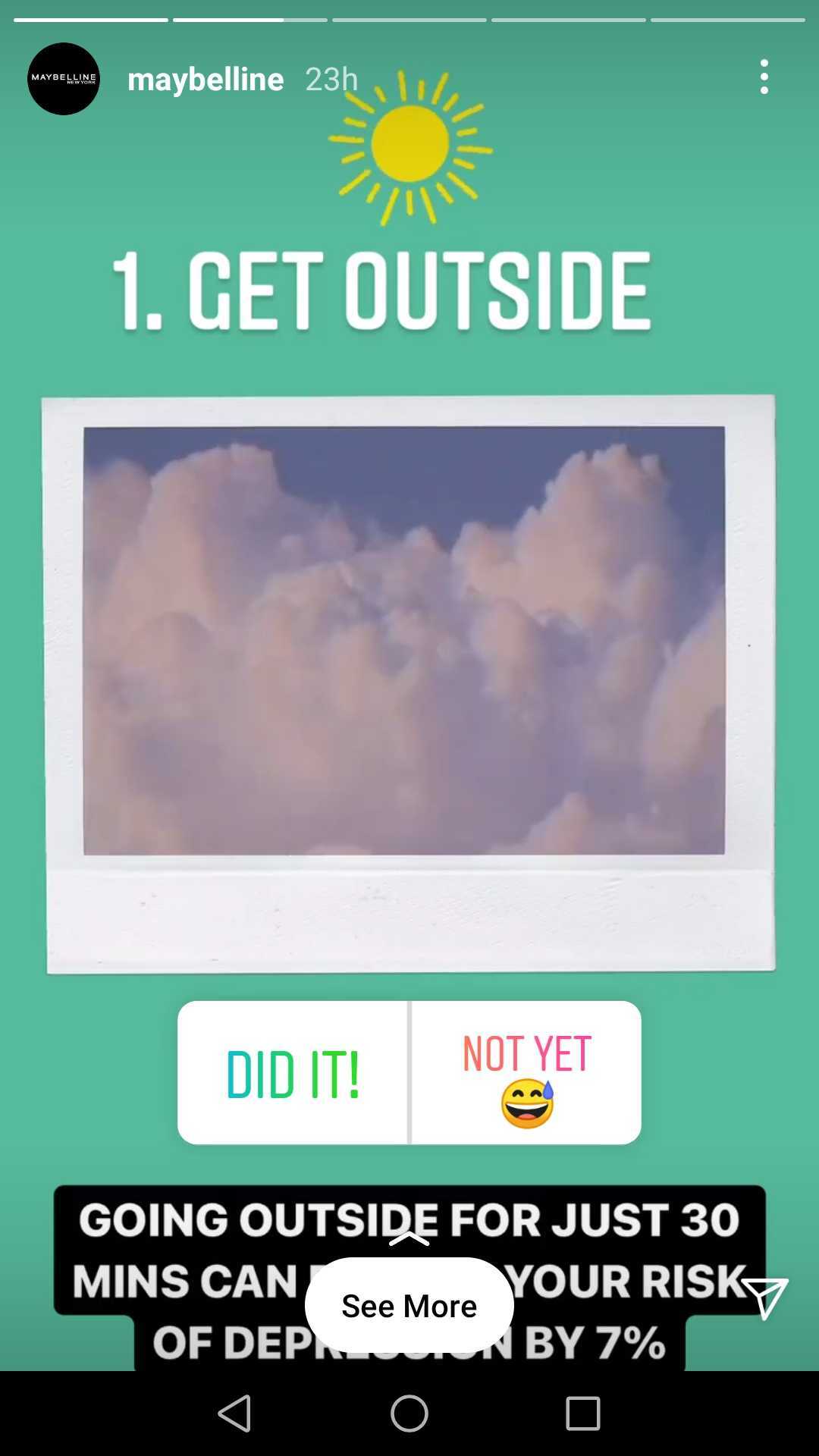
Again, make sure your audience is being heard by later publishing the results.
A slight variation of the poll stickers are emoji sliders where viewers can move a slider from left to right to send their response.
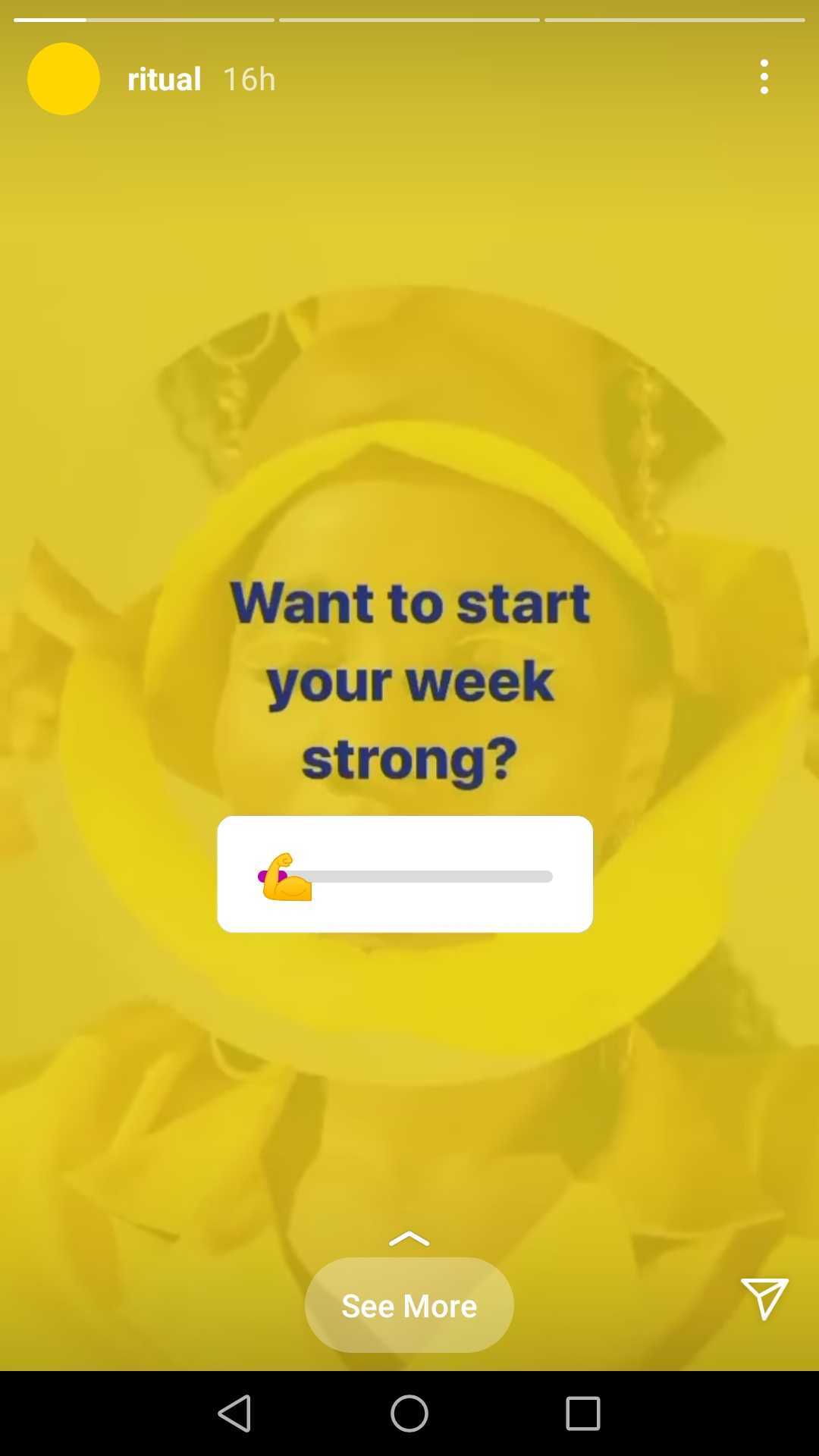
Poll stickers are great for crowd-sourcing ideas, getting feedback, and learning more about your audience.
Challenge Stickers
Challenge stickers are another fun way to increase engagement. After selecting the challenge sticker, you formulate your challenge and then nominate other users to complete it. Anyone who is tagged in your story will receive a notification and can then re-post the challenge to their stories, or tap the challenge button to participate in your challenge.
By tagging carefully selected influencers, partners, or even customers, your brand can reach out to other users, interact with them in a fun way, and build new relationships. Since challenges are fun and people enjoy participating in them, it’s also an easy way to get more fans talking about your brand and increase your visibility.
Quiz Stickers
Who doesn’t love a good trivia night? The Instagram quiz stickers take the trivia fun from the pub to social media. Since quiz stickers are some of the most interactive stickers, you can use them for your business in a variety of ways. You could teach your viewers about your services, or even quiz them about your products.

Quiz stickers can also be used to collect feedback from your customers or to dive deeper into their personal interests. This information could be valuable when launching your next product or a new marketing campaign.
Read more in our in-depth article:
[5 Clever Ways to Use the Quiz Sticker on Instagram for Your Business]()
Mention Stickers
Whereas questions and polls are directed at your fans, mentions give you the opportunity to recognize a collaborator. Do you want to give a shout-out to a fellow company you worked with, say “thank you” to an influencer for their help, or promote an event with somebody? Use the mention sticker to tag them.
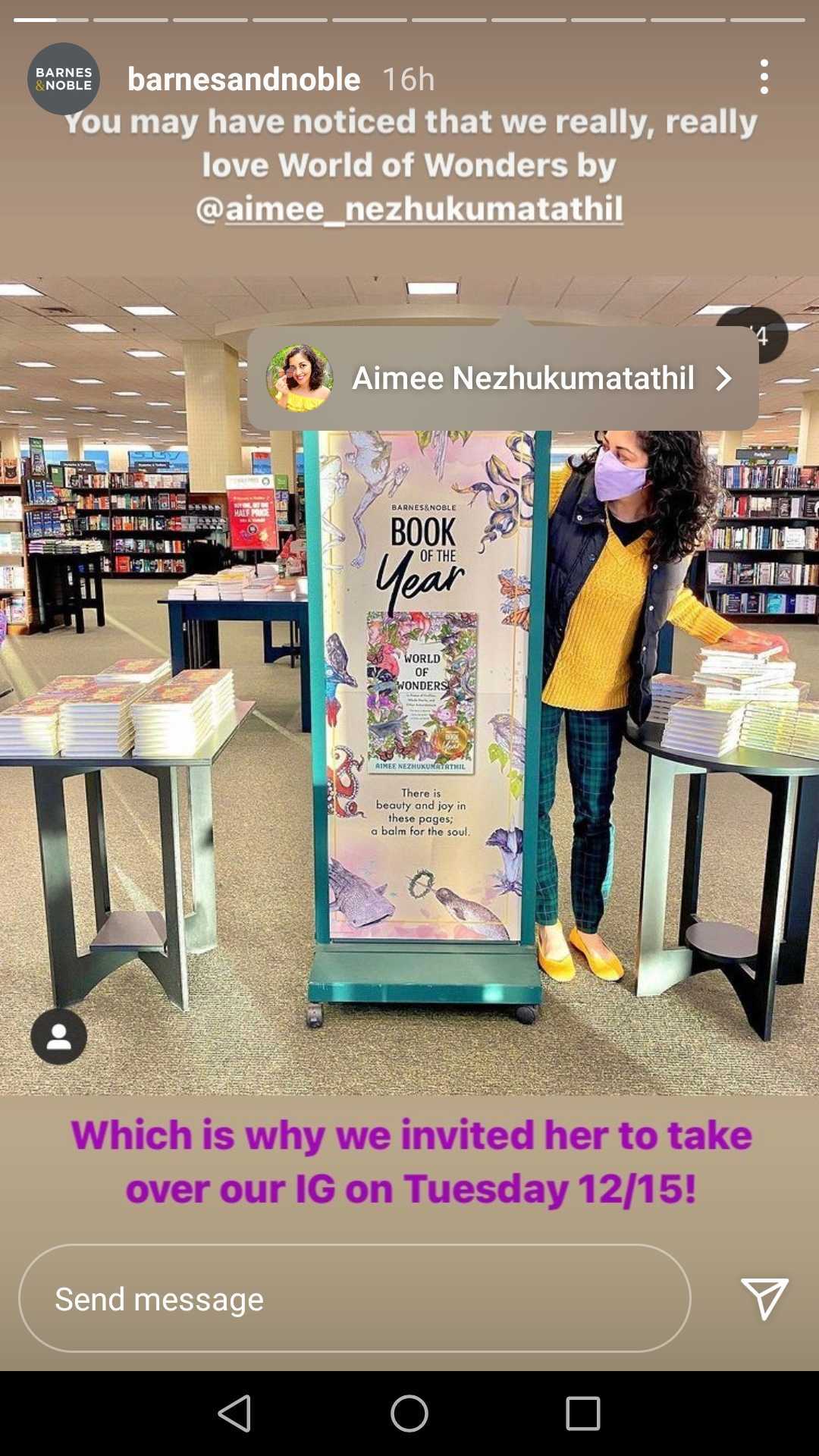
Users can also tap the sticker, which directs them to the mentioned Instagram profile. This allows you to reach out to other brands and people. Building relationships on social media is very valuable for companies. It can lead to new collaborations, and it also helps spread the word about your brand.
Once you tag somebody with a mention sticker in your Instagram story, they receive a notification, which could inspire them to share the post and increase the reach of your story.
Read more in our in-depth articles:
- How Businesses are Using the Mention Sticker on Instagram to Drive Brand Awareness
- Add invisible Hashtags and Mentions to your Instagram stories
Hashtag Stickers
For companies, hashtags can be a tool to promote branded content on Instagram Stories. The fashion magazine Vogue, for example, uses the branded hashtag #dearvogue to encourage users to share their stories about female empowerment. Following the hashtag leads users to the rest of Vogue’s branded content. Vogue’s hashtag use is a great way to engage with their audience while also promoting their branded content.
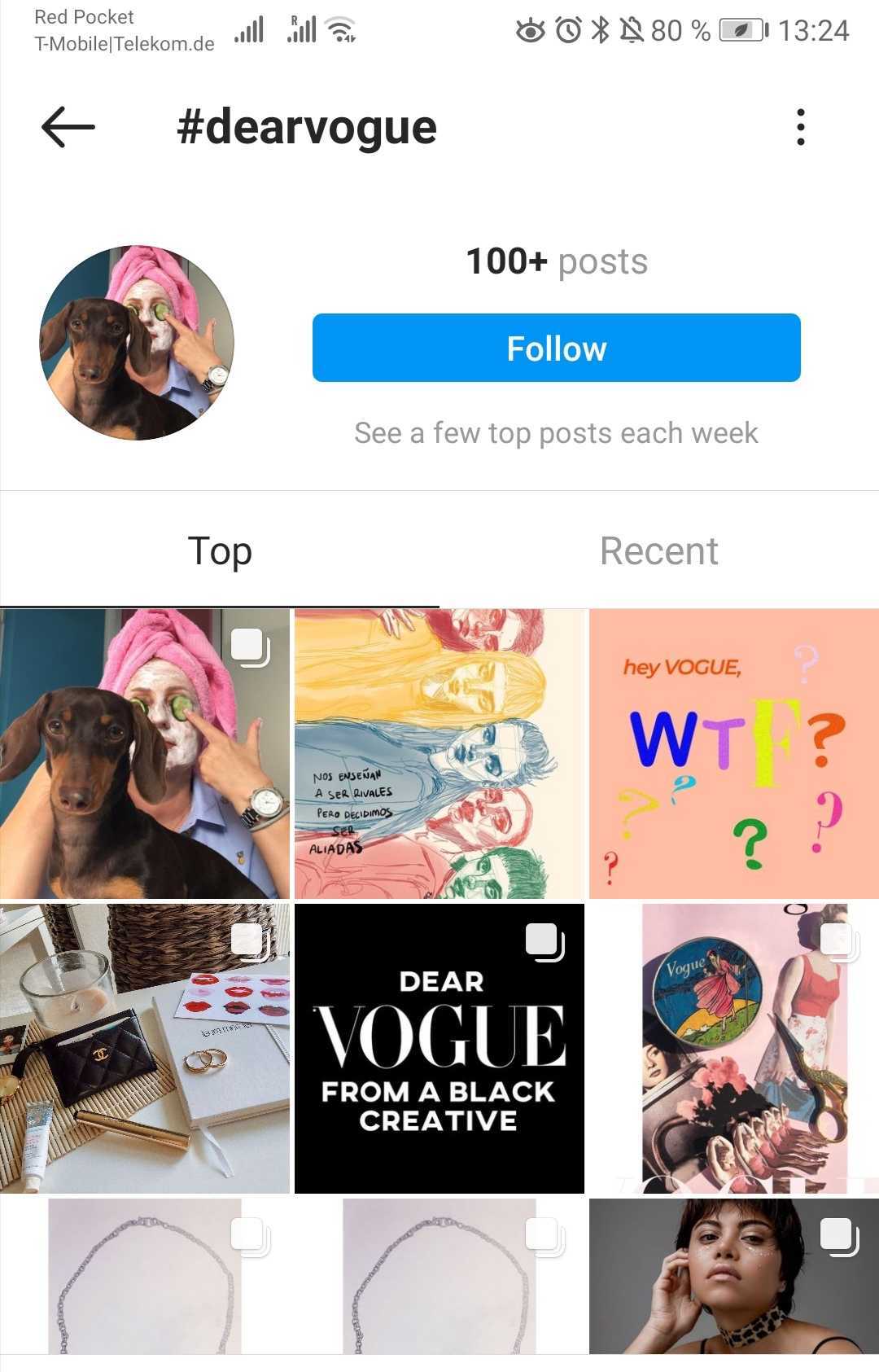
Read more in our in-depth articles:
- 5 Ways to Use Hashtag Stickers in Instagram Stories to Help Your Business
- Add invisible Hashtags and Mentions to your Instagram stories
Location Stickers
Location tags work very similarly to hashtags. They are meant to show viewers your current location, but they can also help your brands to promote your content.
Just like location tags for a regular Instagram post, when you tag a place on Instagram Stories, your story also appears in the public feed of stories for that particular location. Anybody who searches for that location will then be able to see and interact with your story, which widely increases the reach of your story.
Location tags can also be used to promote local events or show a specific community that you care about them. The shipping company FedEx, for example, has started using location stickers in their stories to show Americans their engagement in shipping the first boxes of Covid-19 vaccines around the country.
Read more in our in-depth article:

Countdown Stickers
Since Instagram Stories are generally only visible for 24 hours, they are perfect for timed events, such as a sale. By adding a countdown sticker to your story, you set a visible reminder of when the time will be up. They are a fun option for limited offers and can nudge consumers to shop before the countdown is over.
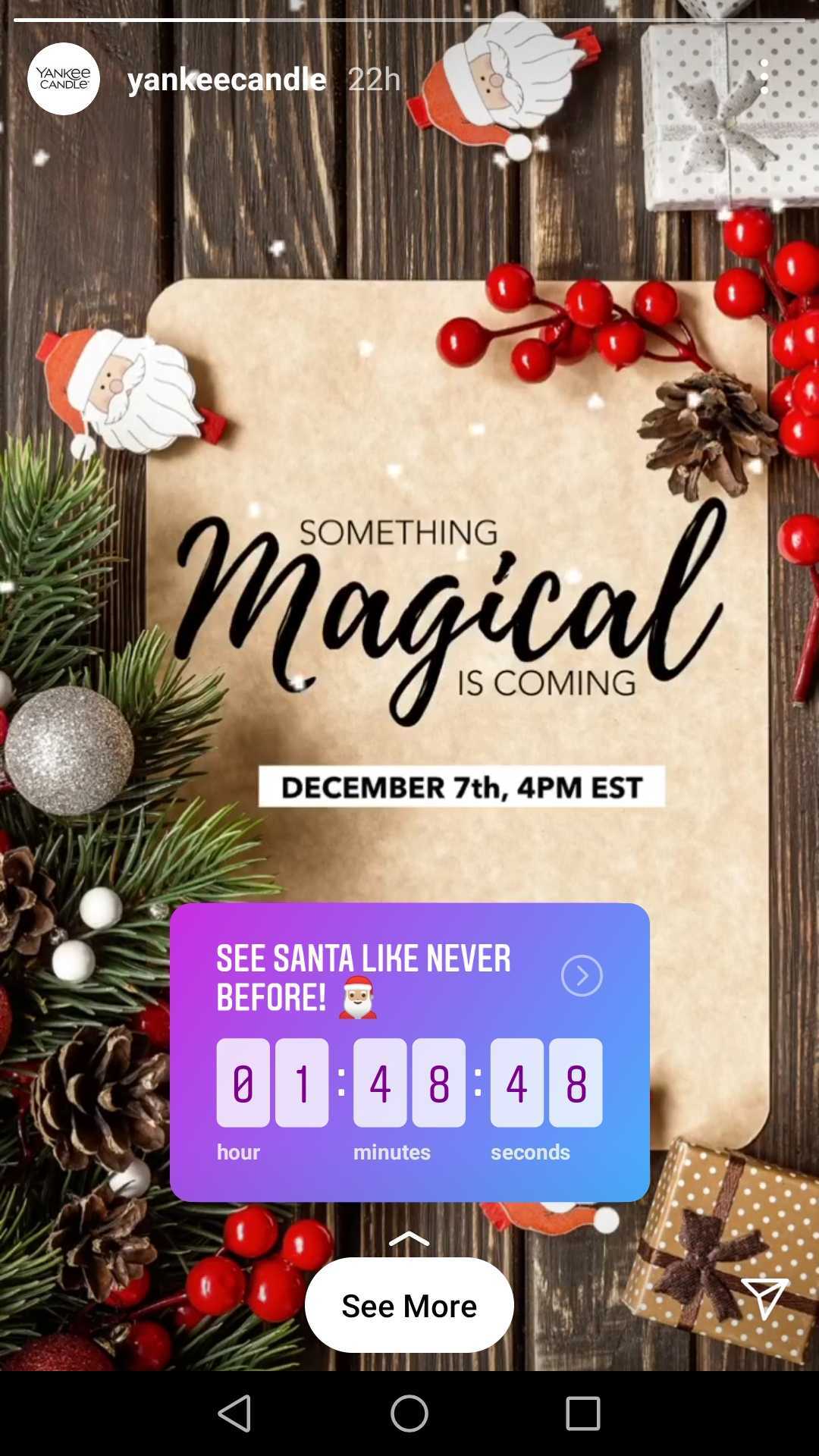
Customers can subscribe to a countdown sticker to get a notification when the countdown is over. That way companies can also drive more engagement to their content.
Read more in our in-depth article:
How to Use the Instagram Countdown Sticker for Your Business
Donation
If you care about a social cause, donation stickers make it easy to raise money and awareness for issues that are dear to you. Adding a donation sticker to your story allows people to donate to a nonprofit of your choice.
After selecting the donation sticker, you can tag the nonprofit you are collecting money for. Users can then tap the donate button in your story to donate money. You can see how much money you have raised by swiping up on your story.
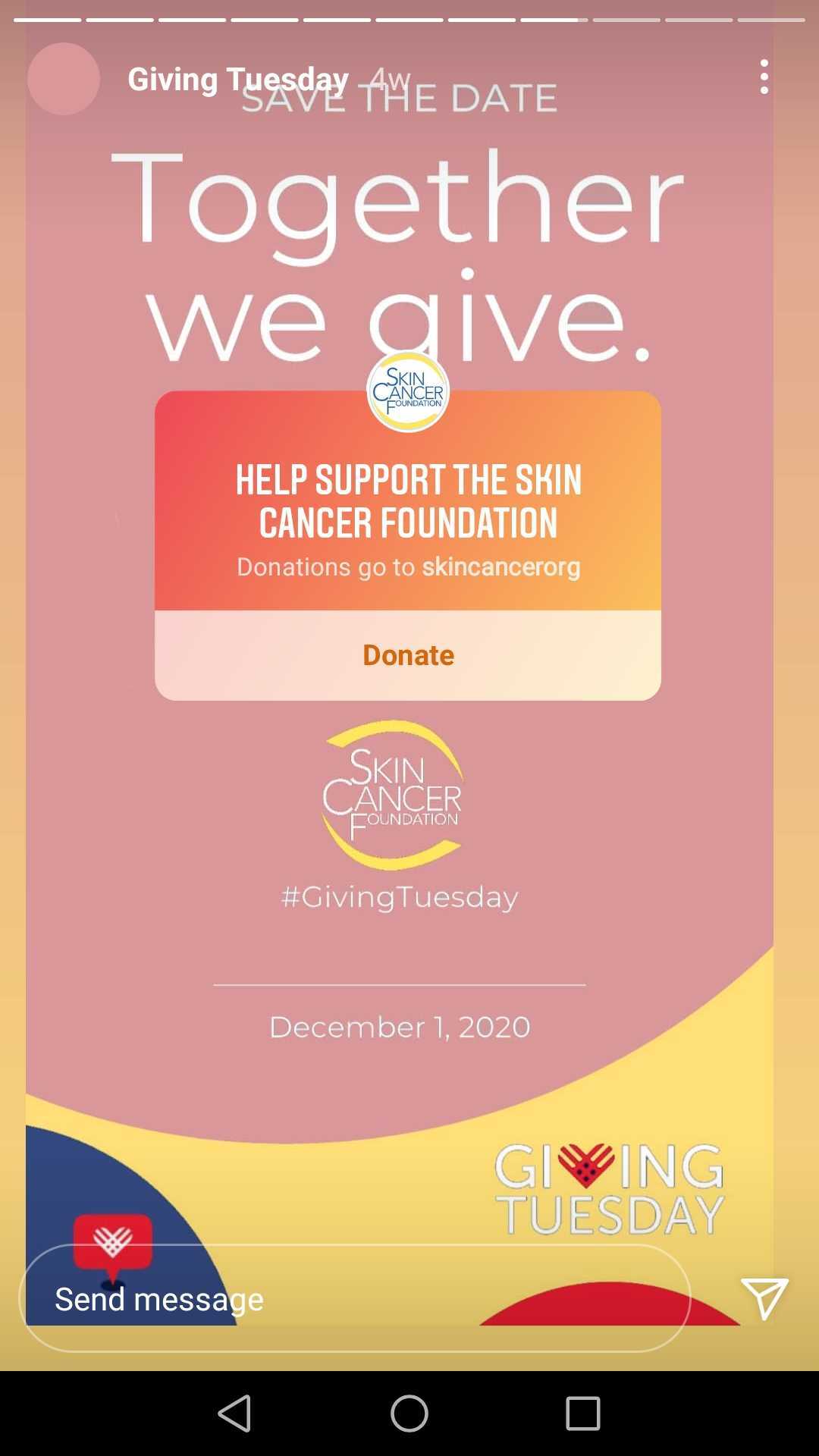
This sticker is obviously not meant for selfish purposes, but is a way for you to help support a worthy cause. You can use it to show your followers what you care about and what values your brand stands for, and in the end, you can make your brand more relatable.
Food Orders and Gift Cards
As a response to social distancing and lockdown measures affecting small businesses during the pandemic, Instagram has added a few new interactive stickers this year, such as food orders for restaurants and gift cards for small businesses.
With the food order stickers, restaurants can tag a delivery partner such as DoorDash or UberEats. All users have to do is tap the sticker to be able to order their food online, and have it delivered to them.

Gift card stickers work similarly. They are a new way for businesses to add redeemable vouchers to their stories by tagging gift card partners such as Gift Up!, Square, or Kabbage in a product or service. Customers can now use gift cards by tapping the sticker, then make purchases through the partner sites.
Even without social distancing guidelines, making it easier for customers to order your products online is a great service, amplifies what you offer, and can help increase your online sales.
Shopping Stickers
One of the easiest ways to drive website traffic and increase revenue for your business is to guide viewers directly from your Instagram story to your online shop. That’s exactly what the shopping button does.
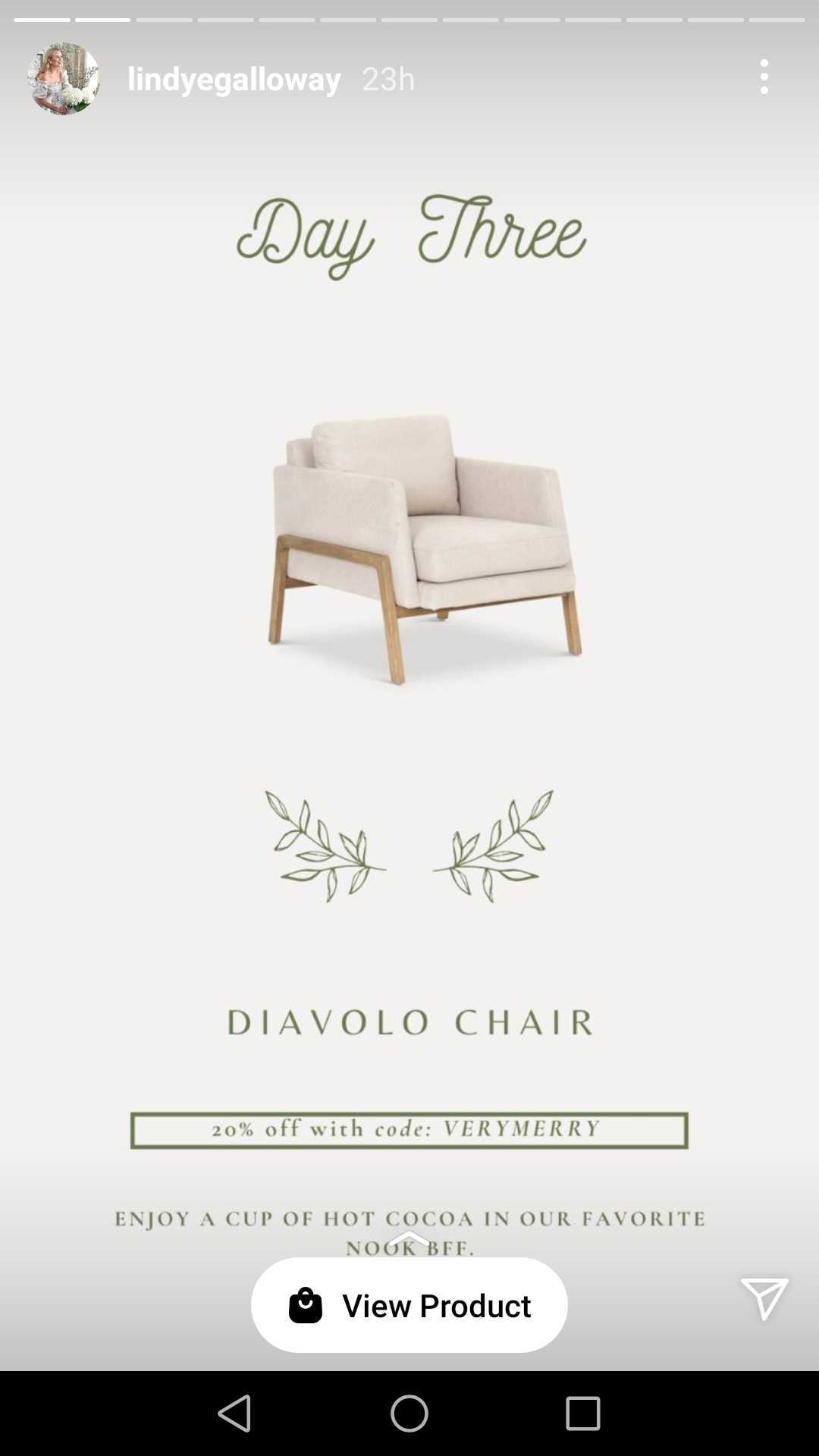
Especially around the holidays, you can use shopping stickers for gift recommendations and special holiday deals.
Using multiple stickers in your Instagram story
Since you are not limited to just using one sticker, you can obviously include multiple stickers in your Instagram story. For example, if you are promoting a specific event with an influencer, it might make sense to use a location tag as well as the mention tag, and possibly even an event hashtag.
However, using too many stickers in one story can also get overwhelming for viewers, or make them miss your message. So, be selective when using multiple stickers and think ahead.
The better you plan your Instagram stories, the more effective your interactive stickers will be.
For instance, before you start posting, think about what you want to achieve with a specific story. Do you want to get to know your customers better? Would you like to increase engagement? Or, do you want to push your online sales?
Once you and your team identify your goals, you can be more strategic in selecting the stickers that are best suited for achieving those goals. A collaborative planning tool like Storrito can help you with that process.
Storrito planning tool for interactive stickers
Storrito is an online tool for planning and scheduling Instagram Stories on your desktop. It allows you to upload files for your stories, edit them, and even include a wide variety of interactive elements and stickers in your stories.
Since Storrito is a collaborative tool, any employee can access the planning tool from any location. That makes it easy to work together, develop a coherent strategy, and get the most out of Instagram stickers as well as your Instagram stories for your brand.

Ready to schedule your stories?
Tools
- Auto Post Instagram Stories
- Can you schedule Instagram stories? Yes, with Storrito.com! (Here's How)
- How to add a story in Instagram from PC or Mac?
- Instagram Story Maker Online
- Instagram Story Planner (Scheduler)
- Post Instagram Stories from PC
- Schedule Facebook Stories from PC
- How to schedule Instagram Reels
- Schedule Instagram Stories
- Schedule Instagram Stories with the Link Sticker
- Upload and post Instagram Reels from PC
- How to Upload a Video to Instagram Story from PC
Support
Subscribe to our newsletter
Be the first to know when we're adding new features and releasing new updates!

