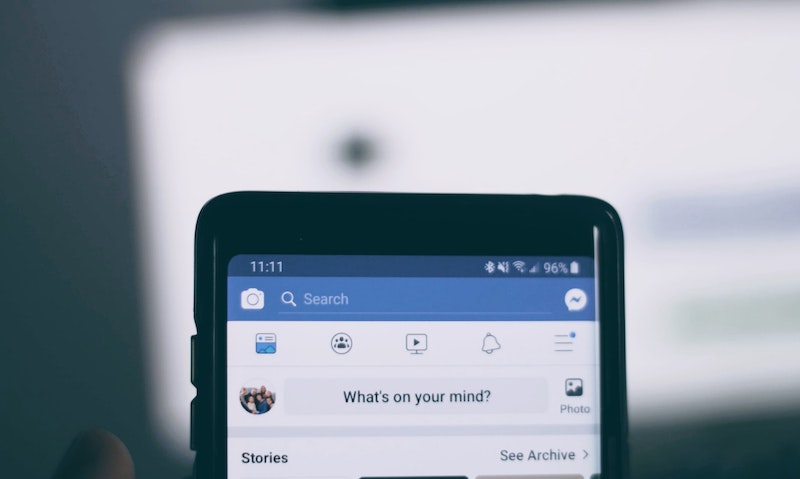Storrito is your autopilot forInstagram Stories
How to use Instagram Direct Messages for your Community Management
In our “Instagram Guides”, we'll look at Instagram, explain its new and old features, and show you how to get the most out of the platform for your marketing strategy. Today: How to use Instagram Direct Messages for your Community Management.
Direct Messages on Instagram can be a fun and simple way to get or stay in touch with your customers or followers.
The feature can help you further promote your community management on the platform. Here are three tips on how to use Instagram Direct Messages for your business.
Organize your inbox
Once your followers discovered your Direct Messages, it can be a stressful undertaking to keep track of every message.
Make sure that your inbox never is unobserved. Assign the days of the week to your team members to manage your DMs.
In some cases, it might appear tempting to mark messages as unread while you are waiting for a response from customer service or need to get further information to answer the request.
That is a reasonable option when you are managing your DMs on your own. If you are working in a team, consider using the flag system for your Direct Messages.
Otherwise, another team member might read your marked message and forgets to mark them back as unread.
Set a target time to answer your messages
The most common reason why people reach out to your brand on Instagram is that they are already in the app. To ask you a question or give feedback is probably the most time-saving way for your customers to get in touch with you.
Therefore, you should consider setting a target time in which every DM in your inbox should be answered.
That can be a tough task, especially when people all around the world follow your account and are awake at every given hour of the day. Even so, you should not let your customers wait too long.
Of course, there are always issues that cannot be solved in that short amount of time. But make sure to answer nevertheless, so the other person is aware of the fact that you are working on the request.
Use the quick replies feature
It may come in handy for your business to use the quick replies feature on Instagram. These ready-to-use elements can save you and your team a lot of time.
Like that, you can answer common questions as efficiently and quickly as possible and don’t have to type the answer every time.
Here is how you set up a quick reply:
- Open Instagram and go to your profile.
- Tap the three lines in the upper right corner and tap “Settings”.
- Navigate to your “Business Settings” and tap “Quick replies”.
- Now, you can enter your message and a shortcut to use it in everyday life.
When you use the quick replies feature, make sure to leave space for a little customization. The goal is that your message doesn’t sound copied and pasted. Maybe enter your customer’s name for a personal touch.
Conclusion: Instagram Direct Messages are the perfect tool for your Community Management
Instagram gives you a lot of options to interact with your community. But with Direct Messages, you can raise your community management to the next level. The feature lets you talk with your followers or customers in private. Like that, you can support them to become loyal fans of your brand. Storrito helps with the creation of Instagram Stories. The platform can be used within a team to create and schedule Stories.
Ready to schedule your stories?
Tools
- Auto Post Instagram Stories
- Can you schedule Instagram stories? Yes, with Storrito.com! (Here's How)
- How to add a story in Instagram from PC or Mac?
- Instagram Story Maker Online
- Instagram Story Planner (Scheduler)
- Post Instagram Stories from PC
- Schedule Facebook Stories from PC
- How to schedule Instagram Reels
- Schedule Instagram Stories
- Schedule Instagram Stories with the Link Sticker
- Upload and post Instagram Reels from PC
- How to Upload a Video to Instagram Story from PC
Support
Subscribe to our newsletter
Be the first to know when we're adding new features and releasing new updates!