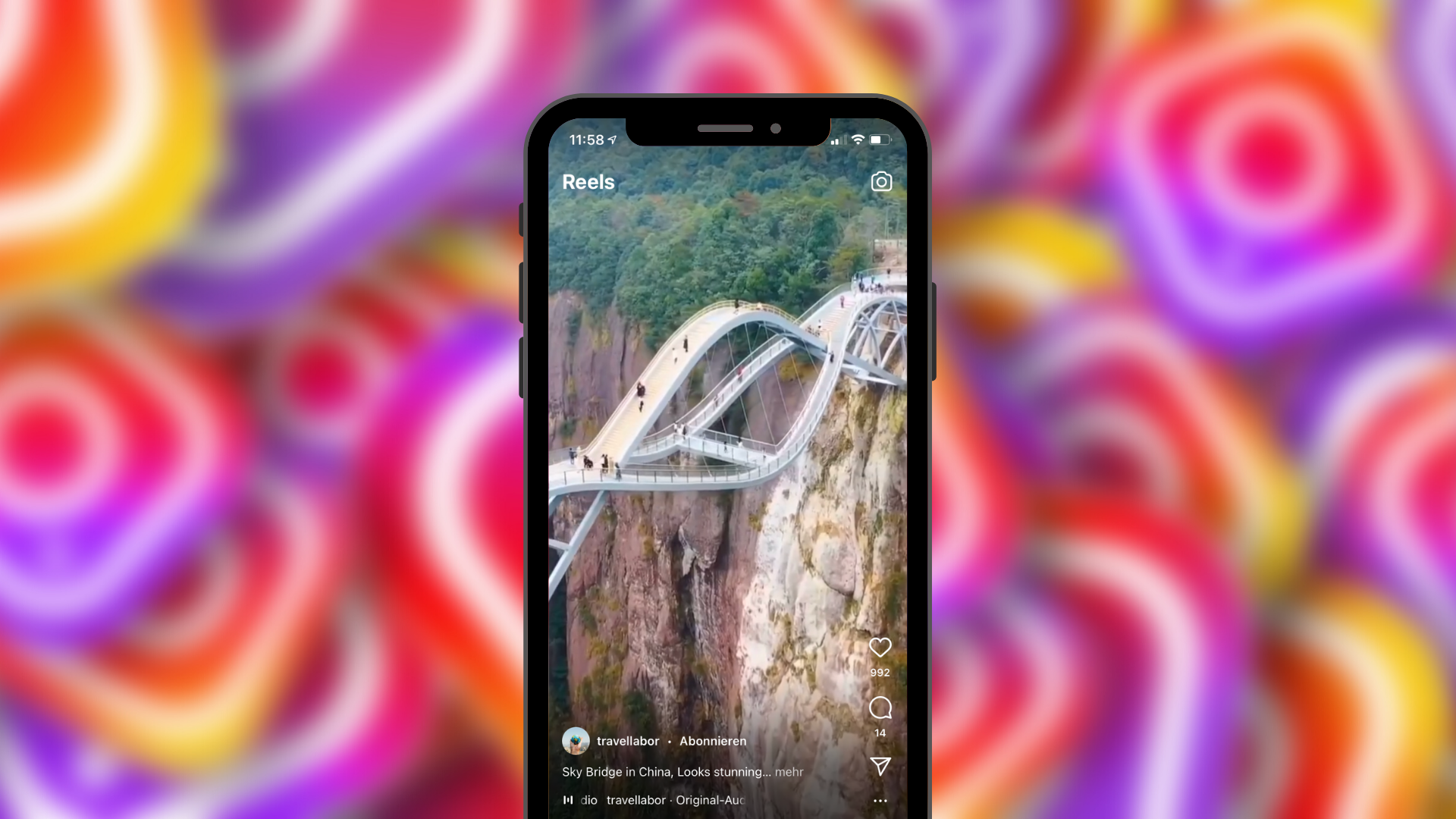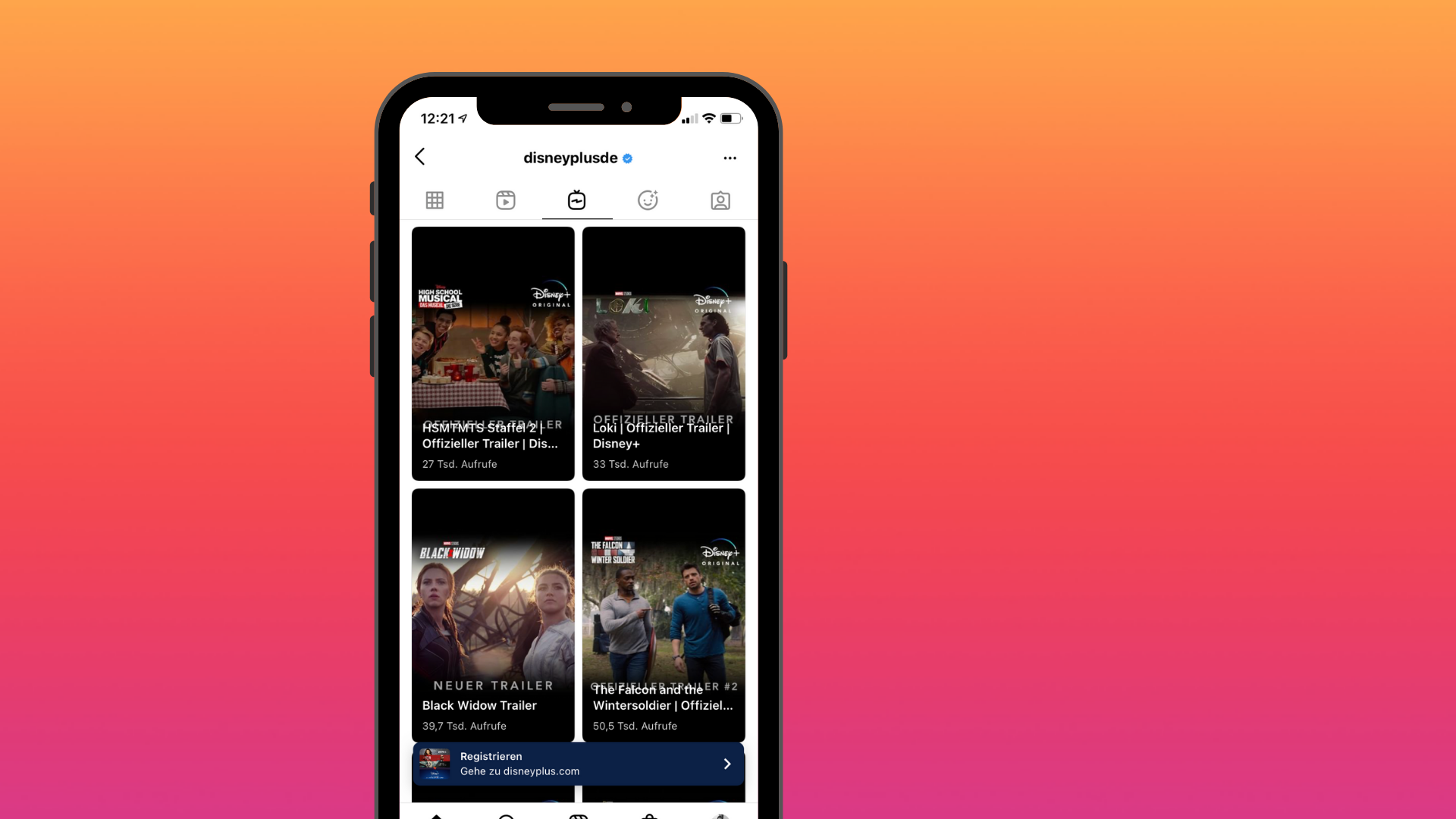Storrito is your autopilot forInstagram Stories
How to set up Instagram Live
Instagram's features are constantly being updated, with new features being added and old ones discontinued. In our 'Instagram Guides,' we’ll look at Instagram, explain its new and old features, and show you how to get the most out of the platform for your marketing strategy. Today: How to set up Instagram Live.
Instagram Live is a simple way to connect with your community. Through the live stream, followers get a more real impression of the company than is the case with recorded videos or stories.
Additionally, comments and questions from followers can be answered in real time. This can create a stronger connection between the company and its followers. We'll show you how to set up your Instagram Live in the best way possible in just a few steps.
Set up Instagram Live
To start, swipe right on your Instagram account to open the camera. Then select 'Live' at the bottom of the screen. Before you start live broadcasting, you should first click on the gear icon.
Here you can choose who will be able to see your Instagram Live, who will be able to post comments, where you want to save your video when you are done, and how you want it to be shared. Once you have saved the settings that you want, you can tap the Live button.
You should give your followers some time to realize you are broadcasting live so that they can participate. Therefore, start with a greeting, and then you can start answering the first questions that come from viewers who have started participating. These questions and comments will appear at the bottom of the video.
When you are done, click on the 'End' button in the upper right corner. After that, you can click 'Save' to save the video to your recordings or even share it directly to Instagram Stories. As with other stories, the Instagram Live will remain available in your Stories for 24 hours.
If you save the video in your recordings, you can also share the video in your feed or on Instagram TV. This way, your followers will also be able to see it even if they weren't able to participate live.
Tips for Instagram Live for businesses
For businesses, Instagram Live is playing an increasingly important role. To strengthen the connection between your brand and followers, there are a few tips that businesses should keep in mind when creating an Instagram Live:
- To make sure that as many followers as possible can also participate in the Instagram Live, you can inform them about the date beforehand. The easiest way to do this is by sharing a countdown sticker in your Instagram Stories. This way, your followers will have a convenient reminder of the date.
- Choose a specific time for all your live broadcasts that is tailored to your target audience. This way, your followers will be available to tune in.
- Use the 'Live with' feature to start a shared live video with other influencers or business partners. This can attract new audiences and followers.
- The question sticker is one of the most popular interactive stickers in Stories. Instead of answering questions as usual in Stories, you can also start a live Q&A session.
Conclusion: Creative option for your Instagram marketing
Along with normal posts and stories, Instagram Live is an easy and creative way for businesses to do Instagram marketing. Storrito helps with the creation of Instagram stories. The platform can be used within a team to create and schedule stories to inform followers.

Ready to schedule your stories?
Tools
- Auto Post Instagram Stories
- How to Upload a Video to Instagram Story from PC
- Schedule Instagram Stories with the Link Sticker
- Upload and post Instagram Reels from PC
- Schedule Instagram Stories
- Can you schedule Instagram stories? Yes, with Storrito.com! (Here's How)
- Instagram Story Planner (Scheduler)
- Schedule Facebook Stories from PC
- Instagram Story Maker Online
- How to schedule Instagram Reels
- How to add a story in Instagram from PC or Mac?
- Post Instagram Stories from PC
Subscribe to our newsletter
Be the first to know when we're adding new features and releasing new updates!