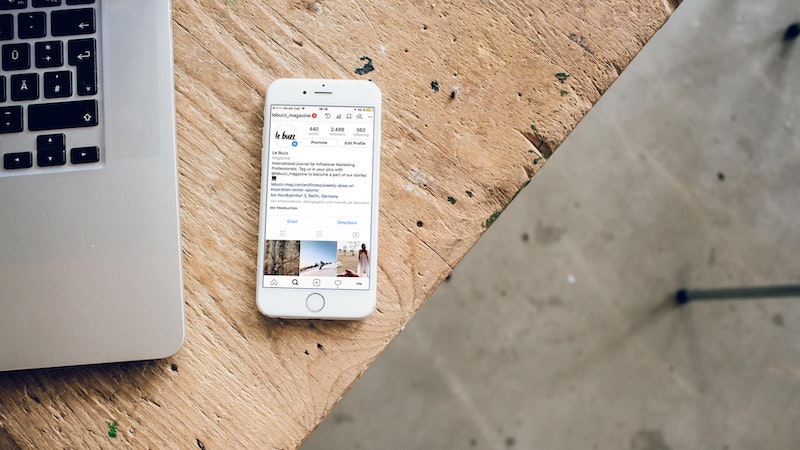Storrito is your autopilot forInstagram Stories
Being Successful on Instagram: This is What Instagram Recommends for Reels
If you want your business to succeed on Instagram, it’s important to understand the different features of the platform. The better you know how Instagram works, the more you can use the site to make your business stand out from the pack. In this article, we’ll take a closer look at Instagram’s Reels.
In 2020, Instagram introduced Reels as “a new way to create and discover short, entertaining videos on Instagram.” Reels allows users, creators, and businesses to create TikTok-like 15-second videos. The videos appear on the user’s feed, and they can also show up on Instagram Explore.
This means that businesses can now experiment with another format on Instagram and express themselves in fun new ways. Also, if new users discover their reels on Explore, brands can increase their visibility and gain new followers. This makes Reels an important feature for businesses on Instagram.

In the following, we’ll look at Instagram’s recommendations for Reels and show you how to get the most out of the feature for your brand.
Getting started with Reels: Everything you need to know
If you are new to Reels or haven’t worked with videos before, Instagram’s short video feature can seem intimidating. However, once you get started, it’s very easy to use.
How to create reels
You can create reels with your Instagram camera by swiping right on your home screen. Once you tap the Reels option at the bottom of the screen, several editing features will appear on the left side of the screen. For example, you can add music from the Instagram music library or add your original audio, which will then be attributed to you in the reel.
There are also several augmented reality effects, some created by Instagram, others uploaded by other users. You will also find editing features for your clips, such as “align,” which helps you create smoother transitions between frames. There is also a speed control which allows you to speed up your videos or set them to slow motion.
You can either record a reel in one go, or you can record several short frames to put together as a reel. It’s also possible to upload videos from your smartphone and turn them into reels.
Sharing your reels
Once you have finished recording and editing your reel, you can continue to the share screen. Here, you can save your video as a draft, change the cover image, add captions and hashtags, or tag other people. Your reels will be uploaded to the main grid of your Instagram feed and to a separate Reels tab in your profile.
If you have a public profile, you also have the option of sharing your reels to a dedicated space on Explore where everybody can see and share your videos. With a private account, the reels only appear on your feed, and your followers can only share them with other people that follow you.
Depending on your profile privacy settings and your publishing choices, users will be able to find your reels on your post feed, your Reels tab, and / or on the Explore page.
4 recommendations from Instagram for creating successful reels
Once you start posting reels, how can you increase their appeal to your target audience? Instagram has several recommendations for making your reels more successful.
1. Use effects to create more engaging reels
Instagram recommends using all the different tools in Reels to create videos that really stand out. This includes features mentioned earlier such as the augmented reality effects and speed control.
The more engaging your reels are, the more people will watch them, which then increases the chances of people engaging with your brand.
2. Tag products
You can tag not only people but also products in your reels. Instagram recommends using shopping tags to tag products from your catalog so people can discover your shop and find your products without having to leave the platform.
3. Use call-to-action buttons
What can you do if you want to increase the views on your reels? Instagram recommends using call-to-action buttons in your Instagram ads to direct viewers to your reels. There are also specific ad campaigns for reels that you can run on Instagram. Without using paid ads, you can also direct followers to your reels by mentioning them in your stories and feed posts.
4. Work with brand ambassadors
If you feel that reels are or could become really beneficial to your brand, working with creators can help you to get even more out of the feature. Align yourself with influencers that best fit your company, and use their reach to spread the word about your brand even further. Just make sure to label brand collaborations with influencers as “paid partnerships.”
Extra tip: Don’t feel intimidated by all the different options on Reels! Just get started and experiment with the feature. Don’t be afraid to try out the different tools. Then, you can see what works best for your brand. Creating reels is fun, and the more you familiarize yourself with the video format, the more creative you will get.
Instagram Reels vs. Instagram Stories: What’s the difference?
With Instagram constantly adding new features to their platform, it can be hard to keep up. It can be especially easy to mix up Reels and Stories since they are both meant for short content, each appear on their own dedicated feed, and each can be recorded directly with the Instagram camera.
Still, while there are some similarities, there are also some key differences between the two; Stories disappear after 24 hours, unless you save them to your Highlights, whereas reels will stay on your Reels tab and feed indefinitely. Also, with Stories, you can create videos, but you can also post still images, carousels or a mix of different formats, while Reels is purely a video feature.
When it comes to brand visibility and reach, reels have a slight advantage over stories in Explore because they are featured more prominently. On the other hand, Instagram Stories has proven to be an incredibly effective driver of engagement. Users love to interact with their favorite brands through their stories. So, stories allow businesses to connect with their followers on a more personal level.
Overall, reels and stories can both be highly beneficial to brands, so it makes sense to use them both. However, if you feel that creating both reels and stories will take too much time and effort, try using scheduling tools. Scheduling tools make planning, creating and organizing posts a lot easier and faster.
With Storrito, for example, you can create, edit and schedule Instagram stories from any device, and even work on posts together with multiple users. You also get a great overview over your planned content. Storrito is also very intuitive to use and will save you a lot of time. Try it out now for free and see how it can help you grow your business on Instagram!
Ready to schedule your stories?
Tools
- Auto Post Instagram Stories
- Can you schedule Instagram stories? Yes, with Storrito.com! (Here's How)
- How to add a story in Instagram from PC or Mac?
- Instagram Story Maker Online
- Instagram Story Planner (Scheduler)
- Post Instagram Stories from PC
- Schedule Facebook Stories from PC
- How to schedule Instagram Reels
- Schedule Instagram Stories
- Schedule Instagram Stories with the Link Sticker
- Upload and post Instagram Reels from PC
- How to Upload a Video to Instagram Story from PC
Support
Subscribe to our newsletter
Be the first to know when we're adding new features and releasing new updates!