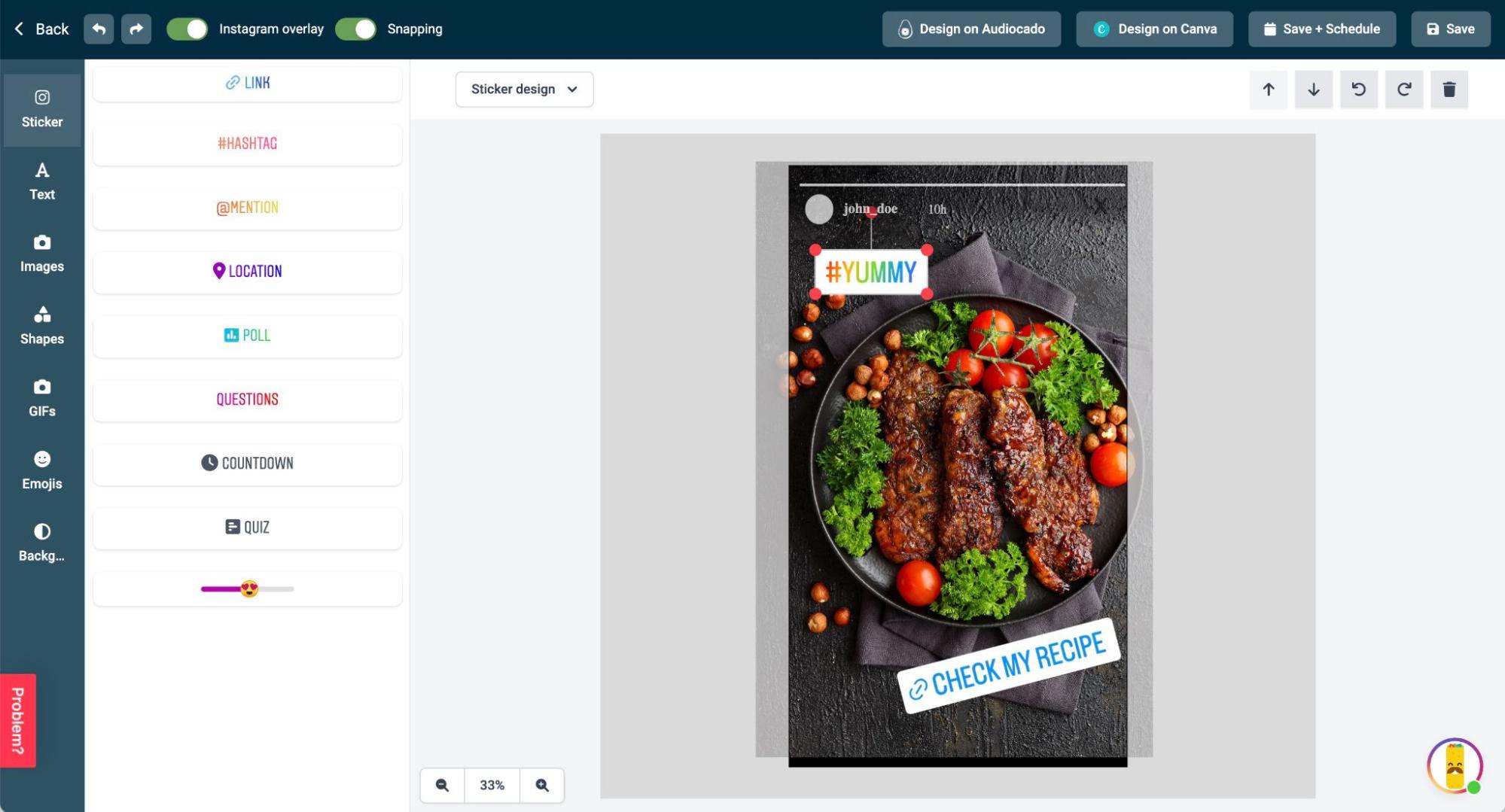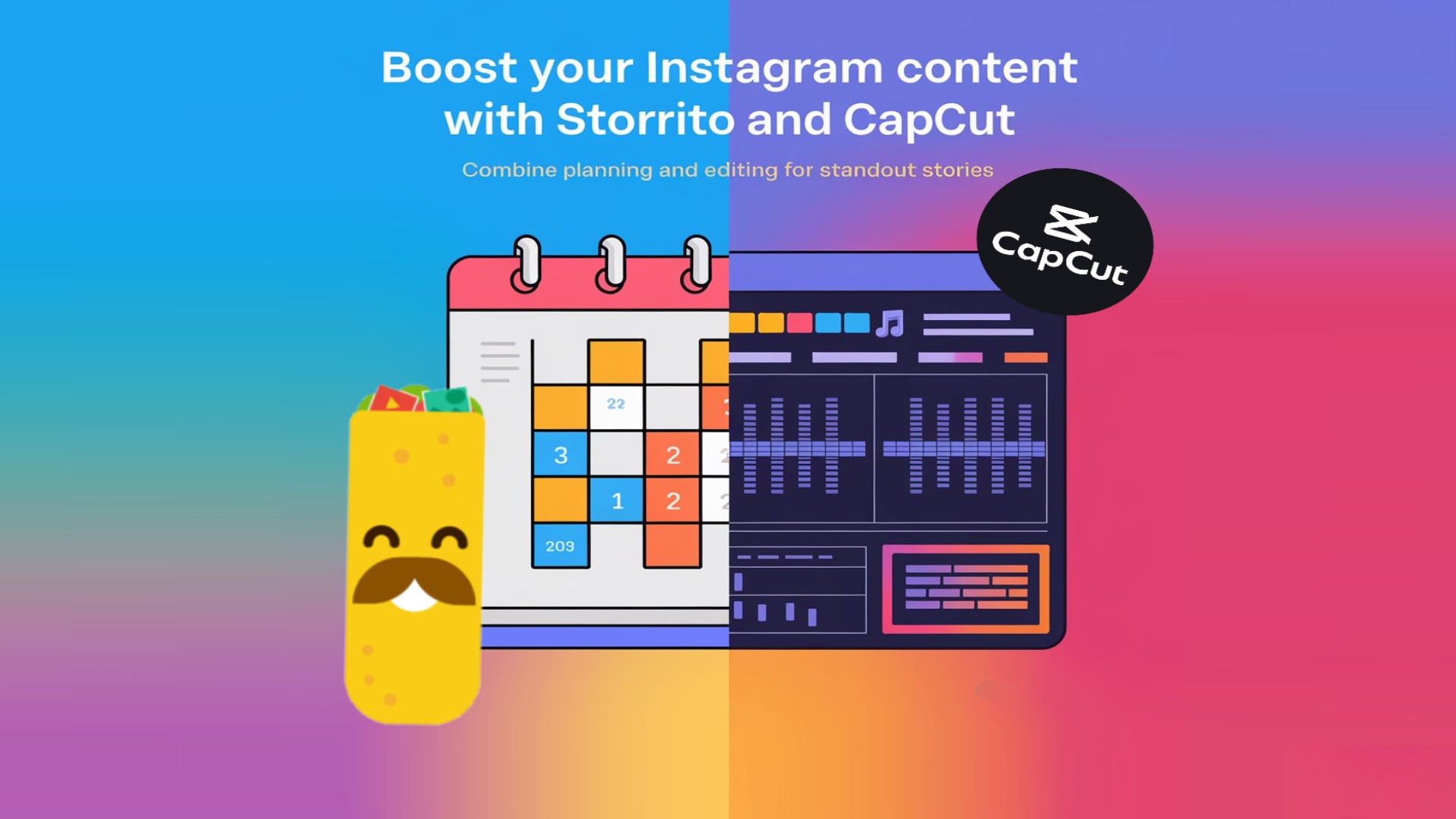Storrito is your autopilot forInstagram Stories
Is Adobe Express Like Canva?
When it comes to creating visually stunning content, especially for Instagram Stories, two tools often come to mind: Adobe Express and Canva. In this article, I’ll compare both tools by looking at usability, customisation, pricing, Instagram Story creation, and how they integrate with other platforms.
User Interface and Usability
Both Adobe Express and Canva are known for their user-friendly interfaces. They cater to users who may not have extensive design experience but still need to produce professional-looking content.
Adobe Express
Designed with ease of use in mind, Adobe Express offers a straightforward drag-and-drop interface. It's particularly useful for those already familiar with Adobe’s ecosystem and integrates easily with other Adobe apps like Photoshop and Illustrator.
Canva
Canva is celebrated for its simplicity, making it an obvious choice for many social media marketers and influencers. It offers an intuitive interface that even beginners can navigate with ease. Canva’s design process is smooth, with a wide range of pre-made templates available.
Verdict
If you’re already comfortable with Adobe products, Adobe Express might feel more cohesive. However, Canva’s ultra-simple interface is hard to beat for those new to design.
Template Variety and Customization
Both platforms offer a plethora of templates, but how do they compare when it comes to customization?
Adobe Express
Adobe Express provides a robust selection of templates, particularly strong in professional-grade design options. It includes features like Adobe Express gradient text, which allows you to add a dynamic, colorful flair to your text - a feature Canva users may find slightly more limited.
Canva
Canva excels in offering a vast array of templates for every occasion. Whether you’re learning how to create an Instagram Story in Canva or designing a flyer, Canva’s library is extensive. However, some users might find Canva’s customization options a bit restrictive compared to Adobe Express.
Verdict
For those looking for greater customization functionality, Adobe Express might offer the edge, especially with unique features like gradient text. However, Canva’s template variety and ease of use make it a strong contender.
Integration with Other Tools
A significant difference between the two platforms lies in their integration capabilities.
Adobe Express
If you use Adobe’s Creative Cloud, Adobe Express will fit seamlessly into your workflow. You can easily pull in assets from Photoshop or Illustrator, making it easier to maintain brand consistency across all your marketing materials.
Canva
Canva doesn’t offer the same level of integration with external design software, but it compensates with its simplicity and the ability to collaborate easily on projects, making it a favorite among teams.
Verdict
If you’re already embedded in Adobe’s ecosystem, Adobe Express is a natural choice. For teams or individuals looking for a more standalone tool, Canva is highly effective.
Cost and Accessibility
When it comes to pricing, both tools have free versions, but the best features often come at a cost.
Adobe Express
While Adobe Express offers a free version, many of its top features require a subscription. This could be a drawback for small businesses or freelancers exploring Adobe Express alternatives.
Canva
Canva offers a free version with substantial capabilities, making it an excellent choice for those on a budget. Canva Pro unlocks additional features but at a cost that’s generally lower than Adobe’s subscription fees.
Verdict
For budget-conscious users, Canva's free version offers more value. However, if you need the advanced features that Adobe Express offers, the cost may be justified.
Creating Instagram Stories: Adobe Express vs. Canva
Both Adobe Express and Canva excel in creating Instagram Stories, but the approach differs slightly.
How to Create an Instagram Story in Adobe Express
Adobe Express offers a variety of customizable templates specifically for Instagram Stories. You can easily add gradient text, images, and other design elements to make your story stand out. The integration with Adobe’s other tools allows for a more polished, professional look.
How to Create an Instagram Story in Canva
Canva simplifies the process with drag-and-drop functionality and a vast selection of Instagram Story templates. It’s easy to use and quick, making it ideal for marketers and influencers who need to create content on the fly.
Verdict
Both tools are excellent for Instagram Story creation, but Adobe Express offers more advanced design capabilities, while Canva excels in speed and simplicity.
Enhancing Your Workflow with Storrito.com
While Adobe Express and Canva are powerful tools on their own, integrating them with Storrito.com can take your Instagram Story game to the next level. Using Storrito.com alongside Canva to create and post Instagram Stories allows you to plan, schedule, and automatically publish your Stories, making your workflow even more efficient.
Storrito.com makes planning Stories easy and fun by allowing you design in Canva or Adobe Express first and then upload your designs directly to Storrito.com for scheduling. The Canva integration button makes pulling designs into Storrito even easier. You can plan out your entire week’s worth of Stories in one sitting, saving you time and reducing the last-minute rush to post content.
Storrito.com saves you time, so you can get back to creating. Instead of manually uploading and posting Stories throughout the day, Storrito.com handles it for you, giving you more time to focus on designing captivating content and engaging with your audience.
Conclusion
So, how do Canva and Adobe Express compare? They are both powerful tools for creating visual content, particularly Instagram Stories. However, the choice between the two depends on your specific needs. If you require more advanced features like Adobe Express gradient text and ecosystem integration with Adobe Creative Cloud, Adobe Express might be the better option. On the other hand, if you’re looking for a user-friendly, cost-effective tool that gets the job done quickly, Canva is a fantastic choice.
But why limit yourself? Using Storrito.com alongside Canva to create and post Instagram Stories, or combining it with Adobe Express when you need more advanced editing, allows you to plan and automate your content, ensuring your Stories are always timely and on brand. Storrito.com makes planning stories easy and fun, and Storrito.com saves you time so you can get back to creating.
Ready to take your Instagram Stories to the next level? Subscribe now to optimize your social media strategy and stay ahead of the competition.

Ready to schedule your stories?
Tools
- Auto Post Instagram Stories
- How to Upload a Video to Instagram Story from PC
- Schedule Instagram Stories with the Link Sticker
- Upload and post Instagram Reels from PC
- Schedule Instagram Stories
- Can you schedule Instagram stories? Yes, with Storrito.com! (Here's How)
- Instagram Story Planner (Scheduler)
- Schedule Facebook Stories from PC
- Instagram Story Maker Online
- How to schedule Instagram Reels
- How to add a story in Instagram from PC or Mac?
- Post Instagram Stories from PC
Subscribe to our newsletter
Be the first to know when we're adding new features and releasing new updates!