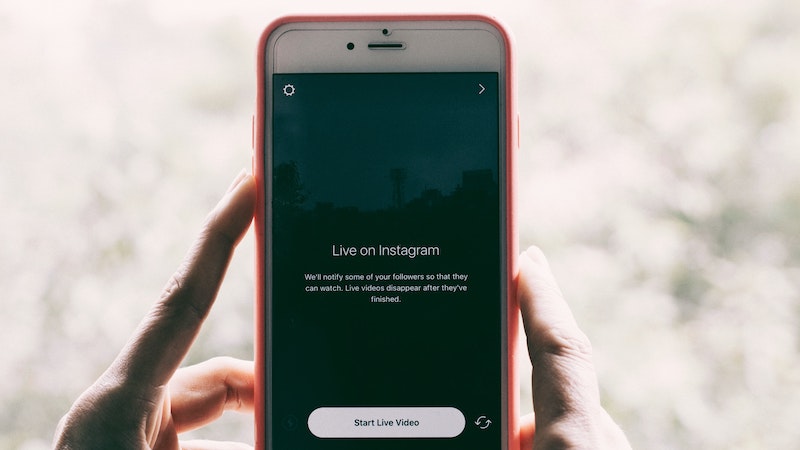Storrito is your autopilot forInstagram Stories
Safety on Instagram: How to Keep Your Business Account Protected
Keeping a business account safe is often the last thing people worry about on Instagram - and that’s a problem. If your account is hacked, it can take time to get it back up and running. In the meantime, your reputation may suffer, and with it, your business. The good news is that there are ways to protect your account. Below, we’ll show you what you can do to make your Instagram account more secure.
When promoting your business on Instagram, you’re likely focused on gaining new followers, increasing brand visibility, and selling more products.
Unfortunately, many businesses overlook security, leaving their accounts vulnerable to attacks. Dealing with a hacked account can be time-consuming and damaging to your business, but there are precautions you can take to keep your Instagram account better protected.
Getting hacked is bad for business
With over one billion active users on Instagram, building a popular brand on the platform can do great things for your business. It helps you build a loyal community, attract new customers, and grow your company. However, the more popular your brand becomes, the more attention it can attract from hackers.
One of the most common schemes involves hacking a popular account and selling it to someone else. If this happens, the first sign is often that a stranger starts posting random - and frequently inappropriate - content from your account. From there, things can quickly spiral.
Until the issue is resolved, your followers will continue to see these posts. In some cases, they may become frustrated and unfollow your account. Even if they don’t, a hacked account doesn’t reflect well on a business, as people may start questioning how safe it is to interact with or buy from you.
Customers might wonder whether their data is secure when they message you, or whether it’s safe to purchase products from your Instagram shop.
While it’s possible to reassure customers and rebuild trust, this takes time. In the meantime, the loss of trust can harm both your reputation and your revenue. That’s why protecting your Instagram account is so important.
Of course, there’s no such thing as being completely safe online. Still, there are steps you can take to significantly improve your account’s security.
Choose a secure password
Secure passwords make it a lot harder for hackers to get into your account. If you use a secure password, chances are, hackers will give up on trying to access your account and move on to easier targets. A secure password usually includes a variety of upper and lower case letters, symbols, and numbers. Random combinations are a lot safer than using a predictable password, such as the name of your business or your zip code.
Use two-factor authentication
With two-factor authentication (2FA) enabled, Instagram requires an additional security code each time you log in. You’ll only be able to access your account if you enter both your password and the correct code, making it much harder for hackers to break in - even if they have your password.
You can enable two-factor authentication via the Meta Accounts Center in your Instagram settings.
Instagram currently offers several ways to receive your security codes, including via an authentication app, WhatsApp, or SMS to your phone. Using an authentication app is generally considered the most secure option.
Monitor log-in attempts
Instagram also lets you monitor suspicious activity on your account. When login alerts are enabled, you’ll be notified whenever someone attempts to log in from a new device or browser.
To turn this on, go to two-factor authentication in your security settings and select additional methods. There, you can enable login requests, which will trigger alerts whenever a new login attempt occurs.
You can also review recent login activity at any time in your security settings under logins, allowing you to quickly spot and respond to anything unusual.
Log out of your account
Most hackers will try to get into your account online. However, if your phone gets stolen, it would be very easy for somebody to get access to your Instagram account if you are still logged in on your phone. The easiest way to prevent this is to make sure to log out every time you leave the app.
Act fast if you think your account has been hacked
If you think your account might have been hacked, you need to act immediately. The less time hackers have to do damage to your account, the better.
Change your password
If you still have access to your account, the first step is to change your password. To change your password, go to your security settings, tap on 'password,' and enter first your old password and then a new one.
Remove suspicious accounts
Now, go through all the accounts that are linked to your profile, and remove any accounts you don’t recognize. Make sure to check if there are any suspicious third-party apps activated, and if so, turn them off in your security settings.
Request a login link
If you don’t have access to your account, check your emails, and see if you have received a warning from Instagram about security changes made to your account. Follow the instructions in the email to revert these changes. If you didn’t receive an email, request a login link to change your password.
Recover your account
In case this doesn’t work either, instead of requesting a login link, tap on 'need more help' to start the process of recovering your account. Instagram will then send a security code to your email or phone with which you can start the recovery process. If you don’t get the security code, tap on 'I can’t access this email or phone number,' and follow the instructions from there.
You can also submit a security claim to Facebook. The platform will then try to confirm that you are the account owner by asking you questions about your device and your email, or by having you send in a video of yourself to confirm your identity.
Keep in mind that recovering an account this way can take some time. So, putting safety features in place, such as choosing a strong password and enabling two-factor authentication, will not only keep your account safer from hackers, it will also make it easier to recover your account in case something does happen.
This is also important if you are using external tools with your Instagram business account.
Being safe using scheduling tools
Since in many cases, Instagram and Facebook don’t allow businesses to schedule content directly on the platform, a lot of businesses use external tools to create and plan their posts. Does this add an extra security risk for your account? It all depends on the platform you are using. So, make sure to take a look at the security settings of the external services you are using.
Are your credentials encrypted when you sign in? Does the scheduling platform support Instagram’s two-factor-authentication? Are there additional safety features you can activate? A platform that offers these features is usually very safe to use, and in fact, does not present a higher risk for your account than logging in directly through Instagram.
Storrito is one scheduling tool that provides all of these safety features. You can use Storrito to create, edit and schedule Instagram posts without having to worry about security risks.
Storrito automatically integrates your Instagram account with your Storrito account, so logging into Storrito is essentially the same as logging into the app. Storrito also encrypts your credentials to make logging in as safe as possible, and the platform also supports Instagram’s two-factor authentication. In addition, Storrito allows you to log in to Instagram by using a special session ID on your local browser, which means you don’t even have to use your Instagram password at all.
Find out how Storrito’s safety features work, how you can use the tool to keep your account safe and grow your business on Instagram.

Ready to schedule your stories?
Tools
- Auto Post Instagram Stories
- How to Upload a Video to Instagram Story from PC
- Schedule Instagram Stories with the Link Sticker
- Upload and post Instagram Reels from PC
- Schedule Instagram Stories
- Can you schedule Instagram stories? Yes, with Storrito.com! (Here's How)
- Instagram Story Planner (Scheduler)
- Schedule Facebook Stories from PC
- Instagram Story Maker Online
- How to schedule Instagram Reels
- How to add a story in Instagram from PC or Mac?
- Post Instagram Stories from PC
Subscribe to our newsletter
Be the first to know when we're adding new features and releasing new updates!