Storrito is your autopilot forInstagram Stories
Should you share your Instagram story to Facebook Stories? Absolutely, and here’s why and how!
Facebook Stories has been around for three years, but many companies are still not quite sure if, and how to use the feature. The easiest way would be to simply re-post your Instagram Stories to Facebook Stories. Is that really smart though? If you do it right, yes – and here’s why!
When Facebook came out with Facebook Stories in 2017 only shortly after launching Instagram Stories, companies were confused. It seemed like almost the exact same feature, and many weren’t and still aren’t quite sure what to do with it.
Does it really make sense to use both? If so, is it possible for your brand to benefit from Facebook Stories, and to do so without creating a lot of additional work? Yes, yes, and definitely!
What are Facebook Stories?
Facebook Stories is short, user-generated news content that focuses on visual rather than written information. It is a feature mostly for mobile users, since the starting point for Stories is typically the camera on your smartphone. From there, you can select pictures or videos, edit them, and add filters and effects to then share them in Stories.
Friends and followers will see your story on top of the Facebook site, in a dedicated Stories row. Stories only remain visible for 24 hours before they disappear, similar to Snapchat and Instagram.
Facebook stories are interactive. Viewers can share them, and within the story they can hit the 'write a direct reply' button and comment on stories.
Instagram Stories vs. Facebook Stories – it’s not all the same!
While Instagram Stories and Facebook Stories might seem, look, and feel similar, there are a few key differences between them.
1. Creating and sharing your Stories
On Instagram, any user can share a story. On Facebook, however, if you want to share your story as a business you need to create a page first.
Once you start working with Facebook Stories, you will notice that it also allows you to share videos and photos from your phone that are older than 24 hours.
The viewers can leave comments or a reaction in form of an emoji on Facebook. These reactions however can only be seen by the sender and the story owner. On Instagram Stories, you can reply to a story with a GIF or sticker, a quick reaction like an emoji, or a message. These reactions do not appear on the story, but are sent as a direct message.
2. Tools and features
The biggest differences you will notice are the tools and features for customizing your stories. Here, Facebook is more limited than Instagram, and only lets you use location stickers, time Stickers, name stickers, poll stickers, and GIFs.
There are also fewer drawing options on Facebook than on Instagram. Facebook Stories does offer a lot more filters, backgrounds, and effects though, including AR filters.
Facebook Stories gives you access to more than 100 AR filters, whereas Instagram only offers about 50 (not including the custom ones).
3. Collaboration
Facebook Stories might not come with all the bells and whistles of Instagram Stories, but it does have one unique feature: collaboration. Collaborative stories allows multiple users to add content, which could be a great way to introduce your team to the audience or make an event more interactive.
Collaborative stories work through Group Stories or events. In the settings, administrators can select what rights viewers have when watching a story. One option is to allow them to contribute to it. In your event settings you simply select a co-host. You can even ask influencers to collaborate on a video story with you, which can boost your reach and also give your brand more authenticity.
4. Analytics
Both Instagram Stories and Facebook Stories come with analytics tools. Here, Instagram comes out on top though. Instagram Insights shows you metrics for impressions, profile visits, replies, link clicks, and shares, just to name a few.
On Facebook Stories, you can only see basic metrics such as views, forward and backward taps, and forward swipes on mobile devices. That data, however, is only available on your desktop. As on Instagram, Facebook Stories shows you a list of story viewers where you can see exactly who is tuning in to your stories, which makes it easy to target your content to your audience.
The differences aren’t huge, but become important when creating a story for each platform. The big question is, of course: if Instagram Stories and Facebook Stories are so similar, and you are already using Instagram Stories, does it make sense for your business to use Facebook Stories as well?
This is how your businesses can benefit from Facebook Stories
The short answer is: yes, because there are a few important benefits to Facebook Stories that you won’t get from Instagram Stories.
1. It is effective!
As a social network, Facebook might not seem as cool as Snapchat or TikTok these days, but as a marketing tool for brands, it is still the most effective platform.
Among marketers, Facebook remains the most relevant social media site, with almost 87% of U.S. marketers using Facebook as a marketing platform. As eMarketer reports, 80.4% of social referrals to ecommerce sites in the U.S., came from Facebook.
When it comes to marketing, Facebook regularly adds new features to increase revenue streams for companies, and promotes these features heavily. This is what makes the platform so valuable for brands. Stories is a great example of this.
2. Location, location, location
Since Facebook places Stories at the top of the screen and separates it visibly from the Timeline, it is the very first thing that users see.
This puts your story front and center in the most attention grabbing spot of your customer’s timeline. Given the growing popularity of the story format – 350 million people use Facebook Stories daily – it would almost seem careless not to use Facebook Stories.
Since Facebook announced in 2018 that they won’t prioritize marketing content on the News Feed anymore, it has become increasingly difficult for businesses to reach their audiences organically. Stories, with their great visibility, can do exactly that.
3. Stories create trust
Consumers have become increasingly critical of brands. According to an international survey by Edelman, consumers’ trust in brands has fallen to a new low. At the same time, if customers trust a brand, it convinces them to make the initial purchase, they stay more loyal, and they will even pay more attention to the brand’s advertising.
Stories are a great way for brands to organically build trust with their customer base because stories are more immediate, more spontaneous, and are perceived as more authentic than traditional ad campaigns.
For example, the beauty brand Sephora uses Facebook Stories to show make-up tutorials. This is a great way to feature their products, but at the same time they are also creating meaningful content for their audience.
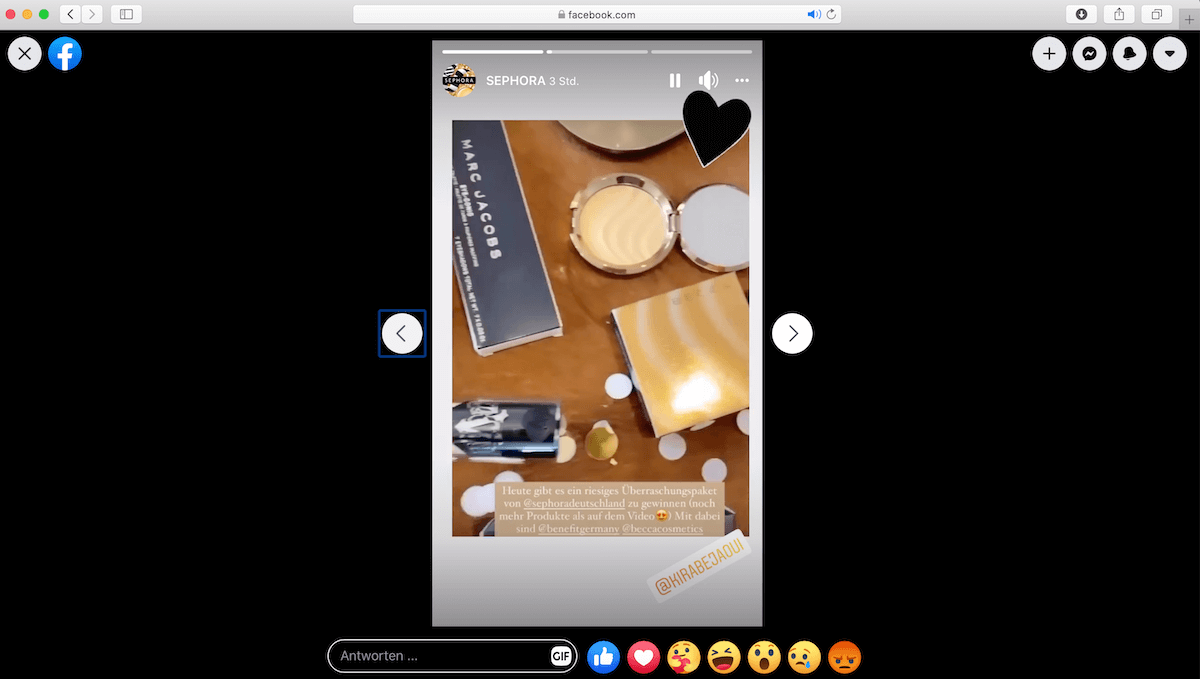
4. Get up close and personal with your customers
Of course, how much trust your stories generate depends largely on your content. If all you do is post one boring ad after another, you probably won’t get the expected results.
You will get the most out of Facebook Stories if you use it for what it was intended: current and personal content.
The German electric scooter company Tier, for example, uses Facebook Stories to interact with followers on a very personal level through user generated content. One campaign focused on health workers in a German clinic, and how they had switched from riding public transportation to using Tier’s scooters during the pandemic. While Tier used the content to promote their scooters, at the same time, the content came from the health workers themselves, which made it personal and relatable to fans.
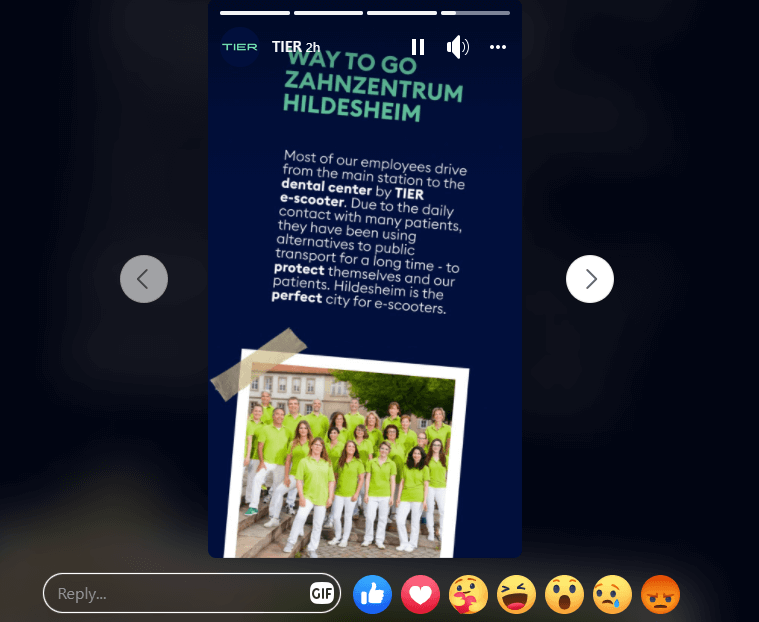
Since organic stories are mostly not perceived as advertisements by viewers, but rather as personal content, it gives your brand the opportunity to reach your audience in a new way, engage with them, and give them a behind-the-scenes look at your brand. This in turn will create better connections and generate trust.
The good news is: you can use Facebook Stories and boost your brand without having to create a lot of extra work for you and your team.
How to use Facebook Stories without creating extra work
In the long run, it is possible (and recommended) to create separate stories for each platform. If you are just starting out though and not sure if it is worth it for your brand to put a lot of time and effort into creating stories for two different platforms, re-purposing your Instagram Stories for Facebook is the next best thing.
It is an easy and efficient way to try out the feature and see what it can do for your brand, without wasting a lot of resources. Before you dive right into it though, there are a few things to watch out for.
Watch the tags
One major thing to keep in mind is that when you directly re-post interactive tags and stickers from Instagram to Facebook, some of them won’t be clickable on Facebook, such as donation, chat, music or quiz stickers. They will appear on your post, but just as part of the picture or video. If you want to include these interactive tags or stickers, you need to add them directly on the Facebook interface. There are also a few tags that are simply not available on Facebook Stories, such as re-share mentions or links to branded content.
Hashtags also don’t work on Facebook, so some companies choose to not use them at all, while others still like to include them to highlight the main topics of their stories. So if some of your story content is mainly based on interactive elements, you might want to skip the re-posting for these pieces.
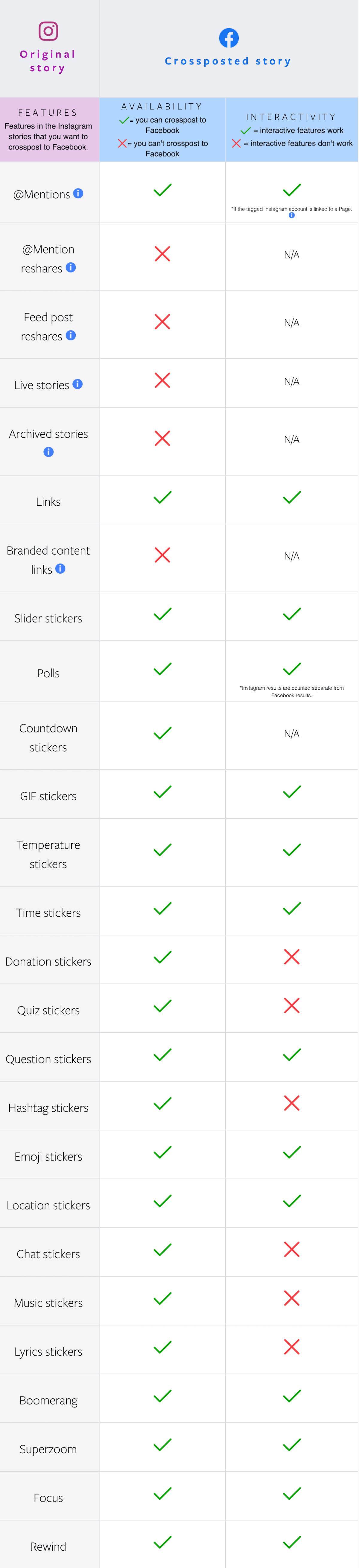
Re-target your Facebook Stories
Facebook users are on average older than Instagram users. Facebook also attracts a broader audience in terms of education, income and location than Instagram. There might also be other, more specific differences in regard to your brand. Keep this in mind when re-posting your Instagram story on Facebook, and adapt your posts to better suit your target audience.
Less is more
Facebook Stories have fewer interactive elements than Instagram Stories, which might require you to adapt the wording or messaging in your post accordingly.
It isn’t rare for brands to post several stories per day on Instagram, and fans have come to expect this. On Facebook, stories are not that frequent. Also, it might get dull for followers to see the same stories on both platforms. Choose carefully which Instagram stories you want to cross post to Facebook, and tweak the content a little bit to be more unique.
How to cross post your Instagram Stories on Facebook
Now that you know why you should re-purpose your Instagram Stories for Facebook and what to watch out for, how do you actually do it?
Manual sharing
The most hands-on option is to share your Instagram stories manually.
In order to do this, you have to download your Instagram story before uploading it, and ideally, also before adding any tags or filters. Then, you can upload it to your Facebook Stories and add tags and stickers.
While this gives you a lot of control to customize your story for your Facebook audience, it is not the most intuitive way, and it also takes a lot of time. If you use manual sharing, there is also no easy way for your team to collaborate on the posts, since the stories can only be edited and uploaded to Facebook by one person on one device at a time.
For an easier and more collaborative way of cross posting your stories, a planning tool like Storrito might be a better option for your business.
Plan your stories with Storrito
Storrito is a handy all-in-one tool for Stories which not only allows you to plan Instagram Stories, but also features a cross post function with which you can schedule and edit your stories to be re-posted on Facebook.
Storrito is very easy to use, saves you a lot of time, and it is collaborative, so your social media team can work together on the stories.
Find out in our step-by-step guide how you can cross post your stories from Instagram to Facebook or sign up for your free trial here.

Ready to schedule your stories?
Tools
- Auto Post Instagram Stories
- How to Upload a Video to Instagram Story from PC
- Schedule Instagram Stories with the Link Sticker
- Upload and post Instagram Reels from PC
- Schedule Instagram Stories
- Can you schedule Instagram stories? Yes, with Storrito.com! (Here's How)
- Instagram Story Planner (Scheduler)
- Schedule Facebook Stories from PC
- Instagram Story Maker Online
- How to schedule Instagram Reels
- How to add a story in Instagram from PC or Mac?
- Post Instagram Stories from PC
Subscribe to our newsletter
Be the first to know when we're adding new features and releasing new updates!

