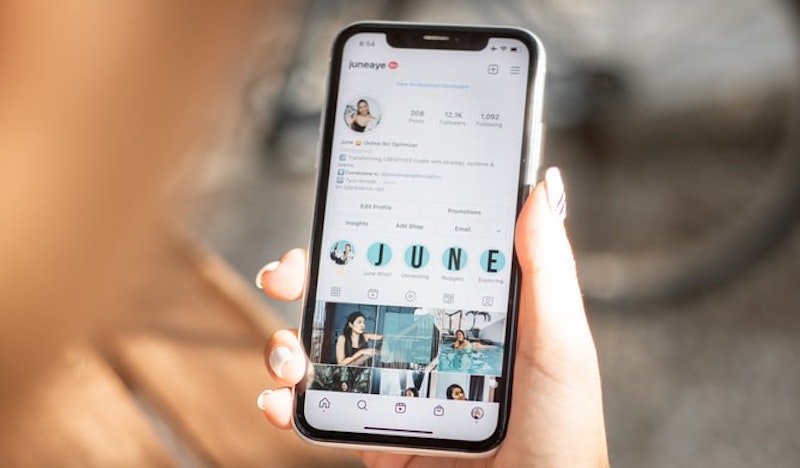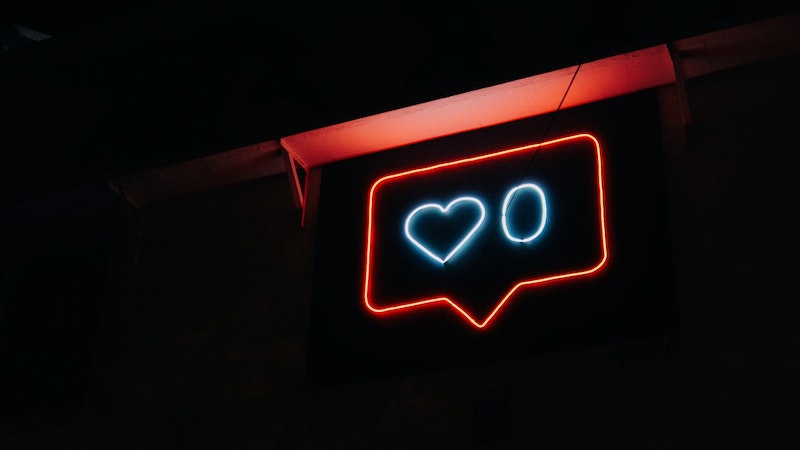Storrito is your autopilot forInstagram Stories
How to get verified on Instagram
In our “Instagram Guides,” we'll look at Instagram, explain its new and old features, and show you how to get the most out of the platform for your marketing strategy. Today: How to get verified with the blue checkmarks on Instagram.
The requirements for getting verified
Although Instagram decides about your verification behind closed doors, there are a few prerequisites you must meet.
First of all, you need to be authentic—either a real person, a registered business, or a brand.
You can also only get verified once. This means that a person or business can only get the blue verification badge for one account. Instagram makes an exception if you have accounts in different languages.
Your account must be a public one because Instagram doesn’t verify private accounts. You should also have a profile picture, a complete bio, and should have made at least one post.
Last but not least, you or your brand need to be considered worthy of verification. Instagram defines this as “well-known” and “highly searched for.”
How do you apply for verification on Instagram?
- Log in to the account you want to get verified.
- Go to your profile via the profile picture in the bottom right corner.
- Tap on the three lines in the upper right corner.
- Tap “Settings.”
- Tap “Account.”
- Tap “Request verification.”
- Enter your full name, and if applicable, your artistic name or what you are popularly known as.
- Choose the category or industry you are active in:
- News/Media
- Sports
- Government/Politics
- Music
- Fashion
- Entertainment
- Blogger/Influencer
- Business/Brand/Organization
- Other
- Provide a form of identification
- For individuals, this must be an official government ID such as a driver’s license or passport.
- For businesses, this can be a utility bill, your articles of incorporation, or tax filings
- 10.Tap “Send.”
What now? How Instagram makes its decision
Instagram can be a bit picky about handing out verification badges. So, don’t worry if you are not chosen the first time even though your account was qualified. If Instagram denies your request, you can submit a new one after 30 days.
If your verification is accepted, you’ll receive a notification in your activity tab up to 30 days after the application. Because Instagram has had issues with scammers, they provide a clear statement about the verification process: “Instagram will never request payment for verification or reach out to ask you to confirm your verification.”
This is what a rejection looks like
“Your account wasn’t verified because it doesn’t meet the criteria for verification. You can submit another request in 30 days.”
This is what a confirmation looks like
“Your account was verified. You’ll now see a blue verified badge next to your username. To keep your verified status, you need to have a public account, a profile picture and at least one post. You can add extra security to your account by turning on two-factor authentication.”
Conclusion: Instagram verification gives you a trustworthy appearance
Instagram verification is a good option for businesses so they can make it clear that their accounts are the authentic representations of their brands. It is a simple way to boost your Instagram marketing. Storrito helps with the creation of Instagram Stories. The platform can be used within a team to create and schedule stories.

Ready to schedule your stories?
Tools
- Auto Post Instagram Stories
- How to Upload a Video to Instagram Story from PC
- Schedule Instagram Stories with the Link Sticker
- Upload and post Instagram Reels from PC
- Schedule Instagram Stories
- Can you schedule Instagram stories? Yes, with Storrito.com! (Here's How)
- Instagram Story Planner (Scheduler)
- Schedule Facebook Stories from PC
- Instagram Story Maker Online
- How to schedule Instagram Reels
- How to add a story in Instagram from PC or Mac?
- Post Instagram Stories from PC
Subscribe to our newsletter
Be the first to know when we're adding new features and releasing new updates!