Storrito is your autopilot forInstagram Stories
3 Ideas for how to Use Donation Stickers to Raise Money for Your Business on Instagram
In 2020, Instagram introduced the new interactive donation sticker as a feature for individuals, businesses, and non-profits to raise money for important causes directly on Instagram. Even though it is available to most users, businesses can put it to good use as well. We will look at three ways to use donation stickers to raise money for your business.
It is probably an understatement to say that 2020 has been a tough year for businesses. In order to help struggling businesses and non-profits to raise money during these difficult times, Instagram rolled out a new interactive donation sticker for Instagram stories last year.
How can I use the donation sticker on Instagram?
Unlike on Facebook, the donate button on Instagram is only available within the Stories feature. If you can’t see it in your stickers menu, you might have to sign up for the Charitable Giving tool on Facebook first. Also, make sure that you are registered as a business account on Instagram. Once you set up your account on Instagram, you can start using the donation sticker in your business’s stories.
The big advantage of using the donation sticker in an Instagram story versus just including it in a regular post is: visibility. Instagram Stories appear front and center at the top of every user’s Instagram feed, directing a lot more attention towards your donation campaign than a regular post would.
So how can your business take advantage of the donation sticker?
1. Use the donation sticker to share your brand’s social mission
As consumers have become more critical about the products they buy and the brands they support, they have also started basing their purchase decisions on the ethical standards of the brands.
Millennials especially are more likely to buy products from a brand if they feel that the brand supports social causes that are important to them, such as having fair conditions for workers, mitigating climate change, or fighting social and racial injustice.
You can use the donation sticker to show your followers where you stand on social issues and which causes you support, and at the same time, you can help raise money for these causes.
Many influencers and celebrities are already doing this. Brazilian model Gisele Bündchen, for example, uses the donation sticker to collect money for the Fundo Luz Alliance, a Brazilian non-profit which is helping vulnerable communities during the pandemic.
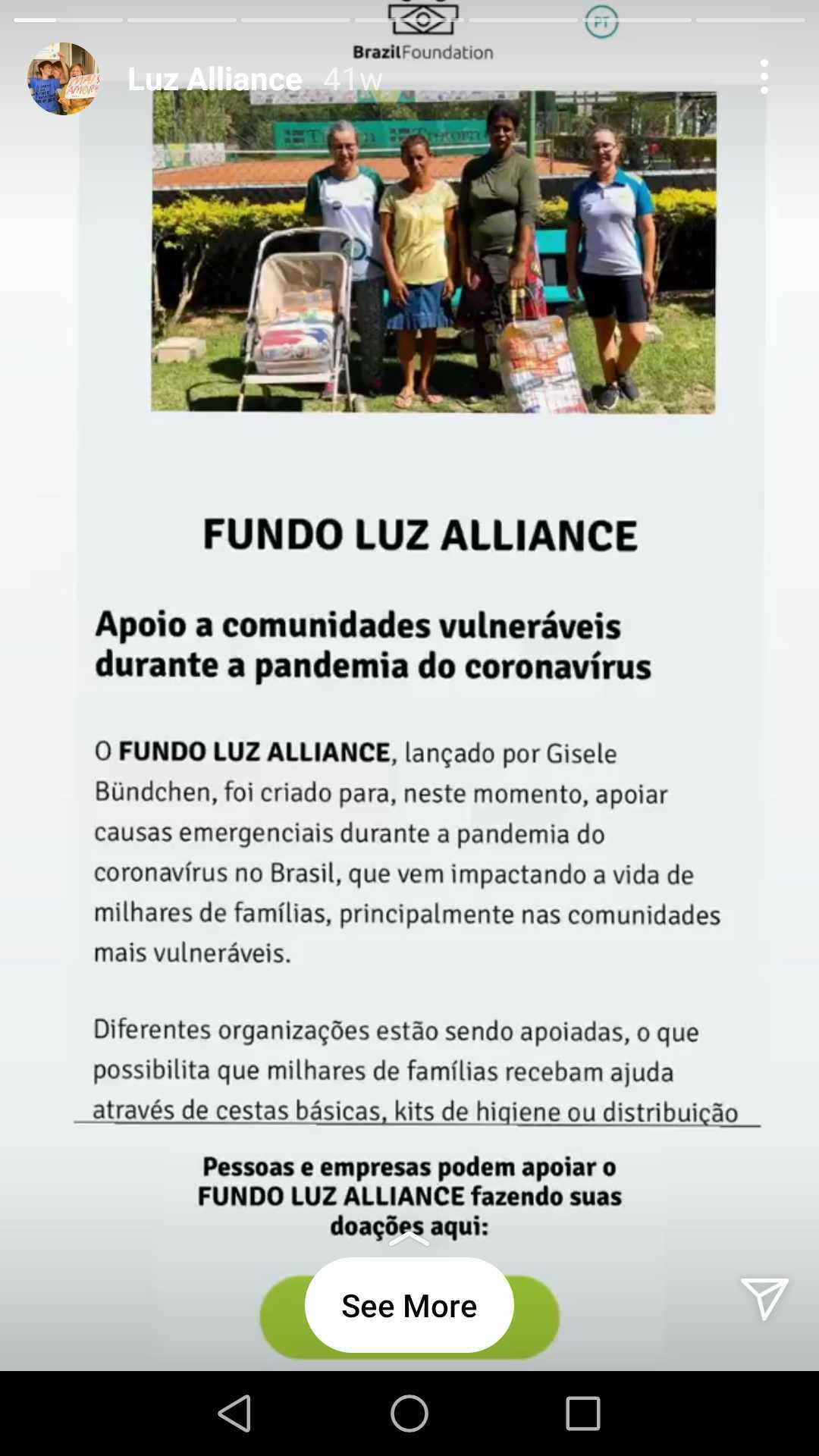
While you might not be raising money directly for your own business, your business will benefit from a charitable donation campaign in the long run because you will sharpen up your brand’s social image and give consumers a chance to get to know your company’s values.
You will also connect with your fans over a cause you all care about, while spreading the word about your business. So, the next time a follower wants to make a purchase from a socially responsible company, chances are, they will remember your campaign and your brand, and buy from you.
2. Use the donation sticker when you go live
Live videos are very popular with Instagram users. According to a survey from Livestream and New York Magazine, 82% of social media users prefer watching a brand’s live videos to just looking at their posts. Live videos are also a great way to create a more personal connection with your followers because you can talk directly to your fans.
You can let them in on your life, give them a behind-the-scenes look at your business, answer their questions, or show them what you are up to right now. And, you can also use the immediacy of live videos to include donation stickers. People will feel more inspired to donate when they see you talking about your cause in real time.
If you feel that you would like to give your donation campaign more time after you finish your broadcast, you can always save your video to your Story Highlights so your fans will be able to watch it later, like the American Cancer Society did with their TwentyForTwenty challenge.
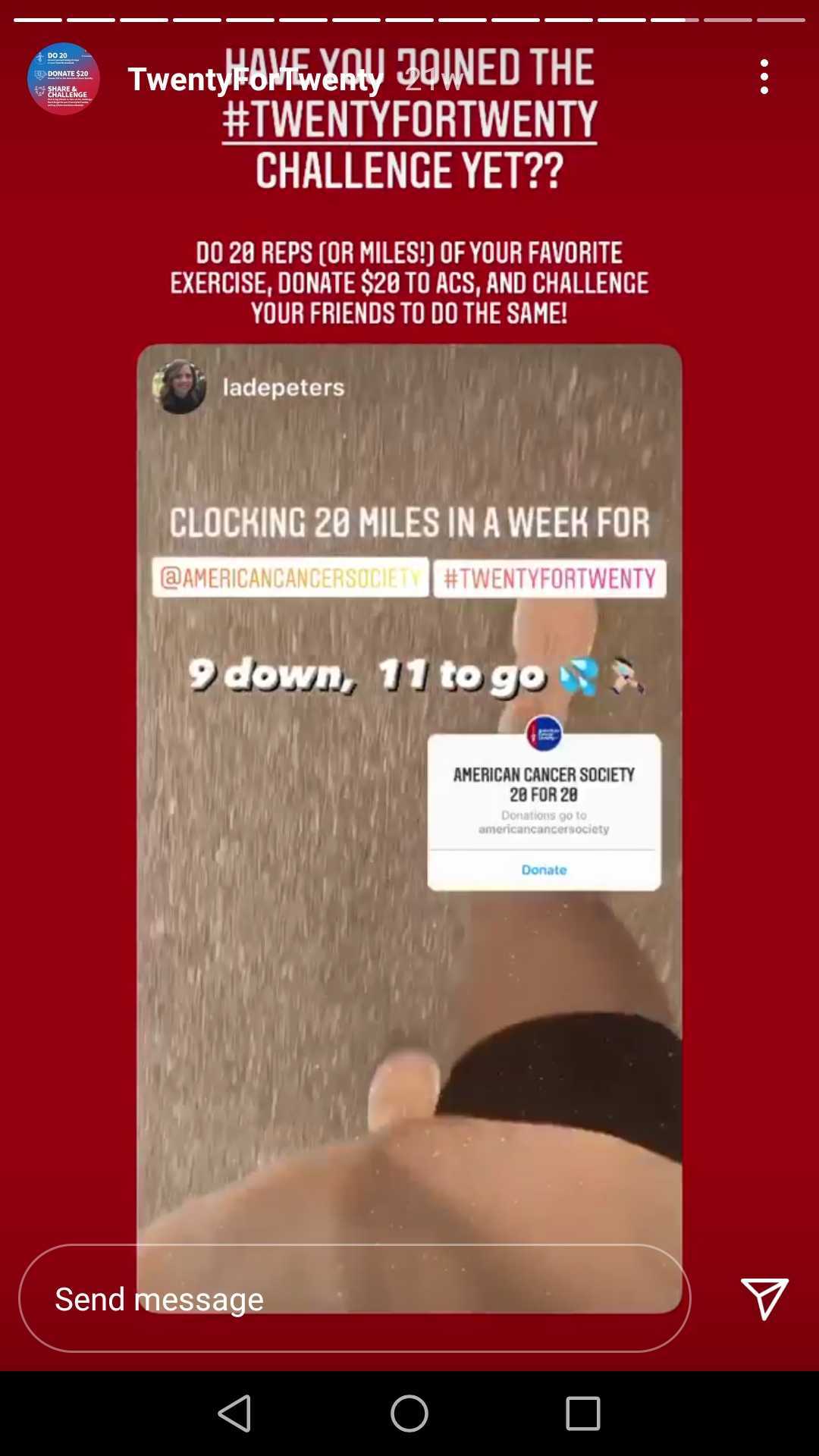
3. Use ads to push your donation campaign
When you are raising funds, either to help your business or for a specific cause, you want to make sure you reach as many people as possible. The more people see your campaign, the more money you will be able to collect.
This is where Instagram ads come in handy. They ensure that your story will get more exposure as ads are pushed through the algorithm to reach more people. So, if you are planning on using a donation sticker to raise money for your business, it might be a wise idea to set some ad money aside so you can invest it in raising more awareness.

Before you start using your donation sticker though, there are a few things you should keep in mind.
Post regularly, and don’t just ask for money
People are happy to support businesses or causes they care about. However, they will be hesitant to donate if all you ever do on Instagram is ask for money. Make sure you build a real connection with your fans first.
Post regularly, engage with your fans, and let them know more about your business. The better your fans know you and the more connected they feel to you and your cause, the more likely they are to help you out financially as well.
Only ask for donations if you really need them
The donation sticker is there to help businesses and non-profits, but you shouldn’t abuse the feature either. People will eventually figure out if you are not being honest, and this will hurt your reputation; you might not ever be able to rebuild the trust you lose. So, just be honest, and don’t ask for money if you don’t need it.
Use Storrito to plan your donation campaign
The Stories feature on Instagram is meant to be spontaneous, but let’s be honest, as a business, you usually don’t have time to be spur-of-the-moment about your social media posts. Also, especially when asking people for donations, you want to be strategic about it.
If you ask at the wrong moment, you might not be able to reach your followers. If a donation campaign is tied to a specific event, you want to make sure to time it accordingly. If you ask too early, people might not find it relevant to donate money yet. If you wait too long, it might not give you enough time to collect the needed funds. In other words, having the right timing is key when it comes to starting a donation campaign.
However, the problem with planning a story on Instagram is that the app does not allow you to schedule posts. So, how can you plan a donation campaign on Instagram Stories? By using Storrito!
This resourceful web tool allows you to upload, edit, and schedule Instagram stories from the comfort of your desktop. Storrito is also collaborative, so multiple people can access and edit stories from their own devices. This makes Storrito a valuable tool for teams.
Find out how to connect your Instagram account to Storrito and get started on your first Instagram story here.

Ready to schedule your stories?
Tools
- Auto Post Instagram Stories
- How to Upload a Video to Instagram Story from PC
- Schedule Instagram Stories with the Link Sticker
- Upload and post Instagram Reels from PC
- Schedule Instagram Stories
- Can you schedule Instagram stories? Yes, with Storrito.com! (Here's How)
- Instagram Story Planner (Scheduler)
- Schedule Facebook Stories from PC
- Instagram Story Maker Online
- How to schedule Instagram Reels
- How to add a story in Instagram from PC or Mac?
- Post Instagram Stories from PC
Subscribe to our newsletter
Be the first to know when we're adding new features and releasing new updates!

