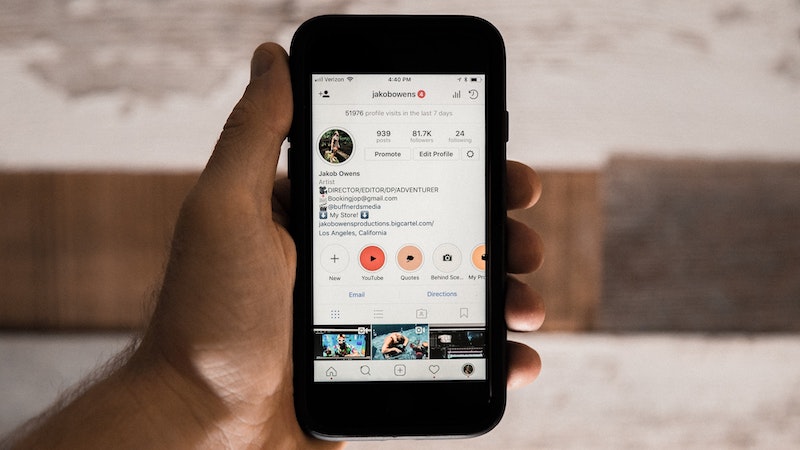Storrito is your autopilot forInstagram Stories
Storrito Q&A: How can I add text to my Instagram stories and change the font?
Want to successfully showcase your brand on Instagram? Then Instagram Stories should be a part of your daily work. In our "Storrito Q&A," we’ll explain everything you need to know about Instagram, Instagram Stories and Instagram marketing.
How can I add text to my Instagram stories and change the font?
Instagram stories often include talking. But if you ever don't want to talk, you can also easily post your pictures and videos with a text. Originally, only two different types of text were available for Stories.
One was to use the pen function and write the text in your own handwriting. Using your own handwriting can add a nice touch, but the text is not always easy to read
The other option was to use the font that Instagram offered–a simple text in different colors and sizes, but always just the one font.
But now there is the possibility to change the font from "Classic" to other versions.
How can I add text to my stories?
1. Open your Instagram app and switch to camera mode.
2. In the left pane, tap "Aa" or "Shape" to get to the right format.
3. Here you can directly enter your text.
4. To change the font, tap on "Aa" again in the top right corner. Here you can select your desired font by swiping to the left.
You can then align the finished text and position, shrink, or enlarge it using your fingers.
If you only want to post your text without a picture or video of yourself, you can use the Instagram background. You can still change the background using the color field in the upper right corner if you prefer different colors.
You can choose from the typical Instagram purple-to-orange gradient, a purple-to-blue gradient, red-to-yellow gradient, blue-to-green gradient, purple-to-bordeaux gradient, or light blue-to-dark blue gradient.
If you prefer to use your own photo or video as a background, you can of course do so. Just click on the camera icon.
Customize text in Stories
With the text option, you can also freely choose the text color for individual words and letters. As possible background colors, you can choose between gray, dark gray, yellow gray, beige, and dark red.
With the text option "Bold," you can add color to single words or sentences and choose other font colors. The letters themselves will be in bold and slightly italicized.
As possible background colors, you can choose between red, blue, gray, and black. The font color adjusts automatically depending on the background.
Regardless of the options you choose, you can always still decorate the story with smilies, GIFs, locations, hashtags and more, as usual.
Conclusion: Instagram Stories are the foundation of a good marketing strategy
Instagram Stories are becoming an increasingly important part of a good marketing strategy. To make it easier to work on Instagram Stories as a team, Storrito can help. You can design, edit, and schedule your stories from the comfort of your computer. This way, everyone has access to and an overview of your Instagram Stories.

Ready to schedule your stories?
Tools
- Auto Post Instagram Stories
- Can you schedule Instagram stories? Yes, with Storrito.com! (Here's How)
- How to add a story in Instagram from PC or Mac?
- Instagram Story Maker Online
- Instagram Story Planner (Scheduler)
- Post Instagram Stories from PC
- Schedule Facebook Stories from PC
- How to schedule Instagram Reels
- Schedule Instagram Stories
- Schedule Instagram Stories with the Link Sticker
- Upload and post Instagram Reels from PC
- How to Upload a Video to Instagram Story from PC
Support
Subscribe to our newsletter
Be the first to know when we're adding new features and releasing new updates!