Storrito is your autopilot forInstagram Stories
How to Use Instagram Stories Highlights Strategically for your Business
Instagram Stories Highlights are a very powerful tool for businesses to promote their brand and get noticed by users on Instagram. In this guide, we’ll look at what Highlights are, how to create them, and how to get the most out of them for your business.
Instagram Stories Highlights are hard to miss. As soon as you look at a profile on Instagram, you will see the highlights as circled icons right underneath the bio. With such a prominent position on the screen, Highlights can be a powerful tool for showcasing your company, sharing important information with your followers, and promoting your brand.
In this guide, we’ll take a closer look at what Instagram Stories Highlights are, how you can create them, and how you can use them to boost your brand.
What are Instagram Stories Highlights?
As the name suggests, Stories Highlights are specifically chosen Instagram stories that users decide to highlight on their profile. Unlike regular Instagram stories that disappear after 24 hours, highlights stay on a user’s profile indefinitely.
It might seem odd that Instagram would let you archive a story, a feature that is meant to be spontaneous and fleeting. However, it is important to keep in mind that not every story is meant to be archived. To the contrary!
Highlights are a collection of carefully curated stories that stand out from your regular stories because they offer either special content about your brand or valuable information for users.
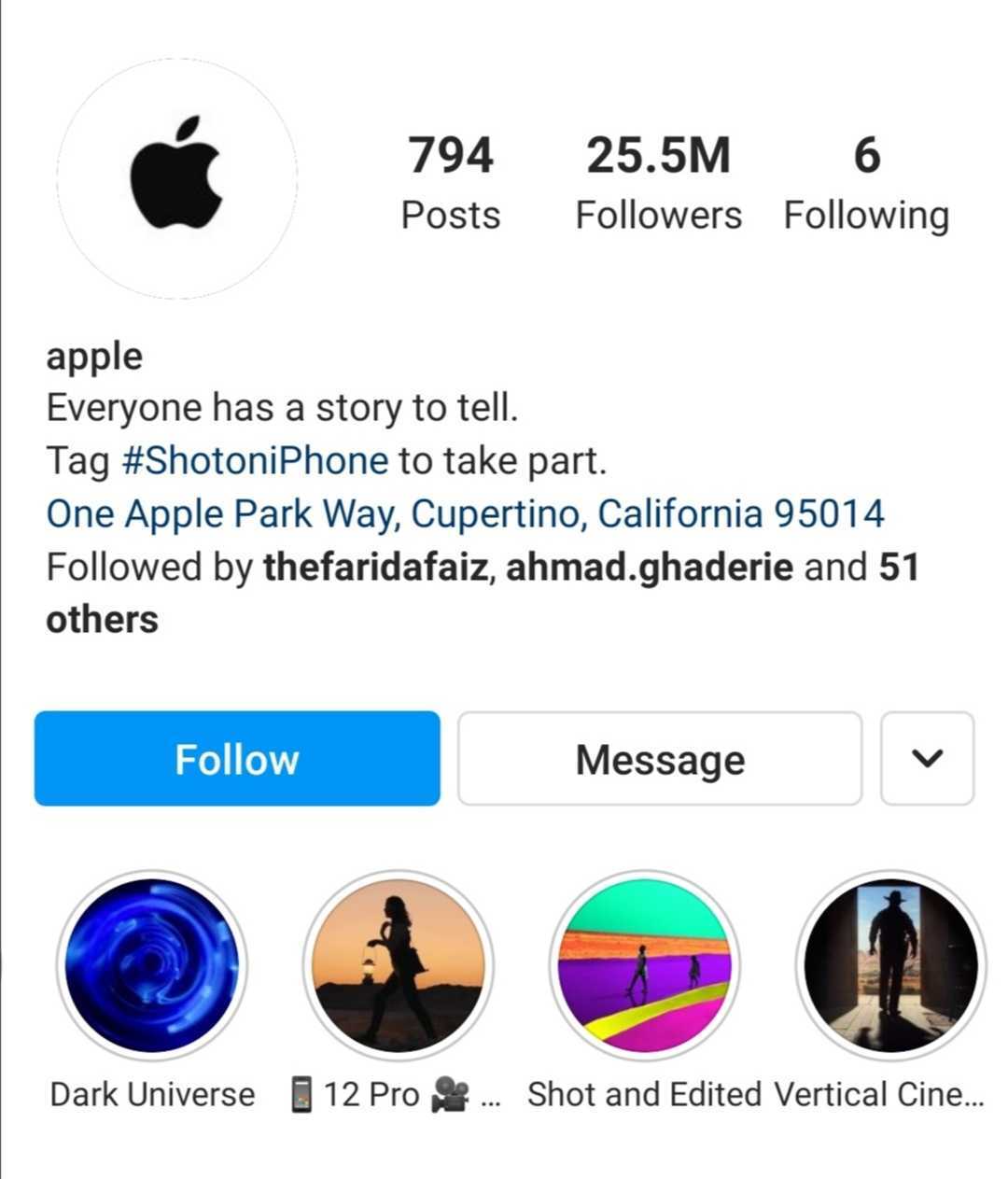
Why Highlights are an important feature for your brand
With Highlights being front and center on your Instagram profile, they give you the opportunity to showcase very specific aspects of your business in order to give interested users a first taste of what your brand is all about.
Since they are part of users’ first impression of your business, it is important to strategically plan your Highlights and think about what you want to promote as highlights on your profile.
You could think of Highlights as specially selected videos or pictures that tell a story about your business, and for many users, are a first introduction to your brand.
As permanent content on your profile, you can use Highlights to give users easy access to important information about your business, to introduce new products, or even to make statements about social issues that are important to you.
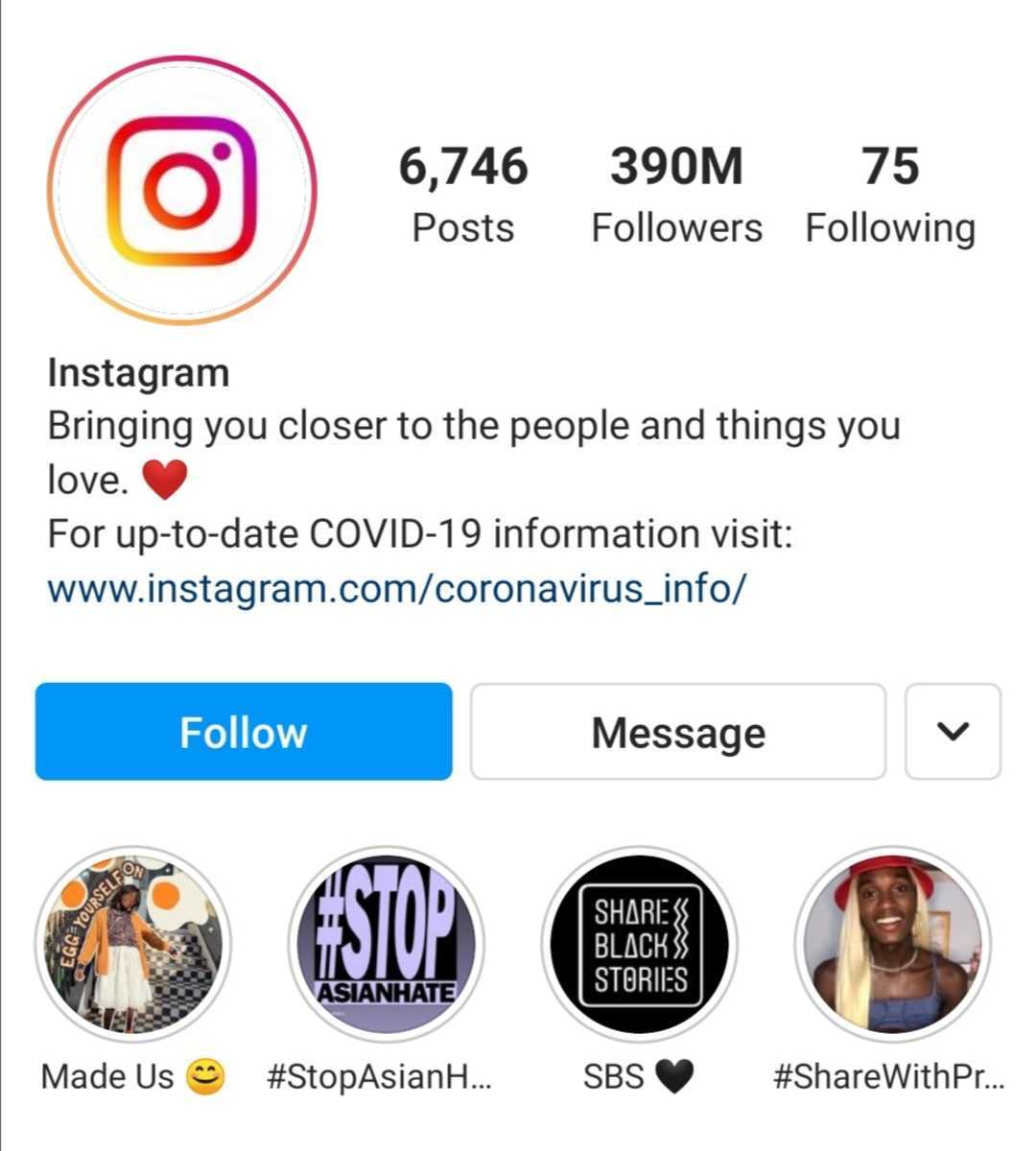
In short, Instagram Stories Highlights are a creative way for your brand to reach out to users and let them know who you are and what you stand for.
Of course, it is not a must to add highlights to your Instagram profile. Still, it is such a versatile feature with so many opportunities for your brand that it is definitely worth a try.
How to create Instagram Stories Highlights
So how do you go about adding a story as a highlight to your Instagram profile?
Before you start creating highlights, make sure that your Instagram auto-archiving feature is turned on. You can find the auto-archiving feature in your settings under “privacy and security,” and then “story controls.”
In story controls, you simply have to switch the “save to archive” option to “on,” and then your Instagram stories will automatically be saved. You can then view your archived stories by hitting the clock icon on your profile.
Now you can start creating highlights in three easy steps.
- Go to your profile and select the three-bar menu at the top right corner of your screen.
- Now go to your archive and select the post you want to turn into a highlight story.
- At the bottom of your screen you will see the option “highlight.” Tap it to then be able to add it to your Highlights.
Once you have created your first highlight, the highlighted story will appear on your profile in between your bio and your feed. Then you will see a “+” button next to the highlights reel, which you can then also tap for easy access to create new highlights.
Create cover images for Highlights
Every highlight story has a cover image, which is the first thing users will see. So, it is important to pick your cover image carefully and make sure it really stands out, so users will tap on it and watch the story.
You can of course just use the random thumbnail that Instagram selects automatically as a cover image. In most cases, however, it might not be representative of the story, or it just might not be stylish enough.
Most brands also prefer to have a consistent branded look throughout their profile, including the cover images in their Highlights, to give their Instagram profile a unified and recognizable look.
For a more customized cover image, you can either create icons for Highlights directly in the app by using the built-in tool on Instagram Stories, or you can upload your own images.
If you design your own cover photos, make sure to keep the dimensions at 1080 pixels by 1920 pixels with a 9:16 ratio. Center your images first so you get the part of the image you want when the photo is being cropped for the Highlights cover photo.
7 different ways for businesses to use Instagram Stories Highlights to help their brand
As with many tools on Instagram, Highlights is a versatile feature that allows you to get as creative as you want and get the most out of it for your brand. The following examples show you how other companies are using their Stories Highlights, but feel free to explore the feature yourself and experiment with it to see what works best for your brand.
1. Highlight Products
If you have different product lines that you want to promote, you can create different highlights for each one of them to give users easy access to your different products, and also showcase your brand’s products.
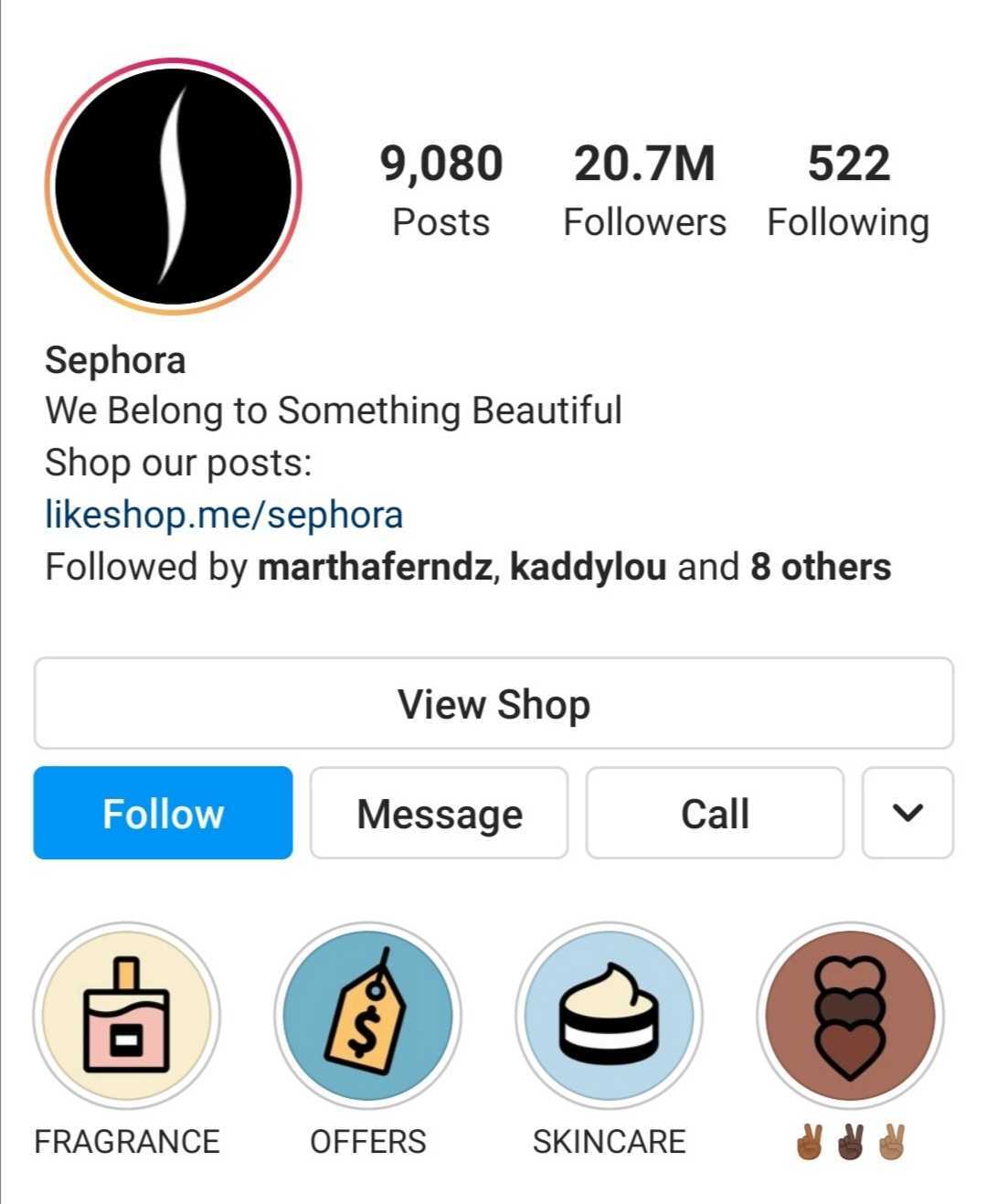
2. Organize Topics
In some cases, it might be useful to organize your services by categories or topics. London’s tourism service Visit London, for example, shows different activities and neighborhoods to allow users to check out the topics they are most interested in by scrolling through their highlights.
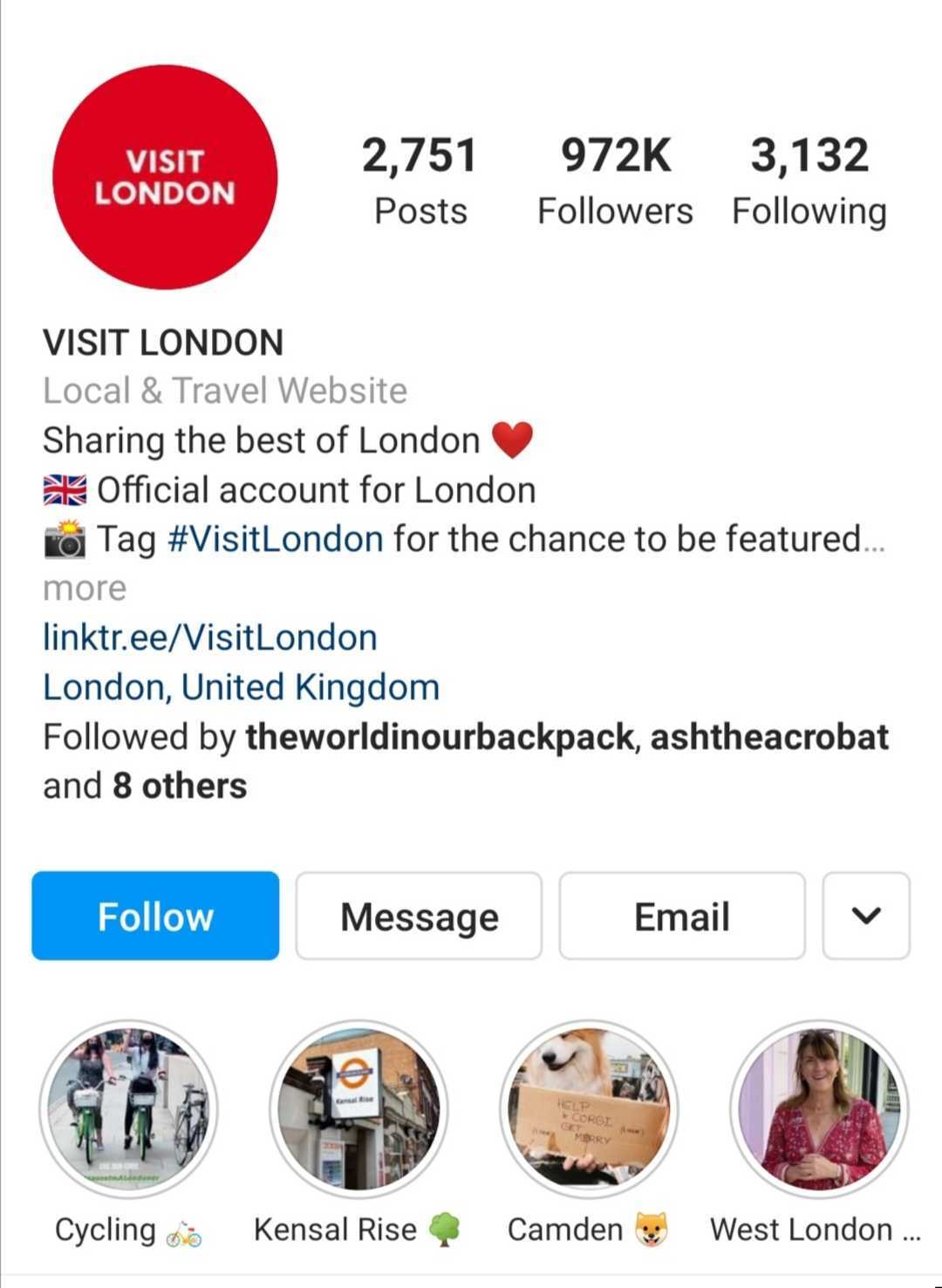
3. Tutorials and FAQs
For some businesses it could be important and helpful for users to have certain how-to-tutorials or answers to frequently asked questions immediately available. Featuring them in your Highlights gives users easy access to the most important information, and also helps optimize your customer service.
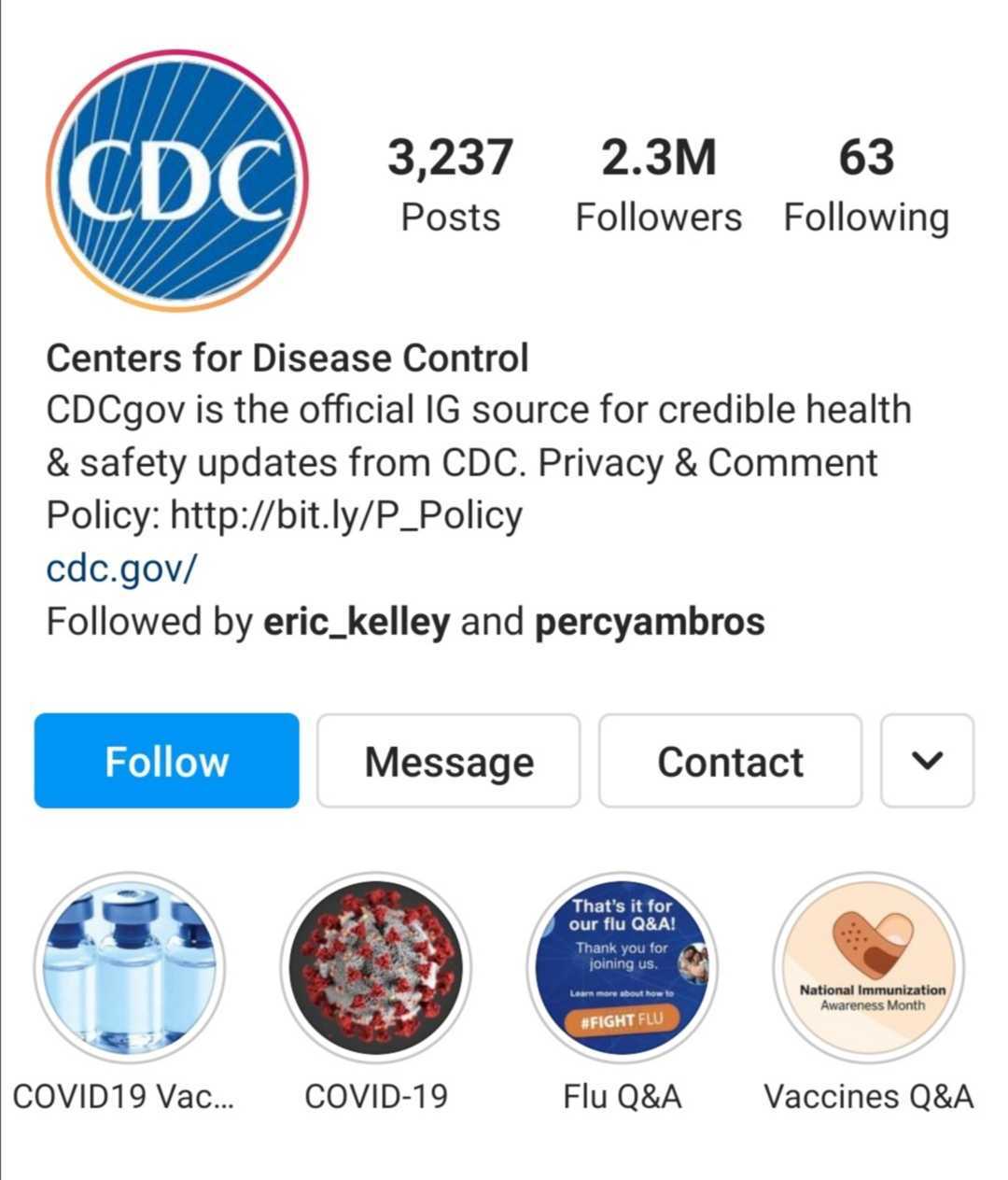
4. Promote Events
If you want to promote a special event – online or offline, putting it front and center in your Highlights is a good way to direct your followers’ attention to it. The Museum of Modern Art for instance regularly updates their Highlights to show users what events and exhibitions are currently going on.
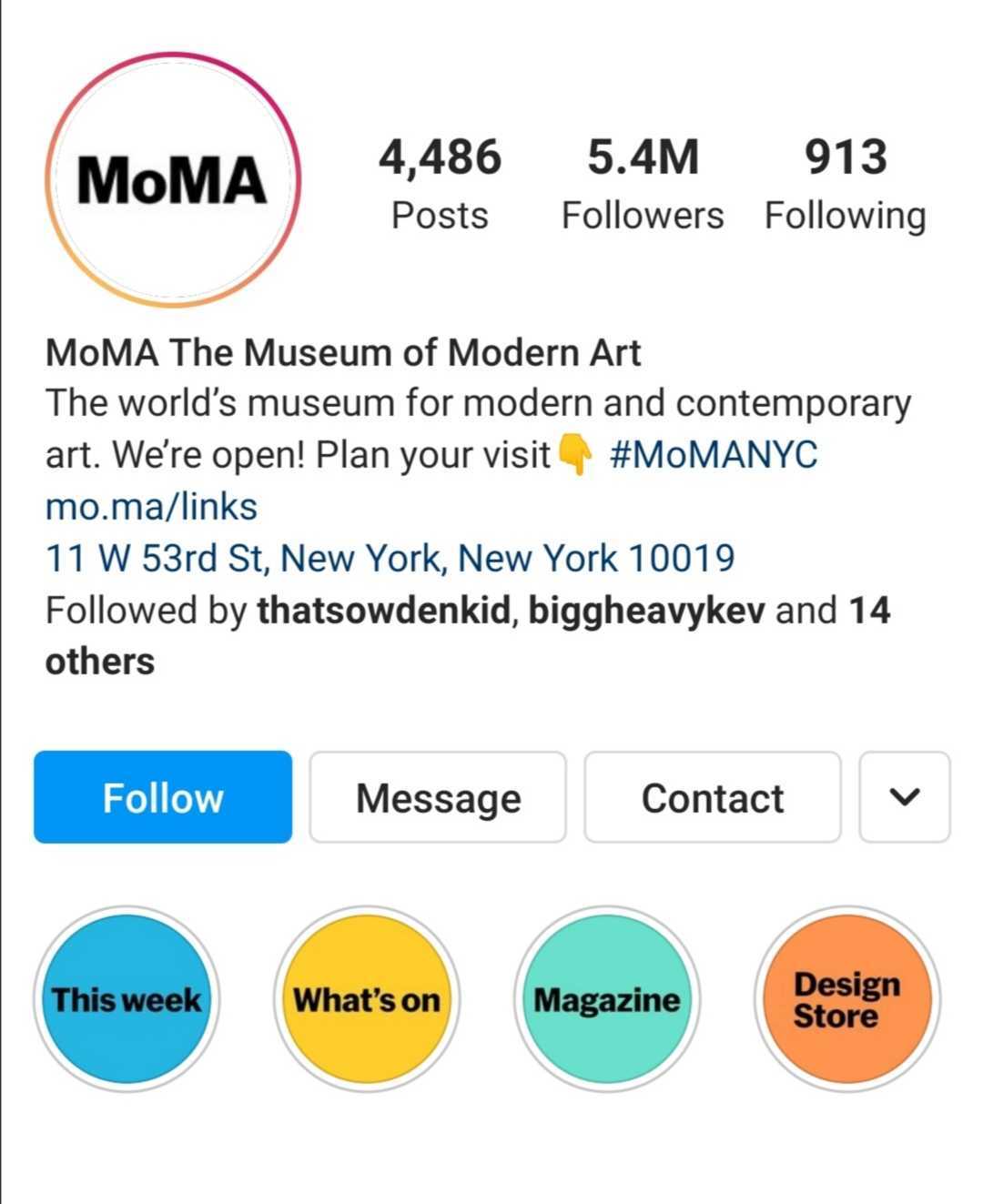
5. Showcase collaborations
Collaborations, be it with affiliate partners, ad partners, or influencers, are very important and lucrative for businesses. So don’t hide them – make sure that your fans know who you are collaborating with. Knowing who you associate with is not only good marketing, it also gives followers a better idea of what your brand is about.
The toy company Lego for example likes to showcase their collaborations with different companies such as Adidas, Levi’s, and IKEA in their Highlights not only to promote their collaborations, but also because it is interesting content that stands out more than their regular stories.
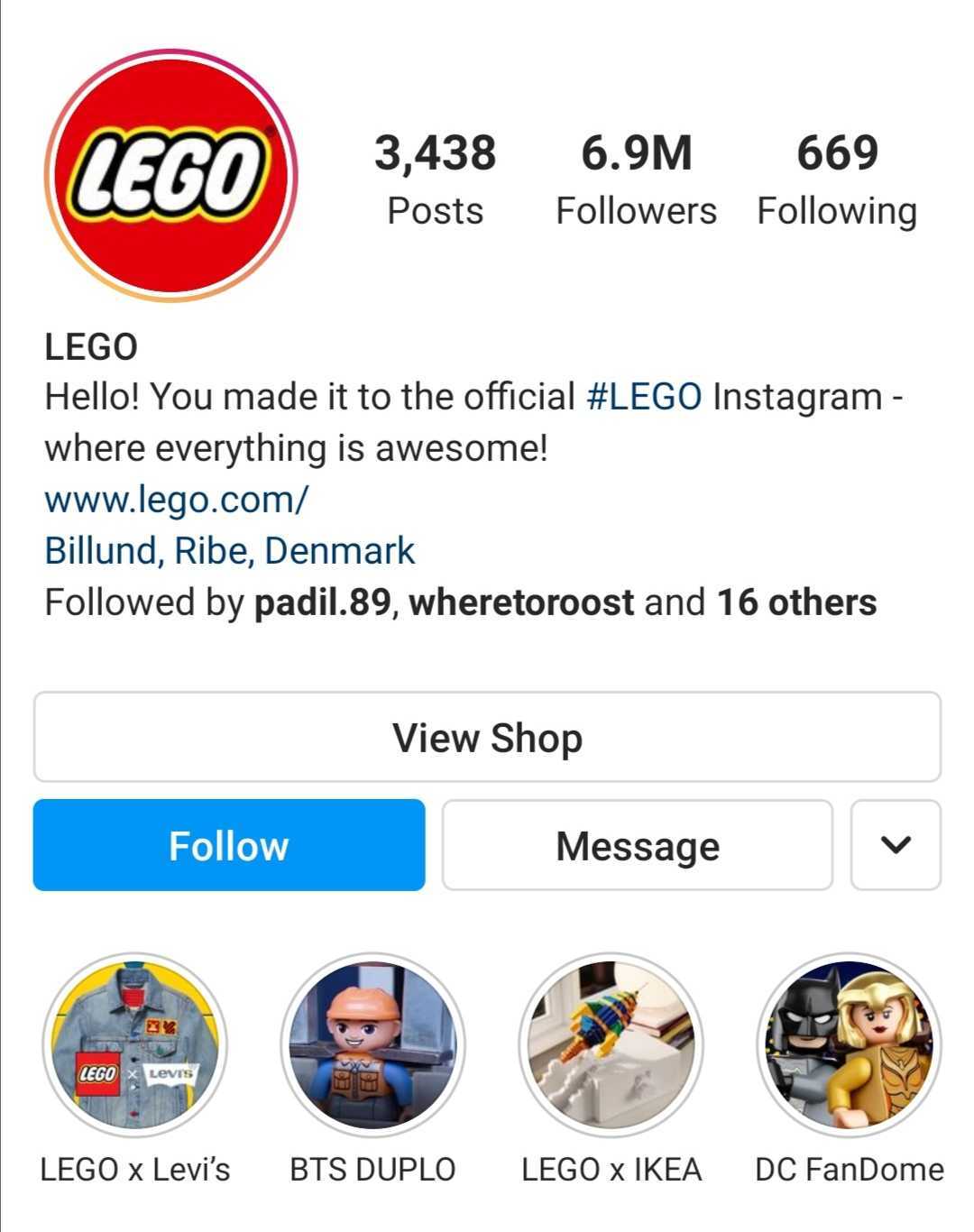
6. Show off campaigns
If you are running a special campaign, for example, for the holidays, or because you have just launched a new product, you want as many users as possible to see it. One way to increase the visibility of the campaign is to feature it in your Instagram Stories Highlights.
The car company Rolls Royce for example creates special graphic design campaigns to show off their car models on social media, and they regularly feature these campaigns, such as “Neon Nights” or “Phantom Tempus,” in their Instagram Highlights.
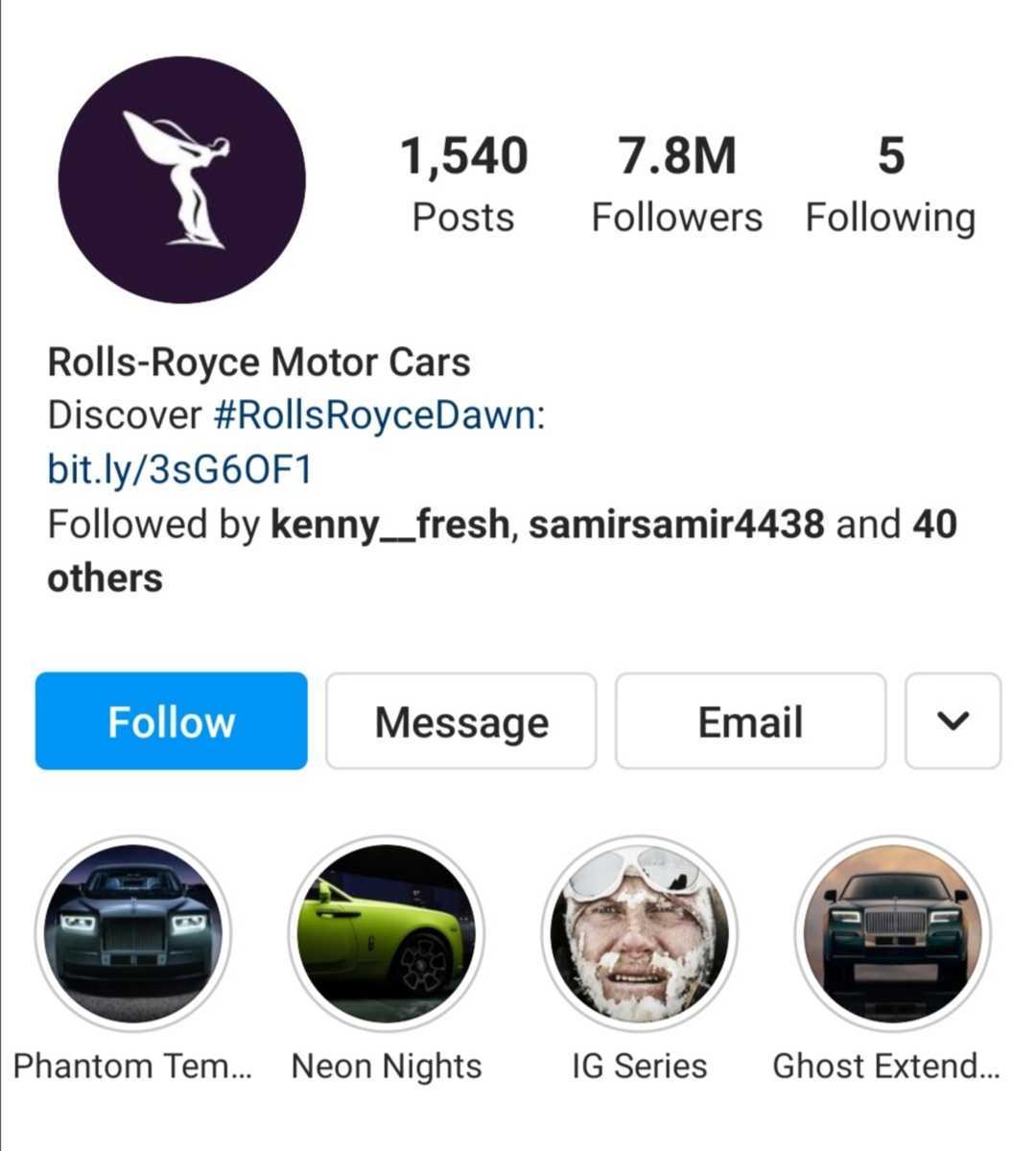
7. Feature your customers
User-generated or user-focused content drives more traffic to your profile and has higher engagement numbers. It also is a way to show your customers and fans that you care about what they have to say.
By featuring user reviews or other user-generated content in your Highlights you reach out to your fans and show them that you appreciate their views and opinions. The sports brand Nike, for example, likes to feature user-focused content from around the world in their Highlights. In their highlight story “Shanghai Box,” they show a women-centered boxing gym in Shanghai.
While you can see Nike products in the story, the focus is on the women and their experiences. It’s a clever way to feature engaging content, focus on the customers, and at the same time promote their brand.
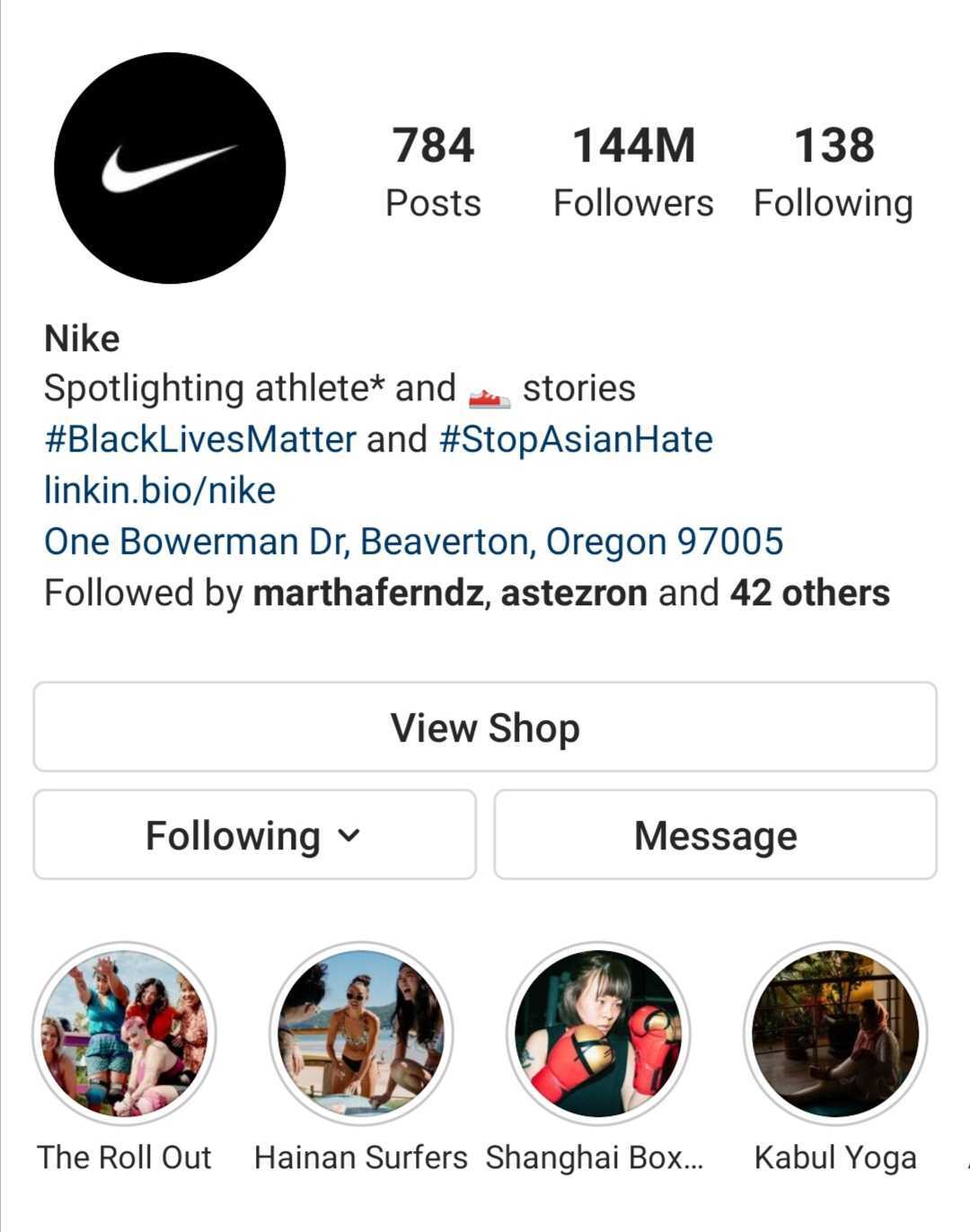
What to watch out for when creating Highlights
Even though Instagram Stories Highlights are all about creativity, there are a few things to watch out for when creating them.
Post helpful stories
As Highlights have such a prominent position on your Instagram profile and are a first impression of your company, make sure that you don’t just post ads or commercials. Essentially, you want Highlights to promote your brand, but at the same time, users should get some value out of them.
Otherwise, instead of becoming interested in your brand, interacting with you and following you, they will soon get bored with your profile. So think about ways to give users something extra in your Highlights, such as an entertaining experience, stunning visuals, or useful information.
Be strategic about your content
Every new feature you use on Instagram offers new opportunities, but it also takes up some of your time. So be strategic about the stories you create, and see if there is unused content, or even content you have already used that you could re-purpose for your Highlights. This saves you time in creating and editing content.
The better you plan, the more efficient you will be
As you can see, Highlights are carefully selected and highly strategic stories on your Instagram profile, and creating them will take some time and planning. This is where a planning tool such as Storrito can be of great help. With Storrito, you can upload stories, edit them, and even schedule them from any device, including your desktop computer.
It makes creating high-quality Instagram Stories Highlights easier, and allows you to plan and schedule when you want each story to appear on your profile. This is something you cannot even do on the Instagram app. Storrito also allows multiple users to work together on the same story, so it’s a great collaborative tool as well.
Instead of having to scramble to create highlights on your small smartphone screen by yourself, with Storrito you can work from any device and create content together with your whole team, and even schedule the posts, which will not only save you time and make it easier for you to create engaging content, but will also help you get the most out of Instagram Highlights for your business.
Ready to schedule your stories?
Tools
- Auto Post Instagram Stories
- How to Upload a Video to Instagram Story from PC
- Schedule Instagram Stories with the Link Sticker
- Upload and post Instagram Reels from PC
- Schedule Instagram Stories
- Can you schedule Instagram stories? Yes, with Storrito.com! (Here's How)
- Instagram Story Planner (Scheduler)
- Schedule Facebook Stories from PC
- Instagram Story Maker Online
- How to schedule Instagram Reels
- How to add a story in Instagram from PC or Mac?
- Post Instagram Stories from PC
Support
Subscribe to our newsletter
Be the first to know when we're adding new features and releasing new updates!


