Storrito is your autopilot forInstagram Stories
How to Use Instagram Stories Ads to Drive Sales for your Business
Even though Instagram Stories ads have been around for a while, many businesses do not use them. This is a missed opportunity because story ads are a great way to raise awareness for your brand and increase sales. Find out how Instagram Stories ads work, and how they can help your business.
If you are not using Instagram Stories ads yet, now is the time to get started. In fact, running a story ad on Instagram can really help you to boost your brand, raise awareness, gain new followers, and even increase sales.
Don’t worry if you are still new to Instagram Stories ads! In the following guide we will look at how the ads work, how you can create your own ads, and how to get the most out of them for your business.
What are Instagram Stories ads?
Instagram Stories ads are an ad format that Instagram introduced a few years ago to help brands reach more users and improve their conversion rates on the app.
Instagram Stories ads allow businesses to run vertical ads on Instagram Stories in one of the following formats:
- Video: Video ads will play for a maximum of 15 seconds.
- Photo: Still image ads play for 5 seconds.
- Carousel: In carousel ads you can combine up to three separate pieces of content (video, images, or both) in one single ad.
Unlike regular posts on Instagram Stories, the ads don’t disappear after 24 hours. Instead, you choose how long the ad will run and how frequently it will be shown.
Instagram also allows businesses to choose their marketing goals when running a story ad. So, you can choose very specific targets for your ads, such as reach, video views, traffic, conversions, app installs, or brand awareness.
For users, Instagram Stories ads look just like any other Instagram story, and they appear automatically as they look at their story feeds. The only way to distinguish them from non-commercial stories is the 'sponsored' disclaimer placed in the top-left corner.
A big advantage of running an ad through Instagram Stories is that users don’t have to follow your account to be able to see your ads, as they will pop up in any user’s feed, even if they don’t follow the account who launched the ad.
This is a great opportunity to reach out to new users and raise awareness for your brand.
Why should I run Instagram Stories ads?
According to Instagram, there are five million accounts using Instagram Stories daily. This is a huge potential target audience for your brand. Story ads will help you tap into this potential a lot faster and more easily than with regular stories.
It is also interesting to know that one-third of the most viewed stories on Instagram actually come from businesses, and that, in fact, one in five stories from businesses gets a direct message from its viewers. This means that Instagram users are not only interested in hearing from brands on the app, but also like to engage with brand content.
So, Instagram Stories ads give you the opportunity to reach out to an already engaged audience, reach new users, raise awareness for your brand, and spread information about your products to a bigger audience, which will ultimately increase your sales.
How to run an Instagram Stories ad
Creating an ad for Instagram Stories doesn’t require technical skills, and you can set up an ad campaign without having to leave the app.
- Go to your Ads Manager and tap on 'Create' and then got to 'Quick Creation.' If you need more help or are just starting out, you can also opt for 'Guided Creation' instead.
- Now, select your objective (brand awareness, reach, video views, conversions, app installs, lead generation, or traffic).
- Choose whether you want your ad to be placed automatically based on the app’s algorithm or if you would prefer to do the ad placement manually.
- Next, choose the duration of your ad campaign and how frequently the ad will be shown.
- Now it’s time to select the format of the ad. You can choose 'single image or video' or 'carousel.'
- Finally, select a video or image for your ad. You can upload ready-to-go ad content from your phone or choose a template from the app to base your ad on.
- Once you like the result, select 'confirm' and your Instagram Stories ad will be launched.
Six tips for creating engaging ads on Instagram Stories
Aside from the format, there are no limits to your Instagram Stories ads. So, you can get as creative as you want! If you are just starting out or are looking for inspiration, the following tips can help you to get the most out of Instagram Stories ads for your business.
1. Try video content
Video content is five times more engaging than still image content. So don’t miss out on the opportunity to captivate your audience with a video ad.
Keep in mind that attention spans are short, so the first few seconds of your video really need to get the viewers engaged. Otherwise, they will probably not watch the rest of your ad and will most likely miss your brand message and not follow your call to action.
2. Keep it short and simple
Instagram Stories ads do run seamlessly in users’ story feeds. However, it only takes a split second for them to see the 'sponsored' disclaimer and realize that they are watching an ad. For many users, this is incentive enough to swipe away from your story.
For your campaign, this means that you need to catch viewers’ attention quickly and get your message across fast. Choose strong visual language, catchy slogans, or great offers that are hard to pass up.
For example, the email marketing company Flodesk combines very simple backgrounds with unusual fonts to make their slogans really stand out.
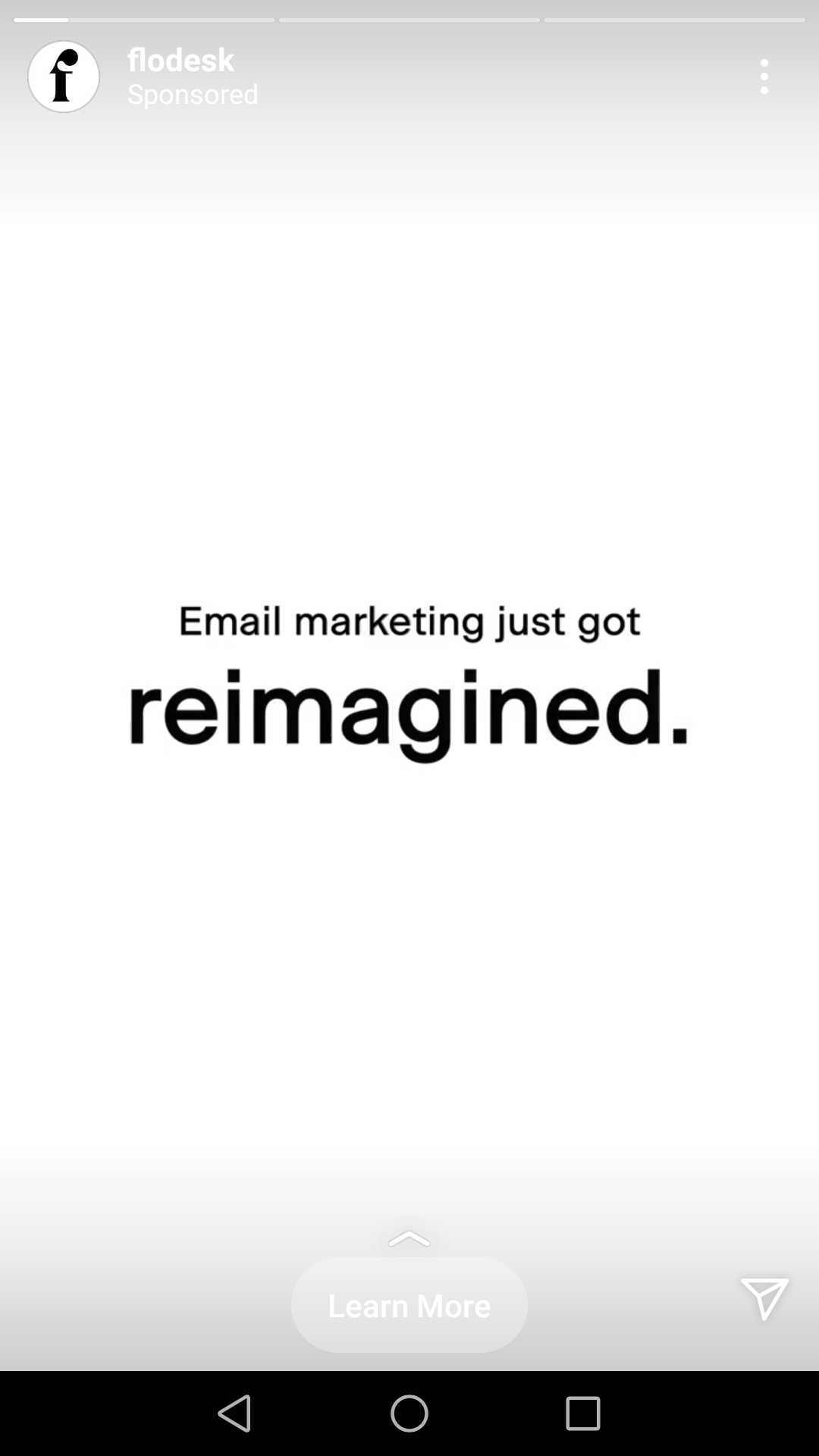
3. Follow your brand’s aesthetic
This is not a must, as you might purposefully decide to switch up your Instagram aesthetic in your ads. However, there is something to be said for a brand having a unified and recognizable look.
Especially if your aesthetic is important to your brand message or is something which your customers know and love, you should consider using it in your Instagram Stories ads as well. The same goes for your logo.
The review site Yelp, for example, has a very well-known logo which also appears in all of its Instagram Stories ads.

4. Try an unpolished look
If you want to experiment with a different visual language in your Instagram Stories ads, we recommend trying a more unpolished, natural look.
Since most consumers have gotten used to advertisements being very polished on Instagram, they immediately think 'this is an ad' when they see a flawless-looking post. So, it might be more intriguing to them to see a less stylized and more authentic ad.
The social media app Snapchat, for example, is famous for their various face filters. However, in their Instagram Stories B2B ads they use natural lighting and no filters in order to appeal to their target audience.

5. Have fun
Instagram Stories offers a lot of tools to make your stories fun – use them!
You can include GIFs, emojis, or other interactive stickers in your ads to make them more appealing and entertaining.
6. Tie in your ad strategy on Instagram Stories with your regular stories
Ads are an important part of your Instagram marketing, but they should always be used in conjunction with regular Instagram Stories. Ideally, the stories and ads that you create should all work together as part of an integrated marketing strategy.
Planning so there is a logical flow between the ads and regular stories will make the user experience more seamless and also make the ads seem less invasive.
It is also important to think about the timing of your ads in relation to other stories you post. The better you time your ad campaigns around your regular stories, the more effective they will be. In order to optimize your posting times and the integration of your ads into your posts, consider using a planning tool for scheduling your regular Instagram Stories.
Web tools such as Storrito can really make a difference when it comes to fine-tuning your Instagram marketing. With Storrito, you can create, edit and schedule Instagram stories from any device, including your PC. It makes planning your ad campaigns and timing your stories a lot easier.

Ready to schedule your stories?
Tools
- Auto Post Instagram Stories
- How to Upload a Video to Instagram Story from PC
- Schedule Instagram Stories with the Link Sticker
- Upload and post Instagram Reels from PC
- Schedule Instagram Stories
- Can you schedule Instagram stories? Yes, with Storrito.com! (Here's How)
- Instagram Story Planner (Scheduler)
- Schedule Facebook Stories from PC
- Instagram Story Maker Online
- How to schedule Instagram Reels
- How to add a story in Instagram from PC or Mac?
- Post Instagram Stories from PC
Subscribe to our newsletter
Be the first to know when we're adding new features and releasing new updates!

